
AWS Standard Technology Partner
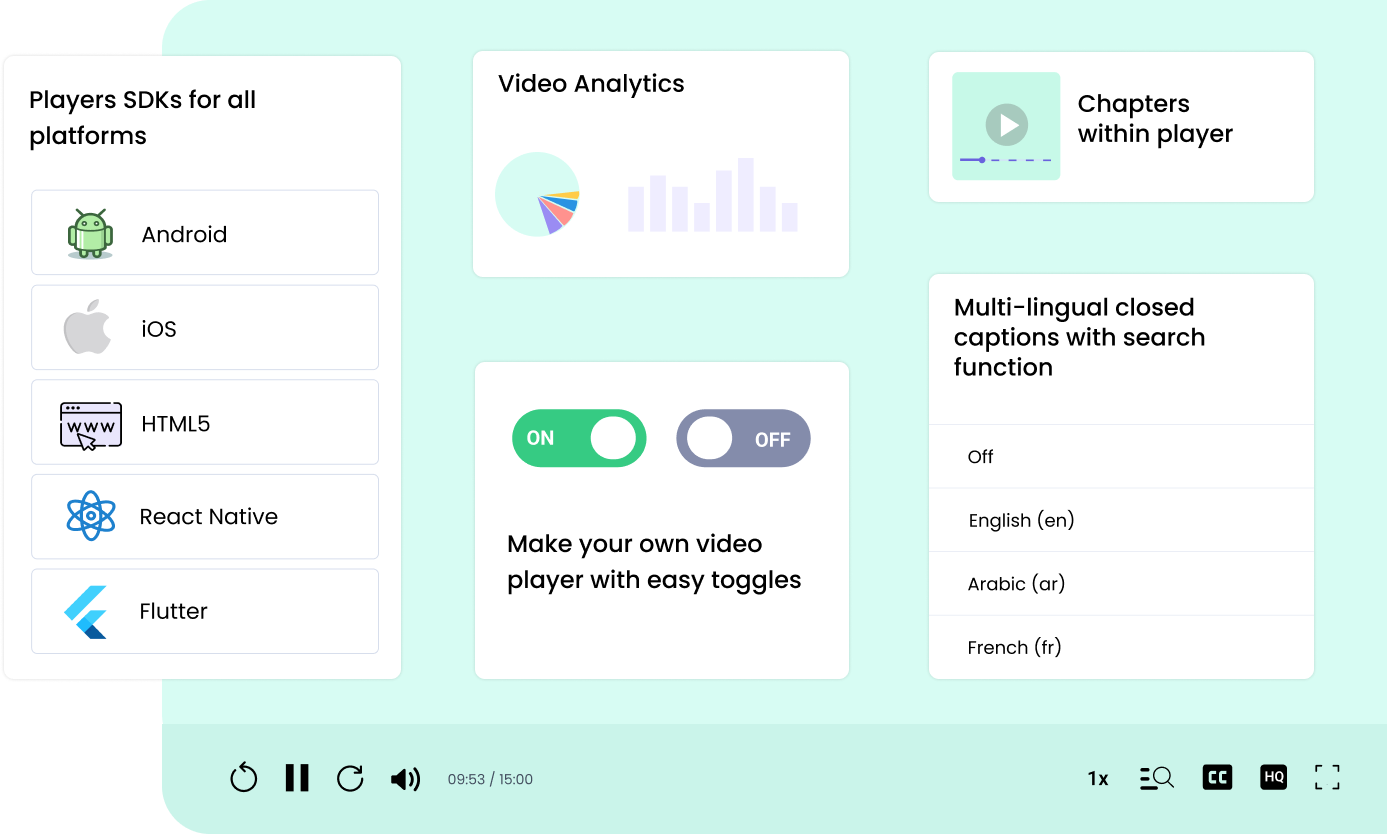

AWS Standard Technology Partner
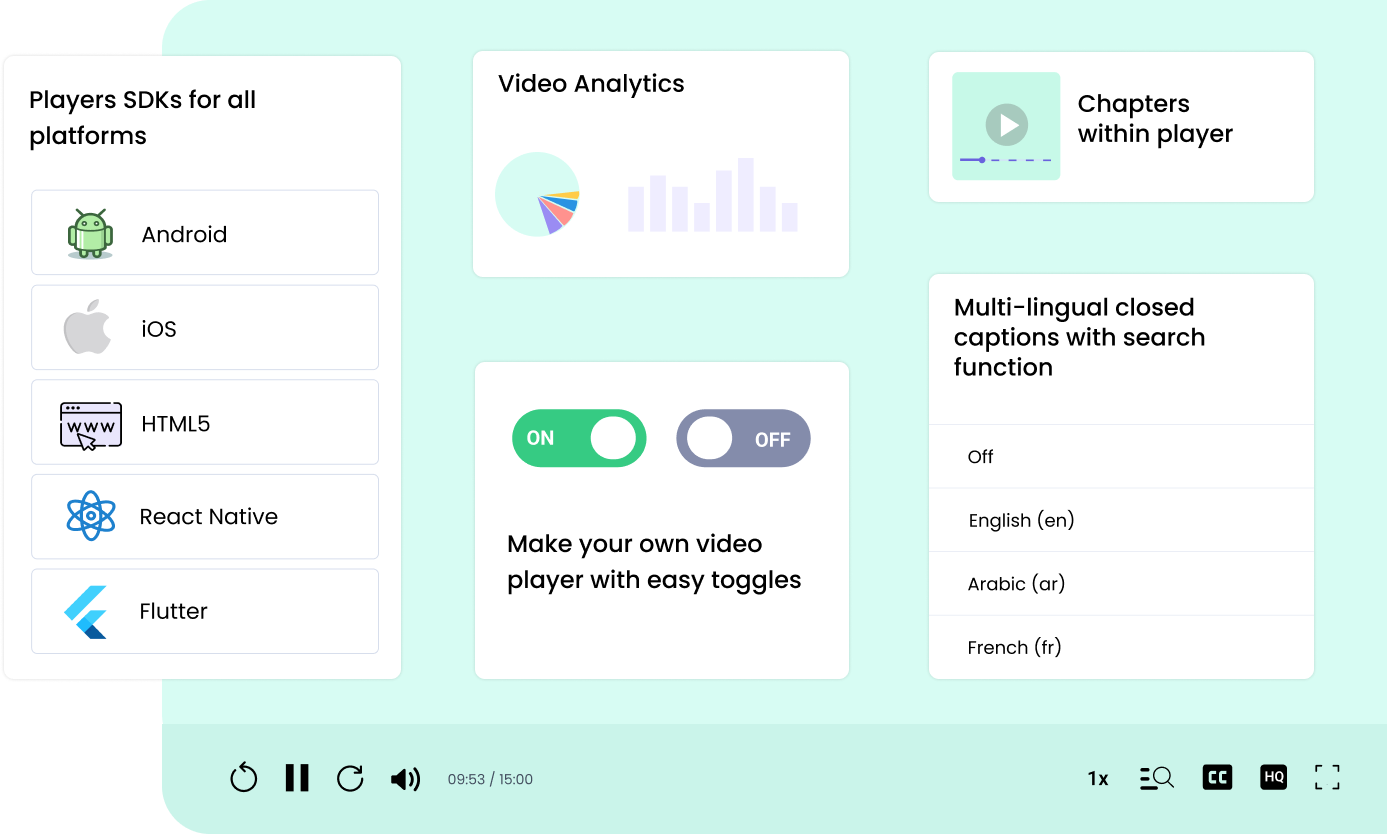

Online Video Player is a library of JavaScript that builds HTML controls over the top of the HTML5 video element. This provides a uniform look between different browsers.
HTML5 online video players allow you to play video online directly in a web browser without the use of additional plugins. Some time ago, we installed a Flash media player to stream videos. But, HTML5 video players offer an easy way to integrate native video players on your website. While you can still embed YouTube videos, here’s a more handy way to showcase videos to your visitors, whether you are a personal trainer creating exercise demo videos or an influencer making a funny video.
Online video players only need you to use the video element. Set the width and height for the video size and control attributes to add functions such as play and pause or set up the video to play automatically.
Most sophisticated browsers now support HTML5 videos, so online video playing is now more comfortable both on desktop and mobile screens.
Should you go with a propriety media player or one that’s open-source and free?
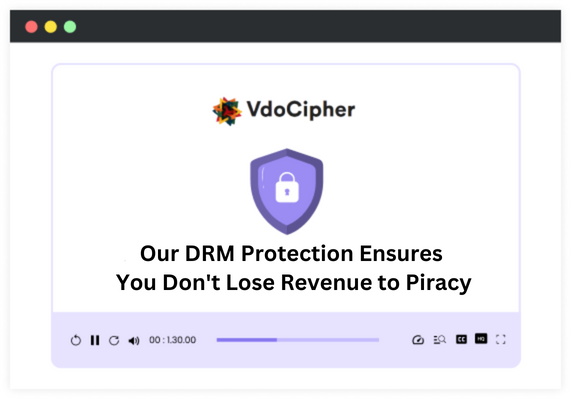
VdoCipher provides an HTML5 video player with the added advantage of DRM encryption technology to secure videos and stop video piracy by preventing them from being downloaded/pirated. It uses Dash as an open-source base to build the DRM-encrypted playback in an online video player.
The player supports functionalities like Multiple quality options, Adaptive playback, Responsive design, Multi-lingual subtitles, Forward/Rewind options, and various player themes in different colors. You can create your custom video player now using Vdocipher player, change the complete appearance, and edit controls as per your need. VdoCipher provides support for .ogv, .mp4, .avi, .mpg, .mpeg, .mov, .wmv, .3gp, .flv, .webm, .mkv, .mp3, and .m4v format.
With some added scripts, you can also add CTAs like buttons/forms, etc over the VdoCipher player. A free 30-day trial is available at vdocipher.com.
Vdocipher also provides you with secure video hosting allowing you to stream your videos most smoothly and securely. It is ideal for anyone looking to build a video platform.
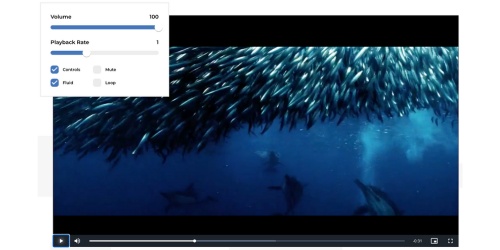
Video.js is a free and open-source online video player that includes features such as basic playback options such as autoplay and preload. VideoJS uses JavaScript to plug cross-browser inconsistencies, ensuring your content appears in the best light. It can also add support for HTML5 tags on older IE versions, and introduce functionalities such as subtitles and full-screen displays.
Other standout features can be introduced in VideoJS with the help of plugins. You can track Google Analytics ever right from the player, add your branding in the player controls, and introduce Chromecast support.

Flowplayer is a free and easy-to-use alternative to convert FLV or MP4 videos to pages and posts. Along with MP4 movies, Flowplayer also provides protection on mobile devices. It helps in the automated checking of video encoding for logged-in administrators. You can apply branding at the end and the start of the videos. Moreover, users can enjoy unlimited instances on a single page.
A few other features include Google Analytics, Subtitles, Slow motion, Native fullscreen, Keyboard shortcuts, Random seeking, Retina ready, Cuepoints, and so on, without the use of expensive plugins. It also comes with video intelligence and video ads support, full support for Amazon S3 and other CDNs, Flash fallback, and high efficiency.
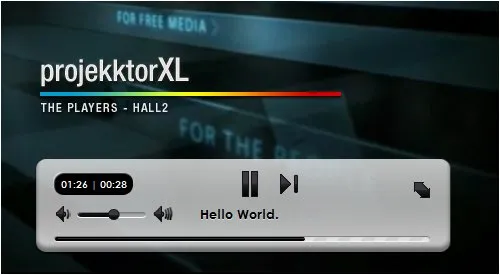
Projekktor is a self-hosted environment available as an open-source online javascript video player. It was released under GPLv3 and is written using JavaScript. Projekktor effectively manages al compatibility issues and cross-browser issues while offering a set of powerful features.
The key features of this HTML5 video player are automatic detection of the best way to play your favorite video, its impressive and attractive aesthetics and user-friendly behavior, consistent performance and high reliability.
Projekktor library features also include pre-roll and post-roll ads, Flash fallback with RTMP support, playlist building, and true fullscreen.

jPlayer is a free and open-source media library written in JavaScript. jPlayer allows quick weaving of cross-platform video and audio into your website pages through a jQuery plugin. Its holistic API supports innovative media solutions as the active and engaging open-source community around jPlayer extends support.
You can seamlessly install a package for PHP to download all components and install the required files into the specific path for installation.
Features of jPlayer include easy installation, comprehensive documentation, extensible architecture and cross-browser support, plugins, custom skin options, and so on.

Plyr is a lightweight, simple, and customizable online video player. It offers support for HTML Vimeo and YouTube players. It is popular in both experts and beginners circles for its lightweight configuration that enables smooth processing for large video files. Plyr intuitively makes things easier with useful elements that help seamless project completion.
Features of Plyr include accessibility (offers full support for VTT captions and screen readers), a lightweight player that does not occupy a lot of space on the server, several customization options, responsiveness to fit any screen size, support for streaming and audio formats.

MediaElement.js is a jQuery plugin that enables you to use the video tag with a single H.264 file. If your online video player does not support HTML5, MediaElementJS will replace the online media player with a Fash or Silverlight-based one. Everyone can contribute to improving this product as it’s free and open-source.
It supports the more standard and desirable features such as standard play controls, fullscreen video display, skinning, and also has a plugin architecture to support unique features. These sophisticated features include auto-translation (with Google Translate), jump forward, skip back, looping, post-roll (showcasing custom HTML after a video ends), and virtual backlight that frames the video with matching colors taken from it during playback (a feature available only with HTML5 video player).

JW Player accommodated support for HTML5 video playback. The online media player is fully customizable with a wide range of features that enhance the accessibility of content and responsiveness of HTML5 videos.
JW Player offers a complete suite of HTML5 video controls. It is also compatible as an alternative to YouTube’s online video player. JW Player also supports a wide range of user-defined themes. Its plugins are consistent with the more popular CMS system, making it easier and quicker to integrate.
This online media player also boasts of sophisticated analytics features that allow users to see how well their video content is performing on the website, enabled password-protected sharing, schedule ads, create video gallery, and more. Other features include add-ons ranging from closed captioning to advertising tie-ups, social sharing options, and so on.

Video for Everybody is one of the earliest solutions for embedding HTML5 and Flash videos and is also simplistic in its feature set and usability. It comprises of a fundamental set of markups that use HTML5 and its capability to move to the next supported object if the current one fails. This means it uses the <video> element to enclose each HTML5 video container source.
It falls back to Flash if the browser does not support HTML5. Features include a bunch of custom controls, support for iPhone and iPad, WebM video support, and more. Video for Everybody online video player does not support JavaScript or Browser sniffing.
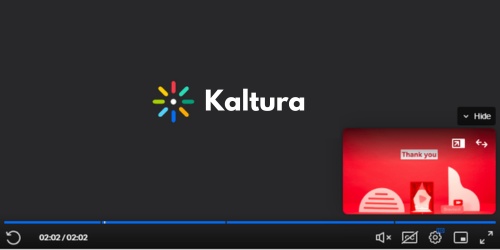
Kaltura HTML5 video player is a free and open-source online video player. It is used to create multiple customized inter-browser and inter-device skins to match or complement your site. Kaltura online video player also comes with a lot of player templates.
Features include multi-platform support, robust performance, and advertising and analytics capabilities (it supports several ad formats such as VAST 3.0 and integrated plugins for video ad networks, such as Tremor Video, AdapTV, Eye Wonder, Ad Tech, DoubleClick DFP, and so on).
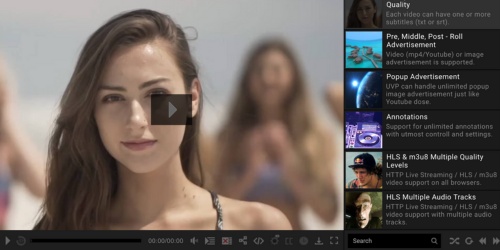
Ultimate Video Player is another responsive audio and video player that supports Vimeo and YouTube videos. It needs an mp4 or mp3 format. The online video player can work on mobile devices as well as desktop regardless of the browser used.
Features of the Ultimate Video Player include encryption capabilities for video source or path to avoid users from seeing the source of the video, optimization for mobile devices and desktop, multiple video quality support and a video quality selector, password-protected videos, live streaming support, support for 360-degree or VR-based videos, subtitles selector, playback speed selector, branding options, and video download options.
As opposed to the other open-source and free HTML5 video players shared in this article, this one comes at a price of $49 for six-months support.

Elmedia Player can play all kinds of videos. This Mac OS online media player can allow users to showcase videos from popular sites such as Dailymotion, Vimeo, Facebook, and more. Also, you can allow users to download these videos fro your website. Elmedia can play video online in formats such as M4V, MKV, MP3, DAT, MOV, HTML5, and more.
Standout features of Elmedia HTML5 video player include an online video showcasing capabilities, support for hardware acceleration, capturing screenshots from the videos, SWF support, video downloading options, and capabilities to extract audio files from the video.

Elite Video Player is a fully customizable online video player for WordPress that offers advertising support. The responsive HTML5 video player offers playback for platforms such as Vimeo, YouTube, Google Drive, and self-hosting videos (only mp4).
A few standout features of Elite Video Player include YouTube 360 VR and live streaming support, Google Drive and Open load videos, advertising with pre-roll, mid-roll, post-roll ads, video ads, popup ads, and so on.
The responsiveness of this online video player makes it an instant choice for users accessing sites through their mobile devices.

Cloudinary video player is primarily aimed for use by enterprises and businesses. The web video player is optimized for best-in-class viewer experience and supports high-quality, high-resolution videos and adaptive streaming.
Cloudinary stands apart from these names for its functionality to offer video encoding, hosting service, and manipulation service for video assets. The transformations to the video that you choose happen at the player level, and on the fly. The web video player contains lightweight, user-friendly embed codes that allow for seamless integration of the HTML video player to an organization’s website.
Furthermore, Cloudinary’s built-in video analytics offer insights and actionable data on viewer engagement and interaction, besides video performance in terms of conversion rates.
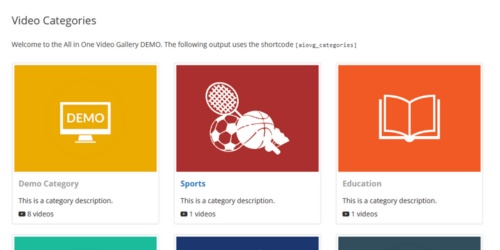
All-in-One Video Gallery is one of the simplest online video players available with the ability to make creative videos on any website page using interactive and intuitive shortcut commands. Users can process their video assets with unique custom post settings and then distributed videos can be brought up at once using shortcut keys.
WordPress Video Gallery is a responsive and customizable tool as it facilitates the screen to shrink to manage mobile device displays. A few of its incredible features include preloading videos, managing the gallery, controlling size variations, and setting initial image or thumbnail.
Enhance engagement and navigation by adding button CTAs or custom HTML overlays directly on the video player using the API.
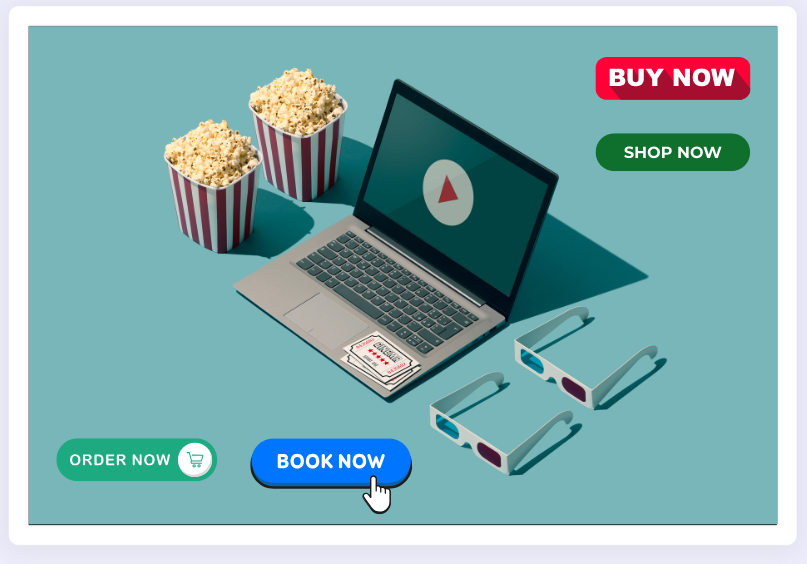
Pause videos at specific timestamps to display interactive forms or quizzes that require responses before resuming playback using the API.

Search within captions in the custom video player to quickly go to a point in time of video. Use WebVTT file to add styling, rendering, text formatting, and position options.
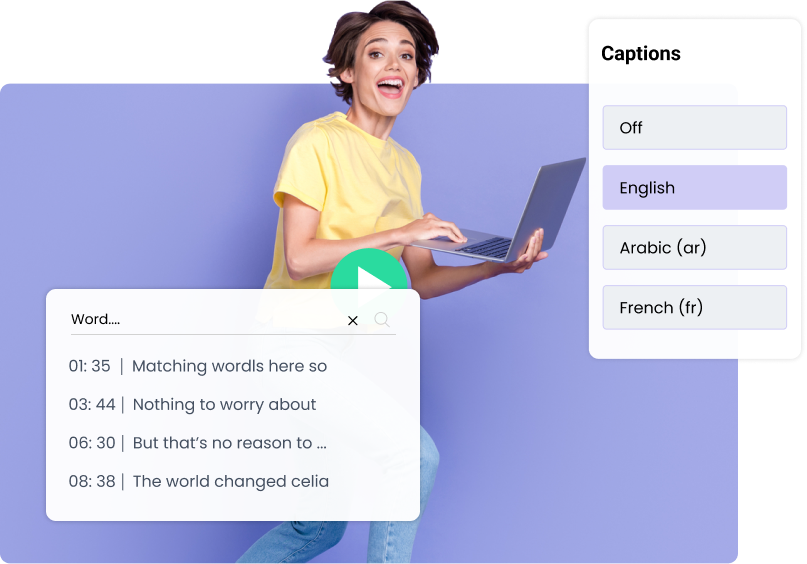
Our SDKs fully support Chromecast and Airplay. Enable AirPlay to stream videos from iOS devices to Apple TV.

We provide full SDK support for Android Native, iOS Native, React Native, Flutter, and JS
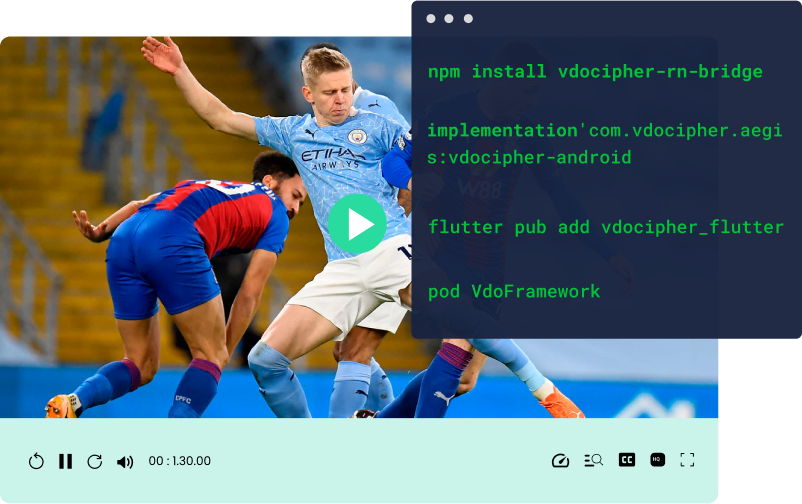
You can use GUI editor or API to change the appearance of video player and control every configuration with ease.
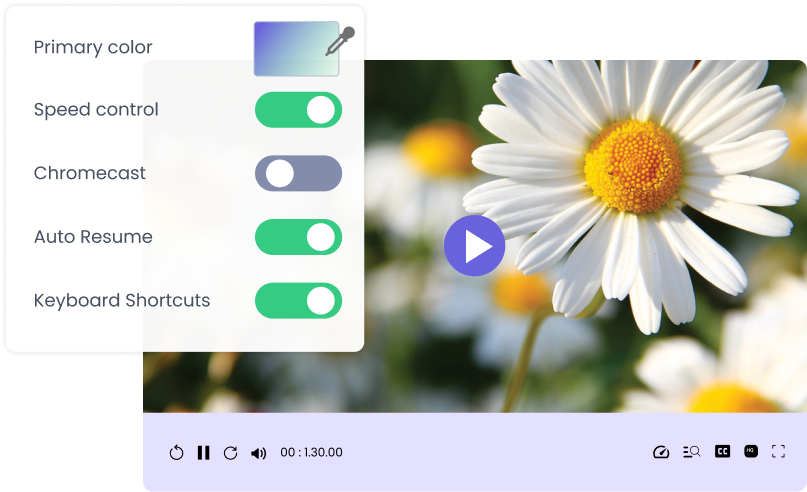
With dynamic watermarking your can put an text overlay on the app video player to can display user information such as ip, email address, user id etc on the video.
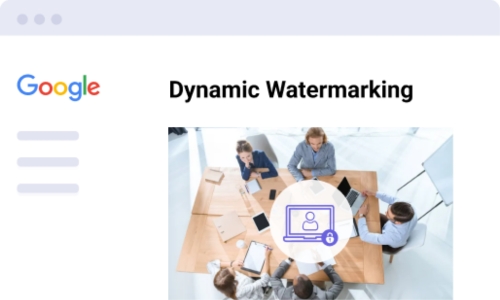
It helps you split your video in different sections so that users can directly seek to specific part
Auto resume feature allow users to resume playing from where they left off the playback last time.
Download videos on mobile devices to watch offline securely on the app video player.
VdoCipher’s custom video player is super light and loads very fast even on slow internet.
Keep track of how your users are engaging with your content with detailed analytics.
Watch your videos in a floating window while you access other applications.
Use keyboard shortcuts with smart video player to pause, play and forward video.
Use gestures like tap, double tap, and swipe on the mobile app video player.
Your video quality adjusts on the smart video player according to your network speed.
Adjust the speed of the video according on the secure video player to your requirements.
Our custom video player HTML5 is DRM protected, No plugin or hack can download your video.
Our app video player comes with Dynamic Watermarking to discourage any screen capture.
Open-source online video players are free for you to use. You can even evaluate and review their source code.
Propriety media players often come at a premium price. But you’d get a lot of options of features and integrations which would otherwise take considerable development cost on your end.
Popular open-source solutions tend to have fewer bugs and faster fixes because of the community support they come with.
For propriety solutions, you can reach out to the team concerned and let them fix the problem for you. This is why before choosing a propriety solution you should check if they have good customer support.
Open-source products have a high potential for customization. Almost everything you see is customizable, so the tool can be tailored to meet your unique needs. You get access to free and instant support from a global community of developers and enthusiasts who are more than happy to assist the users of their solution.
For propriety online media players, you may not get much control over the customization as you’re buying the finished product. But these often come preloaded with features and themes which will make it much easier to tinker with.
With open-source HTML5 video players, you get proper documentation, wikis, newsgroups, and email lists, as well as an option for a live chat whenever you face a glitch.
With propriety online media players, you get the support of the team you bought the services from. They’ll take care of your issues without the hassle of going through multiple documentation, videos, etc. This is ideal for people who are not tech-savvy or have low bandwidth.
| Feature | Web Player | Flash Player |
|---|---|---|
| Customizable Player | Yes | Yes |
| Platform | Native support in browser | Plugin |
| DRM Decryption | Yes | Yes |
| Adaptive Bitrate Streaming | Yes | Yes |
| Ad Insertion | Yes | Yes |
| Plugin load time | N/A (0 m/s) | 500ms–2000ms |
| GPU accelerated decode | Yes | Yes |
| Full Screen Viewing | Yes | Yes |
| Ad Protocol Support | VPAID 2 | VPAID 1 & 2 |
| Era | Security | Performance | Streaming | Industry Adoption |
|---|---|---|---|---|
| Early Media Players (1990s) | No encryption, easily copied | High CPU usage, slow | Local playback only | Used for offline DVDs & media |
| Flash Player Era (2000s) | Vulnerable, frequent updates | High CPU, slow loading | No adaptive streaming | Standard for early online videos, later declined |
| HTML5 Players (2010s) | Secure, DRM integration | Optimized, lower power use | Adaptive streaming (HLS, DASH) | Became the web standard |
| Adaptive Streaming (2015+) | DRM (Widevine, Fairplay) | Low latency, HD playback | Cloud, multi-bitrate | Widely adopted by major platforms |
| DRM & Security Boost (2020s) | DRM, piracy tracking | Ultra-low latency | Multi-DRM encryption | Enterprise-grade security |
You can create a single-player solution for desktop and mobile web view.
Due to the small size of the player code the webpage loads faster and allows a shorter start time of playback.
In comparison to a Flash player, an Online web player uses very less CPU and storage resources resulting in reduced battery consumption.
When using advanced codecs, an HTML5 player has lower distribution and storage costs.
It is supported with billions of endpoints for all the latest devices and browsers.
HTML5 video is a viable platform for premium content as it offers DRM-encrypted playback.
To cater to users with varying bandwidth needs, adaptive bitrate streaming makes data usage economical with a better user experience.
HTML5 video supports next-generation video compression like VP9 codec, which can reduce the video bit rates by as much as 45% compared to H.264.
Major sites (Amazon, Facebook, Netflix, YouTube) have already switched to HTML5 video players for better control and viewing experience.
There are several benefits of using an open video player. Firstly, open video players are usually free to download and use. Secondly, they support various video formats, making them versatile and convenient. Also, most open video players offer advanced features, such as the ability to play videos online in full-screen mode or to fast-forward and rewind.
Custom HTML5 video players are that they are typically faster and more lightweight than other video players, they can be customized to match the look and feel of your website, and support a variety of video formats.
HTML5 is the newest version of the HTML standard, and it includes new features that allow video to be played natively in web browsers. Video files are typically encoded in the H.264 or WebM format, and HTML5 video players will usually support both of these formats.