The word protocol may sound familiar if you frequently use the internet and the latest apps. What precisely is a Protocol, then? So, a consistent collection of rules and principles for formatting and processing data is known as a protocol. Now that you understand a protocol, it is time to learn more about the Real-Time Messaging Protocol (RTMP) and examine its characteristics, advantages, applications, and a few alternatives on the way.
With the help of low latency connections, you can broadcast music and video using the Real-Time Messaging Protocol (RTMP) from Adobe. Large amounts of audio, video, and data can be efficiently transmitted from a server to the Internet using this TCP-based network protocol. RTMP’s primary function in current live streaming setups is to transfer material from an encoder to an online video server.
In the context of its new position in live streaming, RTMP is significant, but its reach is considerably narrower than it formerly was. It is capable of low-latency streaming, a considerable advantage for broadcasters transmitting actual events in real time. Additionally, it gives minor buffering, which significantly improves the user experience. RTMP streaming is one of the finest techniques to offer streaming material with a small buffer.
RTMP technology is also used by adaptive streaming and some web conferencing applications. Let’s explore RTMP in detail:
What is RTMP Stream?
Real Time Messaging Protocol or RTMP is used to stream multimedia data – audio and video – between Flash Media Server and Flash Player. The chief utility of RTMP stream is in the optimization of the audio and video data transfer between the server and player. Its major use comes in Dynamic live streaming, and because of the encryption service RTMPE (which, despite of its security flaws, has a wide use). In this blog post, I expand upon –
- Use as a Streaming protocol – How RTMP evolved as a widely used real time video streaming protocol
- Differences from other streaming protocols, strengths – In what aspects it differs from newer streaming protocols such as HLS & HDS.
- Use Cases – We also discuss certain RTMP use cases.
- RTMPE – Utility of Encrypted RTMP and the flaws in its security services.
- Flaws in Security & Streaming reliability
RTMP at a glance
Even though RTMP is officially deprecated, you can use it with certain transcoders in various broadcasting processes and circumstances. Up until the early 2010s, Flash Player and RTMP dominated the live streaming distribution landscape. RTMP is resource-intensive since it necessitates a separate streaming server. When Adobe announced that Flash would be discontinued in December 2020, it was clear that this was the end of the road. Anyone may create products and technologies to provide video, audio, and data thanks to Adobe’s release of RTMP as an open specification. With the protocol available, various novel solutions might be created without the need for Flash by using RTMP for all or a portion of the transmission process.
Key benefits of RTMP:
- You can securely transmit or display audio and video in various formats, including endless others.
- Real-time message posting or very low transmission delay
- Gives you an advantage over HTTP-enabled video streams in terms of clever search functionality. A flash player is required to enjoy this feature.
- For the delivery of packets, RTMP provides several virtual channels that operate independently of one another.
Real-Time Messaging Protocol (RTMP) may appear a relic of a bygone age, yet many platforms continue to support it for RTMP intake even if it hasn’t been used for delivery since Flash’s demise. RTMP is still essential now despite how live streaming has evolved.
Video formats supported include- H.264 (the preferred option) and VP8, as well as alternative codecs, including Screen Video v2 and AMF, SWF, FLV, and F4V.
Supported audio formats- mp3, AAC-LC, HE-AAC, and AAC (recommended).
TABLE OF CONTENT
Is RTMP Stream Optimal for Low Latency Transmission?
RTMP stream does not use either of the 80/443 ports(HTTP/HTTPS) ports but instead uses the 1935 port. An exclusive port for video packet transmission signifies that the RTMP stream protocol is suitable for transmission of low latency content – essentially live streaming of video content, and streaming of media without buffering. However, by using this port RTMP stream becomes vulnerable to being blocked by certain corporate firewalls.
RTMP stream is theoretically optimal for low latency streaming as the RTMP pointer is always in sync with the media server at the exact point of the stream. This means that if there is a signal interruption for say 5 seconds, the flash player will not display the signal for 5 seconds, but would resume in real-time when the signal over the network resumes. The stream should therefore never lag in spite of poor network, although the quality of the video may suffer.
Adaptive Streaming through RTMP
RTMPE is suitable for live streaming as it does not download any video packets except at the time of streaming – there is no buffering of content as would occur with a progressive media player. The bitrate can be dynamically decided to optimize user experience over the available network. Dynamic streams consist of multiple single streams of the same content, all of the different quality. RTMP stream relies on dynamically adaptive content transfer to maintain video playback at periods of uneven network quality
RTMP stream is distinct from Progressive Streaming Players
Progressive media players, a category that includes popular video players Youtube, Vimeo & VdoCipher, allow video portion of the future video part to be downloaded as well. Essentially it allows for a future buffer in the player. Progressive Streaming is now a common feature across all popular video hosting services across the internet. The shifting of video metadata from the end of the media file to the front allows this possibility. Thus, before the download of the complete media file, the media player has all the information that it requires to start playback.
In progressive streaming, the media is stored in the temporary directory of the associated web browser. This is the concept on which most downloaders or download software/plugins work. They are able to fetch this data that is coming into the browser.
With RTMP there is no storage in a temporary directory, and instead of continued direct streaming between the two servers. It is conceptually live and does not have any future buffer even for recorded videos.
Encrypted RTMPE & Security
Encrypted RTMP (RTMPE) wraps the RTMP stream session in a lightweight encryption layer. Through Encrypted RTMPE, the streaming protocol provides low-level stream encryptions for high-traffic sites. RTMPE uses Anonymous Diffie-Hellman key exchange method. In this algorithm two parties – the media server and the flash player – establish a shared secret key over an insecure channel. However, the initial point of secret key sharing is unsecure. The media server cannot verify the identity of the media player. This leaves the player vulnerable to man-in-the-middle attacks at session initializations.
RTMPS is an RTMPE over a secure TLS/SSL connection. The underlying algorithm of RTMPE remains the same, but a secure SSL connection precludes a man-in-the-middle attack from unknown third parties. However there is still the case in which the client can grants access to a third party. Through this user can download the stream content. In that case the video download is easy, leaving the content provider vulnerable to the potential piracy from end-users for illegal distribution.
Security
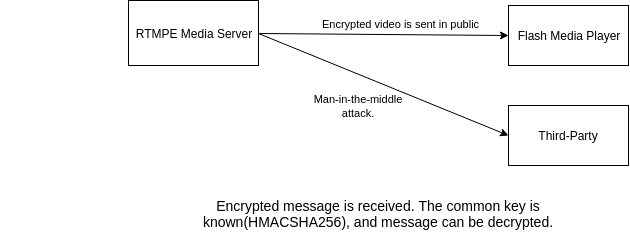
As explained, RTMP stream never has a block of data, only a pointer to the current live data. Owing to this no local storage of data RTMPE occurs. RTMPE can therefore, with an additional layer of security, be a means for video transmission locally. As discussed, RTMPE was quite different from other streaming players in concept of its streaming protocol. Thus, not many downloaders or plugins are built to grab it. Thus, it has a certain level of protection sometimes pitched with it.
RTMPDump to Download RTMP Videos
RTMP dump is an RTMP toolkit to connect to Flash Media servers just like normal flash players. It stores the data from the RTMP connection, sometimes used to capture the stream from the server. This allows local saving of the video file. This opens a means by which TV shows and videos on demand being streamed via this can be downloaded to cause piracy.
RTMP Stream and Content Delivery Networks(CDN)
RTMP also requires direct constant connection with a Flash Media Server throughout the period of playback, as there is no local storage. Every flash client has to maintain state with the media server all the time. This results in higher CDN cost.
Currently, CDNs have started to phase out RTMP. Although CDNs Akamai and Amazon Cloudfront have committed to supporting its streaming, they accept that usage traffic has declined considerably over the previous years. Limelight supports RTMP for video ingestion from content provider to CDN server, which routs to the video user through HTTP.
How does RTMP work?
RTMP relies on three essential components to function:
- Handshake
- Connection
- Stream
Adobe no longer supports the RTMP protocol complicates a relatively straightforward task.
RTMP is mainly used in professional broadcast contexts nowadays.
Here is a concise explanation of the RTMP process.
Step 1: The Handshake
The client and server engage in brief interactions during the handshake phase. Initially, the client transmits what is typically known as a header. Essentially, this is a cryptographic signature. Immediately after the transmission of the title, the client transmits 1536 bytes of random data.
Step 2: The Connection
As soon as the handshake is complete, the connection phase begins. The connection step includes an AMF (Action Message Format)-encoded data exchange. This defines a standard for communication between the client and server, including broad criteria for video playback, frame size, and bandwidth.
Step 3: The Stream
After establishing the connection and communication protocols, the stream is begun. This phase permits the execution of critical user instructions such as play and pause.
RTMP protocol variations
There are several variants of RTMP, the most common of which is RTMP itself, as well as RTMPS, RTMPE, RTMPT, and RTMFP. Within live streaming, each video protocol is used for somewhat distinct goals, which contrast with one another.
Let’s look at the streaming protocol’s specific benefits of each of these different variants.
- RTMP
RTMP proper is the version of the RTMP protocol that has been around the longest. This is the streaming format created by Macromedia, which Adobe eventually acquired. It served as the basis for the other standards included on this list.
- RTMPS
SSL certification is used to produce a more secure stream when RTMPS streaming is being used.
- RTMPE
Macromedia was the company that first invented RTMPE, which was a different, more secure way of streaming video. In 2022, it will have just a marginal user base. Still, it does not take advantage of SSL security certification (which remains one of the predominant standards for securing data and content over the internet).
- RTMPT
Video is being tunneled using RTMPT’s streaming service. Tunneling is a method for transmitting confidential information via public networks. Even though this may be helpful in some circumstances, it is well recognized to add additional delay to the process or workflow.
- RTMFP
Real-Time Media Flow Protocol, often known as RTMFP, is an RTMP variant constructed using UDP rather than TCP. This technology is the foundation for a wide variety of video conferencing solutions and social networking applications that include video live stream chat capabilities.
RTMP encoding
As previously mentioned, RTMP technology is often utilized to send video material from a live stream encoder to a streaming platform. To stream in this protocol using an RTMP-based configuration, an RTMP encoder is necessary.
Which Encoders Support RTMP?
Broadcasters have alternatives to software and hardware encoders for RTMP encoding.
Let’s explore some of the most popular RTMP encoder options:
- OBS Studio:
OBS Studio is a free, open-source encoding software application for novice broadcasters. If you want know more about how to use obs studio, you can check the blog linked.
- Wirecast:
Telestream’s Wirecast is a popular software encoder. This software’s starting price of $599 makes it more suitable for advanced broadcasters.
- VidBlaster:
VidBlaster is a live streaming software application with editing, mixing, and encoding options. It is an excellent alternative for broadcasters seeking to add a professional touch to their programs. The software costs $9 per year, to begin with.
- vMix:
VMix is another live streaming software package with encoding features and pricing levels to accommodate any budget. Currently, plans vary from zero dollars to $1,200 for a lifetime license.
- TriCaster:
NewTek’s TriCaster is a set of encoding devices. This series contains both portable and fixed choices.
- Teradek:
Teradek is a hardware manufacturer that provides a variety of encoding devices.
RTMP Apps for iPhone
In addition to the tools mentioned above, iOS applications enable RTMP streaming from an iPhone. These applications are developed for mobile live streaming.
Here are some of the top iOS and RTMP-compatible live streaming applications:
- Larix Broadcaster
- Twitch. tv
- nano stream
- Wirecast Go
- Airmix Solo
- Broadcast Me
- LinkedIn Live
Although it is feasible to stream from an iPhone, professional-grade equipment is preferred for streaming. Nonetheless, an iPhone or iPad would do if you are streaming on-site and do not have mobile live streaming equipment.
HLS and DASH as an alternative for RTMP
We have sufficient knowledge of the RTMP streaming protocol. Examine protocols that may serve as alternatives to RTMP.
HLS
HLS is one of the most used protocols for streaming media. Like HTTP, it can send on-demand video data, but it also excels at live streaming. HLS was created by Apple and was first exclusive to iOS, but now it is compatible with the time of end devices and browsers. The primary benefit of HLS is the clear separation of video data. HLS employs a protocol already supported by most end devices and is thus compatible with many devices.
Due to the transfer of individual data packets, users may modify the stream quality without interrupting or refreshing the stream. HLS makes it feasible to load the following data segment at a lower bit rate if a user has a momentary Internet connection time. Hence, you can avoid buffering of a stream by momentarily delivering a stream with lesser quality. This method is known as Adaptive Bitrate Streaming.
DASH
DASH is a streaming protocol that segments data similarly to HLS. It has the benefit of dividing video files into significantly smaller chunks than HLS does. This enables the broadcast stream to respond to changes on the client side and transition between various speeds more rapidly. While HLS segments are around 10 seconds long, DASH segments are just 2 to 4 seconds long, providing significantly more flexibility.
DASH, unlike HLS, is a standard protocol; however, not all end devices support it. iOS-based devices are incompatible with DASH streaming. DASH may be incompatible with other devices since it is not inherently compatible with HTML5. Despite this, DASH is a popular and commonly used streaming protocol, particularly for live broadcasts owing to its efficient and adaptable functioning.
The Real-Time Messaging Protocol (RTMP) is essential in various live streaming activities. It is necessary to remember that RTMP is not extinct; instead, it only serves in more supporting capacities than it did in the past. This is something to keep in mind.
Alternative to RTMP – High Secure & Smoother Streaming
As seen above, it has primary two problems –
1. Poor streaming due to no future buffer and constant server to player connections.
2. Downloadable through RTMPdump compromises security from piracy.
VdoCipher offers Google Widevine DRM encryption + Apple Fairplay DRM encryption, viewer specific watermarking, and backend authentication. This ensures the highest security from any downloader or plugin looking to hack content. The OTP given to the specific viewer is authenticated at the backend, precluding access from anyone except the intended video user.
VdoCipher has a progressive buffer-conserving player. On seeking the video to past or future timeline, the buffer remains conserved, thereby demanding lower bandwidth. Our html5 video player is optimized for serving at both low and high bandwidth – VdoCipher serves viewers in tier II and tier III cities in India, we also have major clients across Africa. Our streaming has been highly effective even at lower connection speeds.
For a full version 5 GB free trial , please visit VdoCipher.
Ref – 1
Supercharge Your Business with Videos
At VdoCipher we maintain the strongest content protection for videos. We also deliver the best viewer experience with brand friendly customisations. We'd love to hear from you, and help boost your video streaming business.

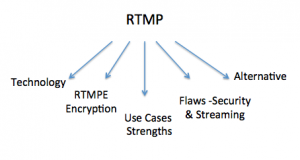
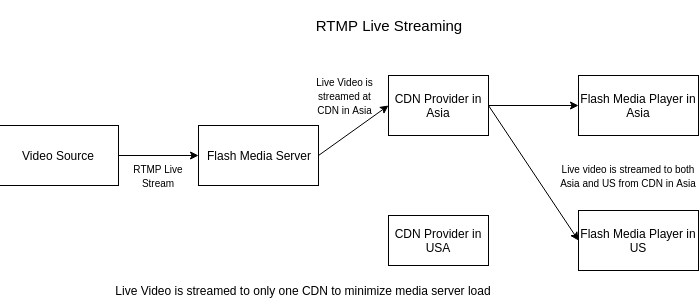


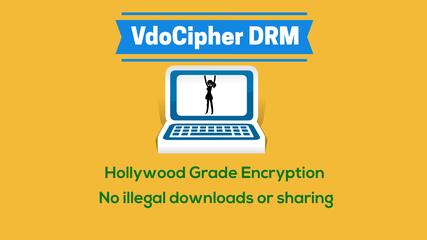

Leave a Reply