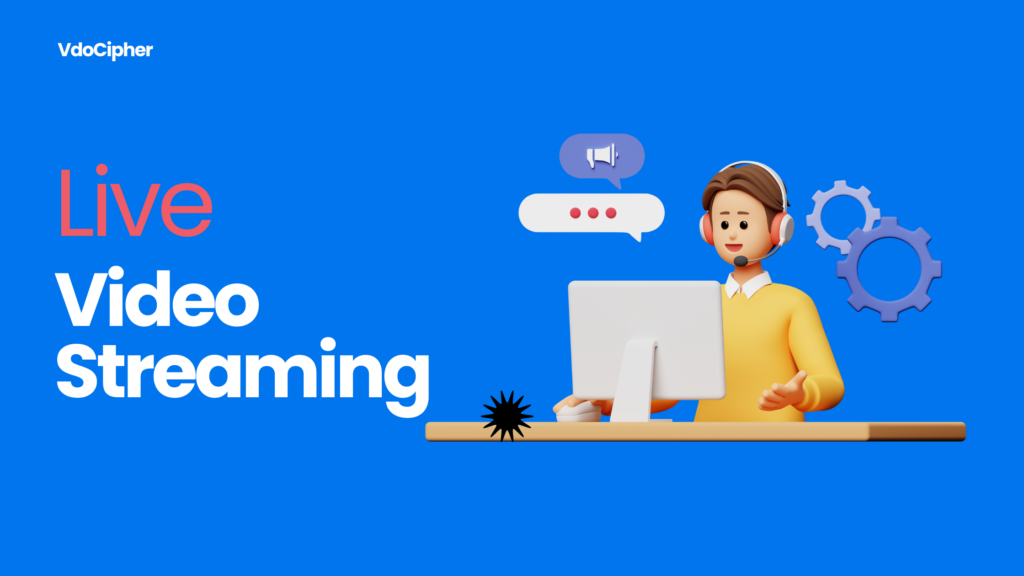Did you know that 23% of global viewing time is spent watching live content?
And more importantly, live content generates 27% more minutes of watch time per viewing than on-demand video.
See, live streaming isn’t just a trend; it’s a game-changer tool for your eLearning and media businesses.
In today’s saturated content market, where capturing the attention of your audience is a challenge, live-streaming works like a magic wand, giving a boost to your engagement.
And if you are unsure of what exactly live video streaming is or how live streaming works, you are at the right place. Because in today’s blog, we are going to cover all of your doubts right here.
TABLE OF CONTENT
- What is Live Video Streaming?
- Benefits of live video streaming
- How does live streaming work?
- Basic workflow of live streaming
- What is the technical setup you need for live streaming?
- Popular live streaming platforms
- What features to look for in a live video streaming platform?
- Embedding your Live streams on your website
What is Live Video Streaming?
Live video streaming is the process of sharing video content in real time. It involves transmitting video data over the internet as it’s being created.
Unlike pre-recorded videos (video-on-demand), live streams allow viewers to watch events as they happen. Live virtual concerts, classes, sports, and other live broadcasts are examples of live video streaming.
With live streaming, you don’t need to wait for the complete video content to be edited and uploaded. You can access and interact with the content as it happens.
The growing popularity of social media live, highlights the significance of its immediacy, interactivity, and engagement.
Benefits of Live Video Streaming
Live streaming offers numerous benefits for e-learning and media businesses. Here are some of the ways it can increase your audience engagement and build a dynamic learning environment:
- Enhanced Engagement with Interactive Features: With features like chat functions, you can allow your students to ask questions in real time, encouraging discussion and ensuring deeper understanding.
- Real-Time Feedback and Polls: With live polls and quizzes, you can assess your students’ and subscribers’ level of understanding in real time and make changes accordingly.
- Boost Retention with Scheduled Classes: With pre-scheduled live classes or events, you can ensure maximum attendance and course completion rates.
- Parallel Live Streams: With multiple live streams simultaneously, you can run classes with different learning styles or experience levels. That will increase the overall participation in your classes.
- Interactive Review Sessions: With live review sessions for upcoming exams or complex topics, you can better prepare your students and ask for a premium charge.
- Automatic Recording: Live sessions can be automatically recorded and saved to your dashboard. You don’t need to manually record your sessions/classes. Additionally, you can easily convert your live streams into valuable on-demand (VOD) video content.
This VOD content expands your learning library and becomes useful for students who might miss live sessions due to time zone differences or scheduling conflicts.
This way, you not only boost your brand engagement but also create a more dynamic learning experience, leading to a loyal student base for your e-learning or media channel.
Apart from this, live streaming offers several other benefits:
- Cost-Effective Production: You can reach a global audience without the high costs associated with physical events.
- Increased Accessibility: With no geographical barriers, you can allow students from anywhere in the world to participate in your program.
- Expert-Led Learning: You can also invite industry professionals for live Q&A sessions or guest lectures, enhancing the quality and credibility of your curriculum.
- Content Repurposing: You can record your live streams and convert them into valuable on-demand content pieces.
Explore More ✅
With VdoCipher You Can Stream Your Content Live in 5 minutes
VdoCipher can help you stream your content live to your users. You can also engage with your audience with the chat feature.
How Does Live Streaming Work?
Live streaming represents a powerful tool for audience engagement and content delivery. But have you ever wondered how that real-time video makes its way from your camera to viewers’ screens?
If yes, then your questions are going to be answered here.
And before we delve into the technical workflow, why not first have a look at the different types of live streaming setups? This will help you align your streaming goals with the setup required.
So, here are the most common streaming setups that you should be aware of:
Webcam Streaming: This is the best option for quick updates, interviews, or webinars. As it offers a low barrier to entry, it is ideal for businesses on a budget or those who are new to live streaming.
Mobile Streaming: This is the most convenient, portable, and on-the-go solution for live streaming. Many platforms provide built-in mobile streaming functionalities, allowing you to live broadcast from events, locations, or behind-the-scenes glimpses.
Encoder Streaming: This setup is a bit costly, but at the same time, it offers the most control and flexibility. This is ideal for businesses aiming for a premium viewing experience or large-scale productions. A dedicated live streaming encoder requires multi-camera setups, high-quality audio, and complex graphics integrations.
Now, let’s understand the basic workflow of live streaming, which comprises five key steps:
Basic Workflow of Live Streaming
- Compression and Encoding:
The journey begins with capturing raw video data, be it from a phone camera, a professional setup, or even a gaming console. However, this unprocessed footage is massive! To ensure smooth delivery over the internet, it undergoes compression and encoding.
Compression removes redundant data (like similar frames) while encoding converts it into a format suitable for web transmission.
- Segmentation:
The next step is chopping it up for delivery. After the first step, the compressed video stream is sliced into smaller, manageable chunks. This allows viewers to start watching immediately without waiting for the entire video to download.
- Content Delivery Network (CDN) Distribution:
Now, to make live streaming fast, the segmented packets need to reach viewers across the globe with minimal delay. That’s where the Content Delivery Network (CDN) comes into the picture.
It is a geographically distributed network of servers strategically positioned around the world. The video segments are sent to these servers, which then act as local outposts, reducing latency.
- CDN Caching:
To further optimize delivery, CDNs employ caching. You can think of it like your web browser storing frequently visited websites for faster loading. Popular video segments are stored on servers closer to viewers. This reduces travel time for the data, resulting in faster playback and less buffering (those annoying pauses).
- Decoding and Video Playback:
Finally, when viewers hit play, their devices (phones, computers, tablets) connect to the CDN, requesting the video segments. The closest CDN server dispatches the pre-segmented chunks, one by one.
Live streaming player on the viewer’s device then decodes and assembles these chunks back into a smooth, flowing video stream – the live content you see unfolding in real time!
What is the Technical Setup You Need For Live Streaming?
Creating the ideal live streaming setup looks different for each broadcaster. Because live streaming is used for many different objectives in so many industries, there are numerous factors to consider when designing the optimal streaming setup for your company.
While the specifics may differ, these fundamental elements remain constant:
Software: Selecting the right live streaming software can help you capture, edit, and broadcast your content seamlessly.
Hardware: High-quality cameras, microphones, and even green screens help you create professional and polished presentations for your audience.
Support: Exploring expert support, complex productions, or new streamers can ensure a smooth and successful broadcast.
Now, let’s take a look at a live stream setup for streaming at different levels:
| Feature | Basic Setup (Beginners) | Full Setup (Professional) | Advanced Setup
(TV-Grade) |
| Target Audience | Independent creators, small businesses, and educators | Virtual events, demos, and webinars | Newscasts, sports broadcasts |
| Software | Streaming platform (Dacast/YouTube), OBS Studio (optional) | Online video platform (mid-level), Encoding software, Switcher, and production software | Online video platform (Enterprise), Encoding software, Switching software, Production software, Mixing/Editing software, and Multi streaming software (optional) |
| Equipment | Webcam/Smartphone, Laptop | Powerful computer, High-quality camera, Audio capture | Powerful computer, High-quality camera, Audio capture, Green screen, Studio lighting, Tripods (optional) |
| Expert Support | Not required | May need help with website/embedding | Camera crew, Production staff |
Additional Considerations for Live Streaming
Beyond the technical setup, here are some additional considerations that you should be taking into account if you are serious about getting the maximum benefit from your broadcasting efforts.
Plan clearly: Clearly define your goals (increased student enrollment, brand awareness, etc.) and target audience (students, industry professionals) upfront. This will guide your content strategy and setup choices.
Explore monetization options: Explore revenue generation options beforehand. Consider subscriptions for exclusive content or pay-per-view for high-value live event streaming. Choose a platform that supports your chosen strategy (free platforms often limit monetization).
Understand the value of targeted promotion: Don’t just rely on the broadcast. Get discovered for maximum value. Utilize social media, targeted email campaigns, and SEO optimization to reach your ideal viewers. You can promote upcoming streams with clear value propositions.
Utilize a data-driven approach: Understand the significance of analytics. They guide you to make better decisions in your interactive planning. When you track stream analytics, you assess your content based on engagement levels, demographics, and all. This data helps you refine your content and delivery approach for future streams, maximizing their impact.
By prioritizing these considerations, you’ll unlock the full potential of your live stream. Beyond the technical setup, it will help you build powerful tools for engaging your audience, achieving your goals, and potentially generating revenue for your business.
To maximize the impact of live video streaming, it’s important to stay updated with the latest industry trends and insights. Understanding the latest streaming stats can help enhance your live video streaming strategy, ensuring you leverage the most current data to engage your audience effectively.
Popular Live Streaming Platforms
The world of live streaming is fascinating. And to uplift its popularity and usage, many players have stepped into the field. Here, we’ll explore some of the most popular live streaming websites, where creators host their content and connect with global audiences.
They provide the necessary infrastructure to broadcast, view, and often interact with the live content, which can range from user-generated videos to professional broadcasts.
The features of these platforms can include chat functions, donation options, subscription services, and more, all designed to create a comprehensive viewing experience.
Let’s take a dip and explore some of the major live streaming platforms in this dynamic landscape.
| Platform | Unique Features | Target Audience | Ideal Implementation Scenarios | Security Level |
| YouTube Live | Massive user base, monetization options, analytics, and integration with YouTube ecosystem | Content creators (gamers, educators, musicians, etc.), businesses | Building a loyal audience, showcasing skills/expertise, product launches, and live Q&A sessions | Basic
(user authentication, password protection) |
| Twitch | Focus on gaming content, interactive elements (chat with emotes, overlays), and a strong community | Gamers, esports enthusiasts, and streamers | Tournaments, live gameplay, esports tournaments, and other gaming events | Moderate
(user authentication, some content moderation tools) |
| Vimeo Livestream | High-definition video, professional features, and customization options | Businesses, educational institutions, event organizers | Premium live events (webinars, conferences, product demos), high-quality presentations | High
(customizable access controls, password protection, encryption options) |
| Zoom & Google Meet | User-friendly and secure with basic live-streaming functionalities | Businesses, remote teams, educational institutions | Internal meetings, online classes, webinars, and remote team collaboration | High
(meeting passwords, waiting rooms, encryption in transit and at rest) |
| Brightcove & Kaltura | Advanced features (multi-bitrate streaming, geo-blocking, access controls), enterprise-level scalability | Businesses and organizations with complex live-streaming needs | Secure live events for large audiences, internal training sessions, and pay-per-view streaming | Very High
(granular access controls, DRM integration, robust security protocols) |
| VdoCipher | All-in-one solution: live streaming, VOD management, monetization tools, and security options. | Businesses and creators seeking a comprehensive video platform | Managing video content library, offering paid subscriptions, live events with on-demand access, and secure video delivery | Very High (customizable access controls, DRM encryption, robust security options like anti-screen capture/recording technology and watermarking) |
For those specifically using WordPress, our guide on WordPress live streaming provides in-depth instructions to help you set up and manage live streams directly on your website.
What Features to Look For in a Live Video Streaming Platform?
While looking for the right video streaming partner, you need to check if they support and provide the following features:
- High-quality video and audio
- Reliable streaming with minimal buffering
- Adaptive bitrate streaming
- Device compatibility
- Interactive tools
- User-friendly interface
- Recording and playback options
- Analytics and reporting
- Content monetization options
- Custom Branding
- Robust security features like password protection, encryption, DRM, and access control
- Customer support and troubleshooting
- Accessibility features like captions, subtitles, and screen reader compatibility
To gain a deeper understanding of VdoCipher’s live streaming offerings, watch the following review by popular creator Daniel | Tech & Data :
Content Delivery Networks (CDNs) Optimization For Better Live Video Streaming
Content Delivery Networks (CDNs) play a critical role in delivering high-quality live video streams by caching content closer to viewers and reducing latency. CDN optimization focuses on enhancing the performance and efficiency of these networks to improve stream quality, minimize buffering, and ensure seamless delivery, even during high-traffic events.
Challenges:
1. Latency Reduction: Minimizing the time delay between video playback request and actual delivery.
2. Cache Invalidation: Effectively managing the cache to deliver the most current content in dynamic scenarios.
3. Load Balancing: Distributing traffic across multiple servers to avoid overloading and reduce the risk of outages.
4. Edge Server Placement: Strategically locating edge servers to maximize proximity to high-demand regions.
5. Geographical Redundancy: Maintaining uninterrupted service despite regional outages or high traffic.
6. Content Security: Protecting against DDoS attacks, unauthorized access, and data breaches.
7. Dynamic Content Delivery: Handling personalized or geo-targeted content dynamically.
Solutions and Best Practices:
1. Intelligent Load Balancing:
Implement smart algorithms to distribute traffic based on server health, proximity, and resource availability. This ensures that users receive content from the most optimal server.
2. Multi-CDN Strategy:
Use multiple CDN providers to create redundancy and balance traffic, ensuring that any one provider’s failure doesn’t result in significant disruptions.
3. Edge Computing Integration:
Leverage edge computing capabilities to preprocess and store popular content closer to end users, reducing latency and offloading central servers.
4. Cache Optimization Policies:
Develop robust cache control policies that prioritize frequently accessed or time-sensitive content while efficiently invalidating outdated material.
5. Geo-Distributed PoPs:
Expand the CDN’s Point-of-Presence (PoP) network to cover diverse geographic regions, allowing for localized delivery and reducing data travel distances.
6. Real-Time Monitoring and Analytics:
Continuously monitor network performance to detect bottlenecks and optimize server routing dynamically. Implement analytics for proactive decision-making.
7. Adaptive Bitrate Streaming:
Adjust video quality in real-time based on network conditions to ensure smooth playback even on unstable or congested connections.
8. Enhanced Security Protocols:
Incorporate SSL encryption, token authentication, and watermarking to prevent unauthorized access and protect content integrity.
9. Traffic Prioritization:
Prioritize critical traffic during high-demand periods, such as live events, to minimize buffering for premium content or high-value customers.
10. Edge Application Delivery:
Use CDN edge servers to deliver interactive elements and dynamic applications directly, enabling faster and more responsive user engagement.
Use Case Example:
Live Sports Broadcasting: During a high-profile sports event, a broadcaster uses an optimized CDN setup to ensure millions of global viewers receive a high-definition stream with minimal buffering. By leveraging multiple CDNs, edge computing, and adaptive bitrate streaming, the broadcaster dynamically routes traffic, caches the most popular live streams close to viewers, and adjusts video quality based on each viewer’s connection speed, providing a seamless and engaging viewing experience.
Optimizing CDNs is vital for maintaining the quality of live video streams, especially as the demand for real-time content continues to grow. By addressing common challenges with innovative solutions, businesses can deliver superior streaming experiences, boost viewer engagement, and stay competitive in the dynamic landscape of live video streaming.
Video Transcoding and Encoding Optimization
Video transcoding and encoding are integral processes in live streaming, converting raw video input into a format suitable for efficient delivery and playback on a wide range of devices. Optimizing these processes ensures high-quality streams at minimal bandwidth usage and enables seamless viewing experiences across varied network conditions and device capabilities.
Challenges:
- Bandwidth Constraints: Adapting video quality to varying network speeds without compromising the viewing experience.
- Device Compatibility: Ensuring video playback across devices with different resolutions, codecs, and capabilities.
- Format Proliferation: Supporting multiple formats, including legacy and emerging standards.
- Processing Latency: Reducing the processing delay from input to playback, especially crucial for live events.
- Scalability: Maintaining high performance under a rapidly increasing audience load.
Solutions and Best Practices:
- Adaptive Bitrate Streaming:
Implement adaptive bitrate (ABR) streaming to adjust video quality based on real-time network conditions. This method involves encoding multiple bitrate versions and dynamically switching based on the viewer’s bandwidth. - Multi-Pass Encoding:
Use multi-pass encoding to analyze video content for optimal compression, producing a higher quality stream by prioritizing areas with the most motion and detail. - GPU-Accelerated Processing:
Leverage GPU processing for encoding tasks, significantly accelerating transcoding speeds and reducing processing latency for real-time streaming. - Content-Aware Encoding:
Implement AI-based content-aware encoding techniques that recognize and optimize key frames, reducing overall file size while preserving critical visual details. - Codec Selection and Optimization:
Choose modern, high-efficiency codecs like HEVC or AV1 for superior compression rates. Optimize codec settings based on the desired balance between quality and processing speed. - Resolution and Frame Rate Adjustment:
Transcode content to multiple resolutions and frame rates to cater to different device capabilities and network conditions, offering everything from 1080p to low-resolution mobile formats. - Edge Transcoding:
Offload transcoding processes to edge servers closer to end-users to reduce central server load and improve latency for regional viewers. - Watermarking and Encryption:
Apply watermarking for copyright protection and encryption to secure content delivery, ensuring integrity throughout the transcoding pipeline. - Cloud-Based Scalability:
Utilize cloud infrastructure to scale transcoding operations dynamically, ensuring consistent performance during sudden spikes in live stream traffic. - Continuous Quality Monitoring:
Monitor transcoding quality in real-time to identify potential issues like stuttering, artifacts, or bitrate mismatches, enabling immediate adjustments.
Embedding Your Live Streams on Your Website
Embedding your live streams on your website is easy. Once you log in to the Vdocipher dashboard, you can go to the Live Stream section and select your Live-stream video to embed on your website or wherever you want.
Then go to the generate embed code section and copy the embed code
Finally, you can simply copy the generated code to place it on your website or anywhere you want. The video will appear seamlessly within an iframe.
At any stage, you don’t need to worry about all the technicalities, as Vdocipher offers tutorials and guides for embedding your VOD and live streams.
See, the world of live streaming is constantly evolving with exciting features and immersive experiences. But with all the excitement, security is a major concern when content goes live.
And Vdocipher was born with this very concern.
Watching a friend, scared of putting out the best piece of knowledge online, the CEO of Vdocipher was thoughtful about the piracy impact on creators and viewers.
Now, Vdocipher helps creators make more money while viewers get the highest quality content from the industry’s top minds.
And guess what? We’re never satisfied with just “good enough.”
We are constantly evolving to provide the most robust security solutions available.
Stay tuned for future blog posts where we’ll delve deeper into these advancements and help you leverage them for maximum impact.
FAQs
- What is live video streaming? Live video streaming is the real-time broadcasting of video content over the internet, allowing viewers to watch events as they happen without any significant delay.
- How do I start live streaming? To start live streaming, you need a stable internet connection, a video camera or smartphone, streaming software or platform (like OBS, Twitch, YouTube Live, or Facebook Live), and an account with a streaming service. If you want to how to use obs studio, you can learn more on the blog linked.
- What equipment is needed for high-quality live streaming? For professional-quality live streaming, you might need a high-definition video camera, a reliable microphone, lighting equipment, a video encoder, and a strong internet connection.
- Can I monetize my live streams? Yes, many platforms offer monetization options such as advertisements, subscriptions, sponsorships, and viewer donations or tips. Platform-specific requirements and features vary, so check the details for the platform you choose.
- What are the key challenges of live streaming? Common challenges include managing bandwidth requirements, ensuring stable connectivity, dealing with technical issues in real-time, and engaging effectively with the audience during the stream.
- Is live streaming secure? Security can be a concern, especially for private or sensitive content. Use encrypted streaming services, secure your accounts with strong passwords and two-factor authentication, and control access to the stream as needed.
- How can I improve viewer engagement during live streams? Engage with your audience through real-time interactions like answering viewer questions, conducting polls, or hosting live Q&A sessions. Effective use of graphics and alerts can also enhance viewer engagement.
- What are the best practices for promoting a live stream? Promote your live stream in advance through social media, email newsletters, and other marketing channels. Consider scheduling regular streaming sessions and collaborating with other creators to reach a larger audience.
- What platforms can I use for live streaming? Popular platforms include YouTube Live, Twitch, Facebook Live, Instagram Live, and LinkedIn Live. Each platform has its own set of features and audience types, so choose based on your content and target viewers.
- How do I ensure good audio quality in my live streams? Good audio quality can be achieved by using an external microphone rather than your camera’s built-in mic. Consider the acoustics of your location and try to minimize background noise.
Supercharge Your Business with Videos
At VdoCipher we maintain the strongest content protection for videos. We also deliver the best viewer experience with brand friendly customisations. We'd love to hear from you, and help boost your video streaming business.

Head of Digital Marketing at Vdocipher. I love the art of connecting the right product to their users. When i’m not doing that i love getting lost in books.