Are you searching for the best way to embed videos in Teachable without compromising content security? Whether you’re building premium online courses or launching your digital academy, this guide will help you protect and deliver your videos seamlessly using VdoCipher.
We’ll walk you through the complete process – from uploading videos to VdoCipher to embedding them securely into Teachable lessons – and explore how this integration boosts content protection, brand control, and learner experience.
Table of Contents:
Why Add Secure Video Content to Your Teachable Course?
Teachable is one of the leading platforms for course creators, offering features for curriculum building, payment handling, and learner analytics. But when it comes to video hosting, Teachable’s built-in tools may fall short in protecting your premium content.
Here’s why using a secure hosting service like VdoCipher makes sense:
- Protects Revenue: Prevent screen recording, downloads, and unauthorized sharing.
- Boosts Engagement: HD adaptive streaming ensures smooth playback across devices.
- Brand Control: Customize watermark, player design, and access rules.
If you’re charging for your course, your videos should never be freely downloadable. That’s where VdoCipher’s Hollywood-grade DRM encryption comes in.
Overview of VdoCipher Video Protection
Before jumping to the tutorial, let’s understand how VdoCipher strengthens your course delivery:
- DRM Encryption: Secure streaming via Google Widevine and Apple FairPlay.
- Dynamic Watermarking: Display viewer-specific info (email, IP, timestamp).
- Domain Restrictions: Restrict playback to your school domain.
- Geo-Restrictions: Block access from specific countries.
- Advanced Analytics: Track watch time, drop-off rates, and viewer behavior.
Now let’s see how to embed VdoCipher-protected videos in your Teachable lessons.
Step-by-Step: Embed VdoCipher Videos in Teachable
Follow these steps to embed video in Teachable securely.
Step 1: Sign Up and Upload Video to VdoCipher
- Visit VdoCipher and start your free trial – no credit card required.
- Once inside the dashboard, click Upload to add videos from your system.
- Alternatively, import content via Google Drive, Dropbox, or OneDrive.
- Wait for the upload and processing. Your video will be encrypted and transcoded into various resolutions automatically.
Step 2: Configure Security Settings & Generate Embed Code
- After your video is marked as Ready, click on Embed.
- Go to the Quick Embed tab.
- Set Playback Expiry (e.g., after 1 hour or 30 days).
- Under Domain Restriction, enter your Teachable site domain (e.g., myacademy.teachable.com).
- Add a Dynamic Watermark with IP, email, timestamp, or custom text.
- Customize watermark opacity, size, and positioning.
- Use skip/move interval settings to change when and how often it appears.
- Click Generate Embed Code, enable the Responsive Player, and copy the final iframe code.
Step 3: Embed the Video in Your Teachable Course
- Log in to your Teachable admin dashboard.
- Go to Courses and select the course you want to edit.
- Choose a Lesson, or create a new one.
- Click Add Content and scroll to select Custom Code (avoid using the video or embed media options).
- Paste the iframe code you copied from VdoCipher.
- Click Save, and then preview the lesson to ensure it’s working.
You’ll now see the secure VdoCipher video embedded inside your lesson.
Watch the Full Video Tutorial
Explore More ✅
With Vdocipher’s Online Video Player You Can Stream Videos In a Smooth and Secure Manner
Find out how over 3000+ customers in over 40+ countries use Vdocipher’s online video player to ensure seamless and secure video streaming!
Benefits of Using VdoCipher with Teachable
- Unmatched Video Security – Unlike Vimeo or YouTube, VdoCipher prevents downloads, screen captures, and link sharing.
- No Tech Expertise Needed – Just copy and paste the iframe. No coding required.
- Responsive & Customizable Player – Works on all devices and can match your brand colors and features.
- Advanced Video Analytics – Understand how students are watching your videos and where they drop off.
- Supports Multiple Courses – Easily embed different videos across multiple lessons and courses.
- Keeps Your Teachable Site Fast – Since videos are hosted and streamed through VdoCipher’s secure CDN, your site remains fast.
Common Questions About Teachable Video Integration
Can I use YouTube or Vimeo with Teachable?
Yes, but they lack DRM protection, which means your paid videos can be easily downloaded.
Does VdoCipher work with all Teachable plans?
Yes, as long as the plan includes access to custom code embedding.
Will it affect my site’s loading speed?
Not at all. Videos are hosted externally and optimized for quick streaming.
Can I track viewer behavior with VdoCipher?
Yes, you’ll get detailed user based analytics including watch time, viewer location, and drop-off points.
Is the video player mobile-friendly?
Absolutely. VdoCipher supports smooth playback across phones, tablets, and desktops.
Final Thoughts
Teachable is a powerful LMS platform – but it needs robust video protection to truly support paid course delivery. By integrating VdoCipher, you get enterprise-grade security, analytics, and playback features that ensure your hard work stays protected.
Supercharge Your Business with Videos
At VdoCipher we maintain the strongest content protection for videos. We also deliver the best viewer experience with brand friendly customisations. We'd love to hear from you, and help boost your video streaming business.


Leading Growth at VdoCipher. I love building connections that help businesses grow and protect their revenue. Outside of work, I’m always exploring new technology and startups.
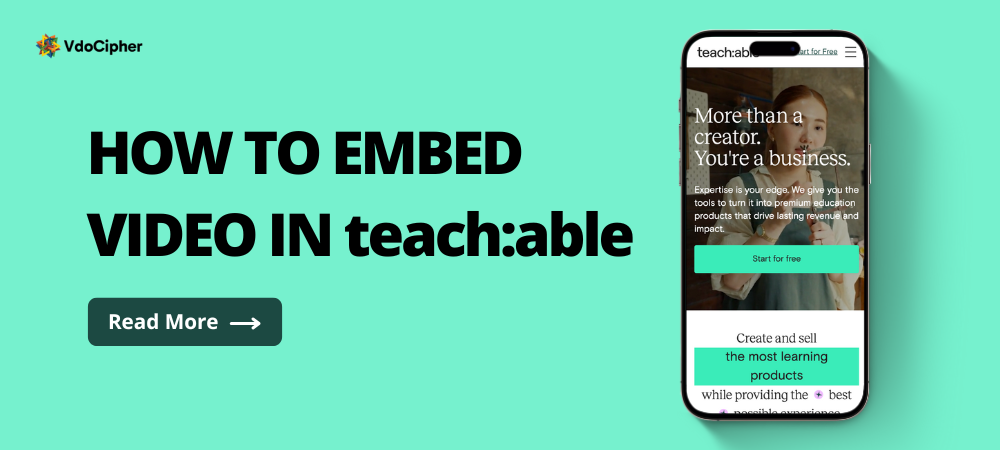



Leave a Reply