In this guide, we’ll show you how to embed video in Shopify using VdoCipher. We also cover embedding YouTube and Vimeo videos in Shopify, with a focus on VdoCipher for DRM‑secure playback, domain restriction, and watermarking so you can deliver premium content without piracy. Whether you’re adding demo videos to product pages, long‑form lessons to blog posts, or hero videos to landing pages, this walkthrough keeps steps simple and highlights the most reliable paths for modern Shopify themes.
Video Tutorial: Embed Video in Shopify
Watch a quick walkthrough showing how to generate a VdoCipher Quick Embed code and add it to Shopify product pages and blogs.
Embed video in Shopify using VdoCipher (Recommended)
Follow the exact process to secure your video with DRM encryption to protect your revenue from piracy.
Steps
- Sign up/ Log in to your VdoCipher dashboard.
- Go to Videos → select your video → Embed → Quick Embed → Generate Embed Code. Copy the iframe.
- Open Shopify Admin → Products → Add product (or edit an existing product).
- In the editor, click the ‘Show html’ button and paste the iframe code.
- Save, then Preview the product page.
Troubleshooting
- Inside the editor you may see a warning like:“Please try the following fixes in order. (1) Do not watch in incognito mode, Try in normal chrome window. (2) ALLOW from Chrome settings > Site settings > Protected Content. (3) Restart device. If still not working, contact us.”
- This is expected in-editor; the video works fine on Preview and live.
Ensure the iframe includes allow=”encrypted-media”. Sometimes the editor removes it automatically; if it’s missing, add it back to restore DRM playback.
Explore More ✅
With Vdocipher’s Online Video Player You Can Stream Videos In a Smooth and Secure Manner
Find out how over 3000+ customers in over 40+ countries use Vdocipher’s online video player to ensure seamless and secure video streaming!
Embed YouTube video in Shopify
YouTube is best when you need a fast, simple, zero-cost embed.
Steps
- Copy the YouTube embed code (Share → Embed) or URL.
- In Shopify Pages / Blog / Product editor, click Insert video and paste.
- Save and preview.
Tips: Add ?rel=0 to reduce unrelated recommendations.
Embed Vimeo video in Shopify
- Copy the Vimeo embed code (Share → Embed) or link.
- In Shopify Pages / Blog / Product editor, click Insert video and paste.
- Save and preview.
Add Video in Theme Sections (Custom Liquid)
- Online Store → Themes → Customize → Add section/block → Custom liquid
- Paste the VdoCipher iframe (or your <video> HTML) and Save
Comparison: YouTube vs Vimeo vs VdoCipher
| Feature | YouTube | Vimeo | VdoCipher |
|---|---|---|---|
| DRM (Widevine/FairPlay) | No | No | Yes |
| Easy download blocking | No | No | Yes |
| Domain/IP/Geo restriction | No | Limited (paid) | Yes |
| Dynamic watermark | No | No | Yes |
| Cost | Free | Free/Paid | Paid |
| Custom Video Player | No | Yes (paid) | Yes |
| Best use case | Reach, UGC | Clean portfolio | Premium, paid content |
Frequently Asked Questions:
How do I embed video in a Shopify product page?
Use the Insert video button in the product editor and paste your embed/URL.
Can I upload videos directly to Shopify?
Yes (Product media or Files), but large MP4s can impact performance. For courses or long videos, use a video hosting like VdoCipher.
What’s the most secure way to embed video in Shopify?
VdoCipher with DRM encryption, domain restriction, dynamic watermarking, and tokenized playback.
How do I add video to a Shopify page or blog?
Open Pages/Blog posts → use Insert video or add a Custom liquid block in the Theme Editor.
Supercharge Your Business with Videos
At VdoCipher we maintain the strongest content protection for videos. We also deliver the best viewer experience with brand friendly customisations. We'd love to hear from you, and help boost your video streaming business.


Leading Growth at VdoCipher. I love building connections that help businesses grow and protect their revenue. Outside of work, I’m always exploring new technology and startups.
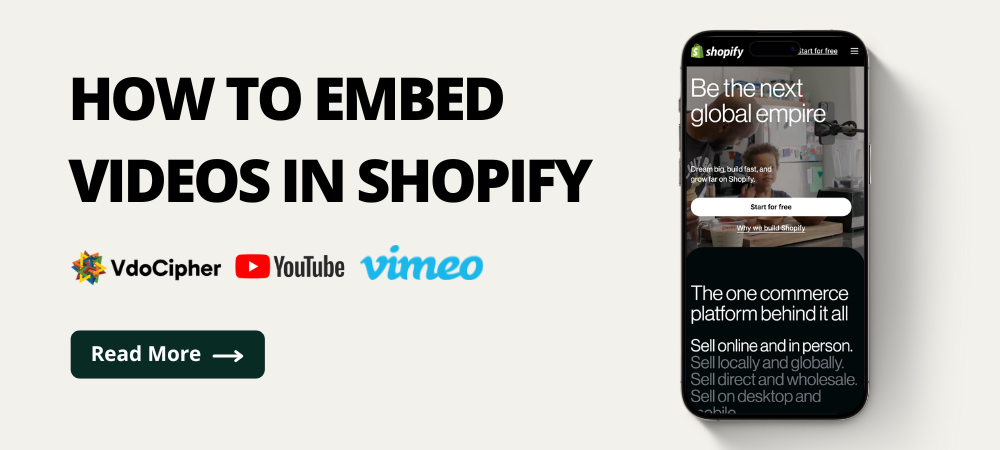
Leave a Reply