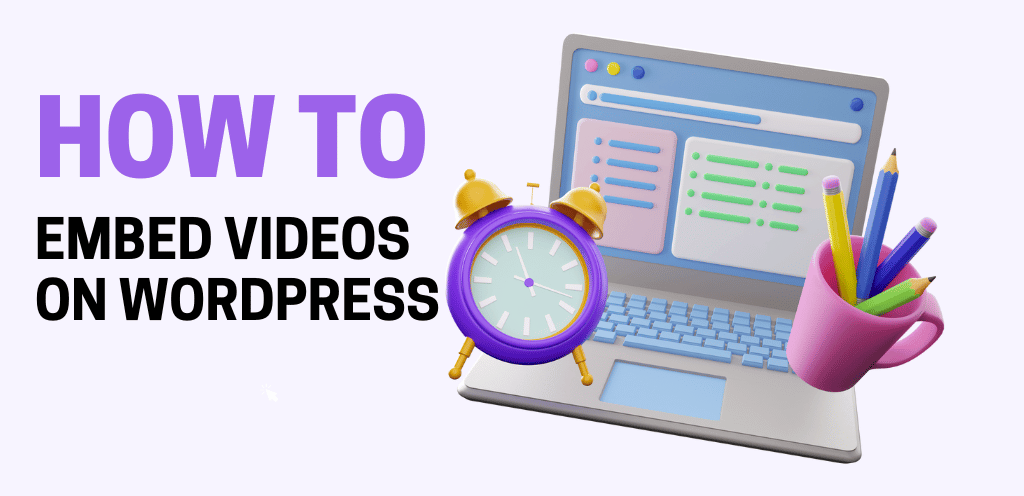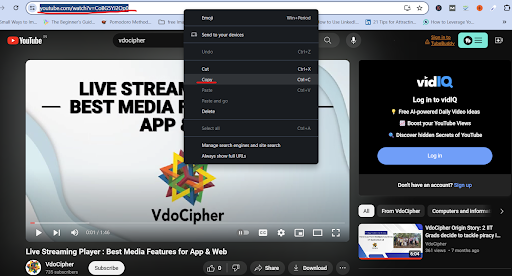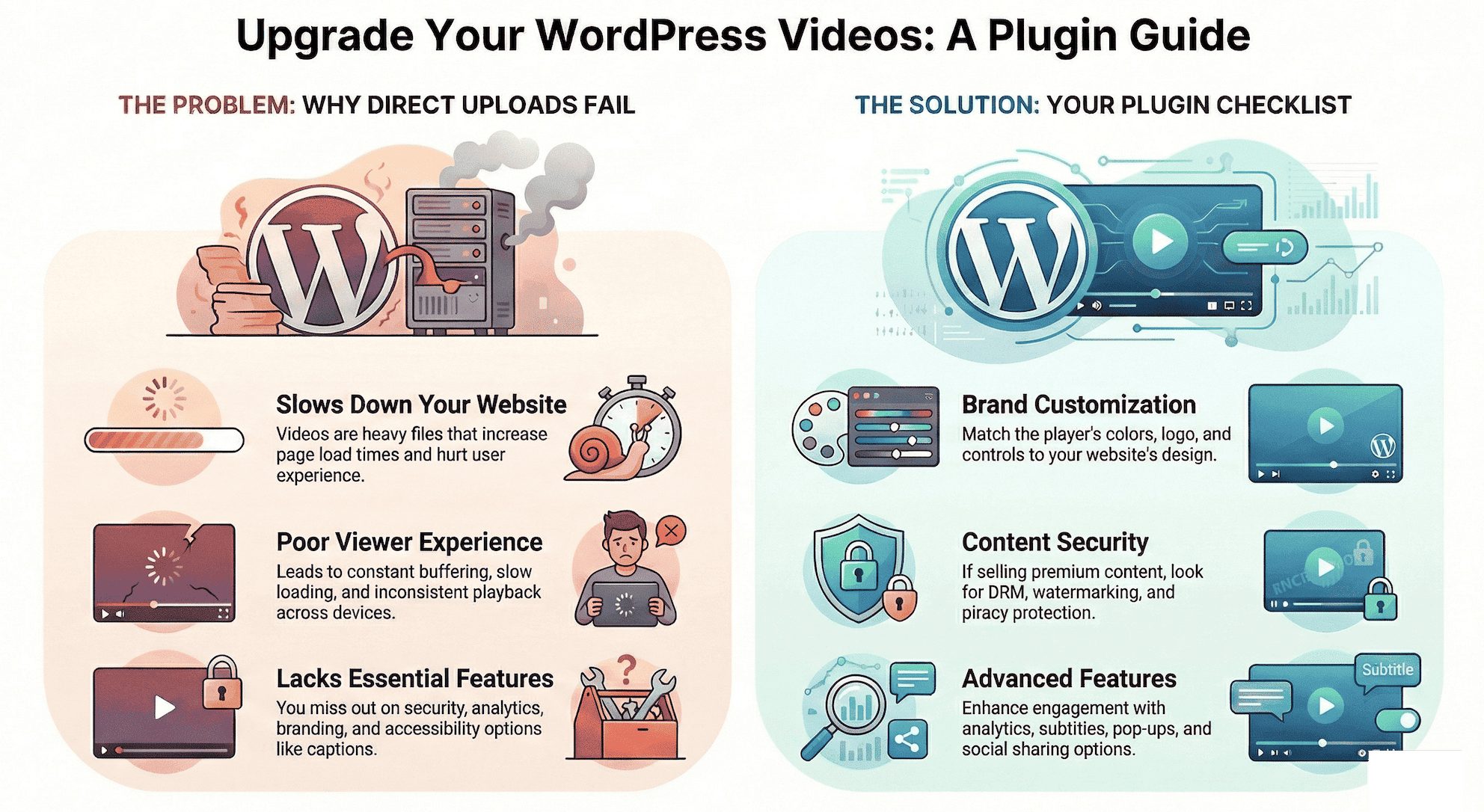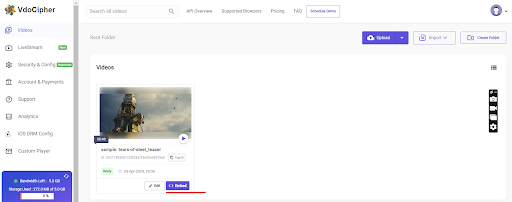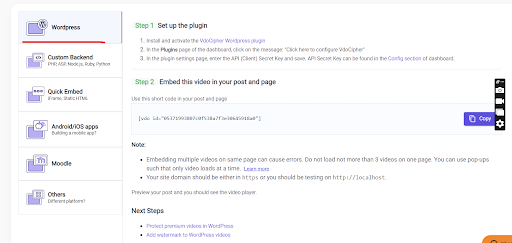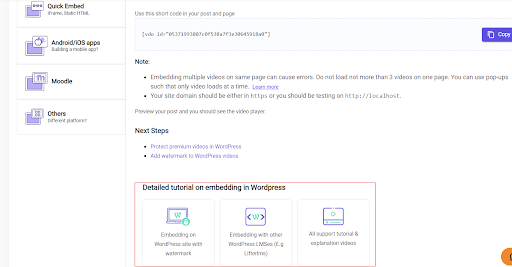Embedding videos in WordPress can be a game-changer for any website, enriching content and increasing user engagement. However, many creators and site owners often encounter challenges when trying to incorporate videos effectively. From finding compatible plugins to navigating embed codes, video quality, and platform restrictions, the process can seem overwhelming.
In this blog, we tackle these common hurdles head-on, providing practical solutions and best practices to help you seamlessly embed videos into your WordPress site. Whether you’re a beginner or a seasoned blogger, this guide will empower you to enhance your site’s multimedia experience effortlessly.
Today, everybody wants an easier and faster way to educate and entertain themselves. That’s why platforms like YouTube, Instagram, Vimeo, and TikTok are growing like crazy. And if you have an online presence, then you cannot ignore incorporating videos into your page.
That’s why we are breaking down everything around embedding video in WordPress, including common embedding issues and choice of WordPress video plugins.
Table of Contents:
- What are the Benefits of Adding Videos to Your WordPress Site?
- Why Embedding Videos Is Better Than Uploading Videos to WordPress
- How to embed a video on a WordPress page or post?
- Shortcodes vs. Iframes: Understanding the Difference
- Why you should not self-host your videos?
- SEO Impact of Video Embeds
- How to Embed Videos in WordPress Without YouTube or Ads
- How to embed your videos on WordPress using VdoCipher?
- Different Ways to Embed Videos in WordPress (Compared)
- What are the common issues with embedding your videos?
- Does Embedding Videos Slow Down WordPress?
- Which WordPress video plugins can you use to embed videos on your website?
- FAQs
What are the Benefits of Adding Videos to Your WordPress Site?
Today, with ever-growing competition and information overload, videos are not a luxury to have on your website; they have become a necessity.
To give it more clarity, here are three specific statistics,
- More than 80% of all worldwide internet traffic is constituted by video content.
- Consumers retain 95% of a message when viewed on video, compared to 10% when read in text.
- Almost half of all internet users search for video content about a product or service before visiting a store.
Now, when you know that your audience is looking for video content, and they consume this video content way better and faster than any other medium.
Why take the risk of not having a video on your website?
Still not convinced?
Here are some specific benefits of adding a video to WordPress website:
Higher Engagement and Enhanced User Experience – Videos are easier and faster to digest. They are far more engaging than plain text and images. They keep your viewers stay longer on the page.
Improved SEO – Search engines love websites with diverse and engaging content, and videos are a surefire way to boost your SEO. Not only do videos increase dwell time, but also provide opportunities to incorporate relevant keywords, making your site more discoverable in search results.
Stronger Brand Image – Videos allow you to express your values and emotions in a way that can never be done with plain images or text. They help you express the overall brand personality and get closer to your audience.
Higher Shareability – In today’s social media-driven world, shareable content is driving the whole game. And videos are inherently more likely to be shared than text or images. That gives your brand the potential to reach a much wider audience organically.
Higher Conversion – Videos highly help in conversions and reaching your marketing goals.
You can effectively communicate your product- highlighting its features, how to use it, competitive advantage, and customer testimonials to increase trust, reduce friction, and generate higher conversion.
Videos are super beneficial to add to your WordPress website. They can enhance your credibility and authority among your audience. So, it becomes important that you know how to add videos to WordPress with all the clarity and confidence.
VdoCipher helps 3000+ customers over 120+ countries to host their videos securely, helping them to boost their video revenues.
Why Embedding Videos Is Better Than Uploading Videos to WordPress
Uploading videos directly to WordPress may seem simple, but it creates long-term performance, cost, and scalability problems. Embedding videos from a dedicated video platform is almost always the better architectural choice. Let’s understand them one by one.
Server load & bandwidth math
When you upload a video to WordPress, every view consumes your server bandwidth.
Example:
- 1 video = 500 MB
- 1,000 views = 500 GB bandwidth
- 5,000 views = 2.5 TB bandwidth
Most shared or managed WordPress hosts are not designed for sustained media streaming,
so even a moderately popular video can slow down your entire site or trigger bandwidth throttling.
With embedded videos, streaming bandwidth is handled externally, keeping your WordPress
server free to handle pages, logins, and database queries.
Hosting limits
Typical WordPress hosting plans impose:
- File size limits (often 64–256 MB)
- Monthly bandwidth caps
- Fair-use throttling for large media files
Video hosting platforms are built for:
- Large file uploads
- High concurrency
- Long playback sessions
Embedding avoids these hard limits entirely.
CDN advantage
Dedicated video platforms automatically deliver content via global CDNs,
serving video from the nearest edge location to the viewer.
This results in:
- Lower startup time
- Reduced buffering
- Consistent playback across geographies
Self-hosted WordPress videos usually stream from a single origin server,
increasing latency for distant users.
Video playback quality consistency
Professional video hosting platforms use:
- Adaptive bitrate streaming (ABR)
- Multiple renditions (240p → 1080p/4K)
- Network-aware quality switching
Direct WordPress uploads typically serve a single static file, which:
- Buffers on slow connections
- Overloads mobile users
- Performs poorly on unstable networks
How to Embed Videos on a WordPress Page or Post
You can add video to WordPress in several ways. Choose the one that suits your requirements well.
Here are the three specific methods to seamlessly embed videos in your WordPress posts and pages:
1. oEmbeds or Auto-embeds – For a Simpler Way
This is one of the simplest ways to add a video to WordPress. As its name suggests, it allows your website to automatically generate the embed code for popular video hosting platforms like YouTube, Vimeo, and Dailymotion. All you need to do is copy and paste the video URL directly into your WordPress editor.
For instance, if you want to embed a video from YouTube, follow the steps below:
- Go to YouTube.com
- Search the video you want to embed in WordPress.
- Copy the URL from there.
- Now paste it into your WordPress blog post or page where you want the video to appear.
WordPress will then recognize the link and seamlessly embed the video for you.
Note: WordPress can only do auto-embeds for white-listed video services. And here is the list of White-listed video services:
- Amazon
- Animoto
- Cloudup
- CollegeHumor
- Crowdsignal
- Dailymotion
- Flickr
- Hulu
- Kickstarter
- Meetup.com
- Mixcloud
- FlowPlayer
- Screencast
- Scribd
- Slideshare
- SmugMug
- Youtube
- SoundCloud
- Speaker Deck
- Spotify
- TED
- Tumblr
- VideoPress
- Vimeo
- WordPress.tv
2. Video Block – For Added Flexibility
This WordPress functionality offers more granular control over your video placement and customization.
Here’s how to use it:
- In your WordPress post or page editor, click the “+” icon to add a new block.
- Search for “video” in the block search bar.
- You’ll see options for different video sources like YouTube, Vimeo, or even self-hosted videos. Choose the one that you would like to embed.
- Paste the video URL into the designated field and click “Embed.”
This method provides more flexibility. You can adjust the video alignment within your content and explore additional settings, like setting a poster image or enabling autoplay.
3. Plugins and Shortcodes/Iframes – For Advanced Users
While the above methods cover most embedding needs, WordPress plugins offer even more advanced functionalities. Here’s what you can explore:
Plugins: Plugins provide a wider range of features, allowing you to create responsive video layouts, curate video playlists, customize playback controls, and more.
Shortcodes/Iframes (for developers): For those comfortable with code, shortcodes and iframes offer more control over video embedding. However, this method requires some technical knowledge and is generally recommended for advanced users.
WordPress Plugins: For those seeking even more advanced video embedding features, WordPress plugins are the way. These plugins can offer functionalities like:
- Responsive video layouts that adapt to different screen sizes.
- Playlist creation for a curated video experience.
- Customization options for playback controls, thumbnails, and more.
4. Embedding Videos using Shortcodes/Iframes
If you’re comfortable with code, you can embed videos using shortcodes or iframes. The specific steps will vary depending on the video hosting platform you’re using.
Here’s a general guideline:
- Obtain the Embed Code: Look for the “embed code” or “iframe code” option on the video hosting platform. This code snippet will contain the necessary information to display the video on your website.
- Shortcode Method: If a shortcode is available, copy the code provided by the platform and paste it into your WordPress content at the desired location.
- Iframe Method: If using an iframe, copy the iframe code snippet and navigate to your WordPress editor. Switch to the “text” editor mode (usually a button labeled “Text” or “HTML”).
Paste the iframe code where you want the video to appear.
For those specifically looking to stream live videos on WordPress, our guide on WordPress live streaming provides in-depth instructions to help you set up and manage live streams directly on your website.
Shortcodes vs. Iframes: Understanding the Difference
While both shortcodes and iframes can be used to embed videos, they differ in their approach:
- Shortcodes: These are WordPress-specific snippets of code that function like macros. When you insert a shortcode into your content, WordPress recognizes it and replaces it with the desired functionality, such as embedding a video.
Video hosting platforms might provide shortcodes for easy integration into your WordPress site.
- Iframes: These are HTML elements that allow you to display content from another website within your current page. In essence, you create a window within your webpage that loads the video content from an external source.
If the video hosting platform doesn’t offer a shortcode, you can potentially use the iframe code provided by the platform.
Caution: Always obtain iframe code from reputable sources to avoid security vulnerabilities on your website.
Video Embed Plugins for WordPress: Free vs. Premium Solutions
When it comes to embedding videos in WordPress, choosing the right plugin is crucial for a seamless user experience and maximizing audience engagement. There are both free and premium plugin options available, each offering distinct advantages and features.
Free Video Plugins:
Free video embed plugins are popular for those looking to add basic video embedding functionality to their website without incurring extra costs. They are ideal for bloggers or small businesses who need to showcase videos quickly and simply. Key features often include:
- Basic Embed Functionality: Easily embed videos from platforms like YouTube, Vimeo, and others using a simple shortcode or URL.
- Responsive Design: Ensure that videos adapt well to various screen sizes, including mobile devices.
- Limited Customization: Basic options for adjusting video player settings, such as autoplay, loop, and mute.
Examples of Free Video Plugins:
- YouTube Embed Plus:
- Specializes in embedding YouTube videos.
- Offers features like lazy loading, playlists, and GDPR compliance.
- WP Video Lightbox:
- Creates a lightbox overlay to display embedded videos.
- Supports both YouTube and Vimeo with basic customization.
- Video Embed & Thumbnail Generator:
- Automatically generates video thumbnails and provides responsive embeds.
- Integrates with YouTube, Vimeo, and self-hosted videos.
Premium Video Plugins:
Premium plugins, though requiring an upfront cost, provide comprehensive features that can enhance the appearance, functionality, and performance of your videos:
- Advanced Customization: Greater control over video player design, layout, and interaction features like calls-to-action or clickable overlays.
- Analytics Integration: Built-in tools or integration with external services to track video performance metrics such as watch time, views, and engagement.
- Marketing Tools: Support for features like email capture, video-based lead generation, and integration with CRM systems.
- Customer Support: Access to dedicated technical support and frequent updates to ensure compatibility with the latest WordPress versions.
Premium Video Plugins Examples:
- Presto Player:
- Advanced features like email collection, chapter markers, and video hosting integration.
- Supports platforms like Vimeo, YouTube, and local hosting.
- FV Player Pro:
- Offers branding-free players, video analytics, and support for playlists.
- Supports Vimeo Pro, Amazon S3, and self-hosted videos.
- VdoCipher WordPress Plugin:
- Provides secure video streaming with DRM encryption and dynamic watermarking.
- Integrates seamlessly with the VdoCipher video hosting platform.
- Features a customizable player and built-in analytics for viewer engagement tracking.
Why You Should Not Self-Host Your Videos?
Videos are a powerful tool for engaging your audience, but managing them yourself can be a hassle.
Uploading, storing, and streaming videos all require technical know-how and resources. Let’s explore more specific reasons why you should not self-host your videos:
Bandwidth Issues – Videos are large files, and streaming them requires a lot of bandwidth. And self-hosting means your website’s bandwidth allocation is going to struggle, especially with high traffic.
That can lead to slow loading times and buffering issues, ultimately frustrating your viewers and impacting your website’s performance.
Storage challenges – As your video library grows, storing them all on your own server can take up valuable space. And upgrading your server plan to accommodate this can be expensive.
Security Concerns – Self-hosted videos can be vulnerable to security breaches. Without the high-security measures employed by video hosting platforms, your videos could be compromised, or even malware could be distributed through them.
Conversion Chaos – For optimal playback across different devices and browsers, your videos need to be converted into various formats and sizes. And this conversion process can be time-consuming requiring technical expertise.
Limited Features – Video hosting platforms not only provide storage and streaming; they offer a lot of other features as well. These features can include analytics, playlist creation, marketing tools, and even content protection. For self-hosting, it becomes an extra headache to access these valuable functionalities.
SEO Impact of Video Embeds
Video embeds can improve SEO when implemented correctly—but hurt it when done poorly.
Core Web Vitals & video embeds
Embedding videos does not inherently slow WordPress. Problems arise when:
- Players load immediately on page load
- Heavy scripts block rendering
- Multiple embeds compete for resources
Best practices:
- Lazy-load video players
- Defer player JavaScript
- Avoid autoplay above the fold
When optimized, embedded videos can increase time on page and engagement,
both strong indirect SEO signals.
Accessibility: captions & schema
Search engines increasingly evaluate accessibility signals.
To stay aligned with modern SEO expectations:
- Provide captions or subtitles for videos
- Use accessible controls (keyboard + screen reader friendly)
- Add VideoObject schema where relevant
Benefits:
- Better discoverability
- Improved UX for all users
- Eligibility for video rich results in search
How to Embed Videos in WordPress Without YouTube or Ads
While YouTube embedding is convenient, it introduces drawbacks:
- Ads and suggested videos
- External tracking
- Loss of brand control
- Risk of competitors appearing after playback
To embed videos without ads or distractions, use a dedicated video hosting platform that provides:
- Clean iframe or JS embeds
- No third-party branding
- Domain-restricted playback
- Optional DRM or access control
Steps to embed Videos on WordPress using VdoCipher has been detailed below.
This approach is especially important for:
- Online courses
- Membership sites
- SaaS onboarding videos
- Internal or private content
How To Embed Your Videos Using VdoCipher
Embedding videos using VdoCipher is exciting. Vdocipher provides you with various options to choose from. You can go with quick embed or use the VdoCipher plugin to explore its advanced features like adding watermark to your WordPress videos.
Here is the step-by-step process:
1. Once you are logged in to the VdoCipher’s dashboard, click on the videos option from the dashboard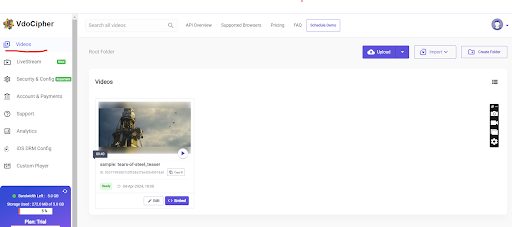
2. Select the video that you want to embed, and click on the ‘Embed’ button.
3. You can see all the embedding options right here, including the WordPress plugin and Quick Embed.
4. All you need to do is just select the method you would prefer for your video embedding and follow the steps provided.
5. Now just go to your website and paste that embed code or shortcode, wherever you want the video to appear.
At any point in time, if you find any confusion, you can refer to the easy and detailed tutorial associated with each method like this one.
Here are a few of the additional VdoCipher features that take your video content strategy to the next level.
Adaptive Bitrate Streaming – VdoCipher delivers video quality that adjusts in real time based on your viewer’s internet connection. Whether they’re on high-speed Wi-Fi or a slower mobile network, VdoCipher ensures a smooth viewing experience.
Top-class Security – VdoCipher uses features like DRM encryption, Dynamic watermarking, and Piracy tracker to keep your content safe from unauthorized access and tampering. That ensures only authorized viewers can access your videos.
Scalability – VdoCipher adapts to your needs. Its cloud-based infrastructure guarantees high availability and consistent performance, which means your videos are always accessible and play flawlessly, no matter how much traffic you experience.
Custom Player- Make your player yours by customizing the player controls and colors according to your brand and customize it according to your user’s behavior.
Different Ways to Embed Videos in WordPress (Compared)
| Method | Speed Impact | SEO Impact | Security | Best For |
|---|---|---|---|---|
| Direct upload to WordPress | ❌ High server load | ❌ Can hurt CWV | ❌ Public URLs | Very small sites |
| YouTube embed | ✅ Fast CDN | ⚠️ Mixed (ads, exits) | ❌ No content control | Marketing & discovery |
| Vimeo embed | ✅ Fast | ⚠️ Depends on plan | ⚠️ Limited protection | Creative portfolios |
| Cloud storage iframe | ⚠️ Variable | ⚠️ No SEO signals | ❌ Easy sharing | Internal demos |
| Secure video hosting embed | ✅ Optimized | ✅ Engagement friendly | ✅ DRM / tokenized | Courses, SaaS, enterprises |
What are Some Common Issues with Embedding Your Videos?
Videos are a fantastic way to grab attention and add dynamism to your website’s content. But sometimes, those embedded videos don’t display well.
Let’s explore some common problems you might encounter when embedding videos and how to troubleshoot them:
1. The Video Isn’t Showing Up
This can happen because of various reasons, like:
- Incorrect URL: Double-check that you’ve copied and pasted the video URL accurately.
- Compatibility Issues: Ensure the video format is compatible with your website and visitors’ browsers.
- Privacy Settings: Make sure the video you’re embedding is set to public viewing on the hosting platform
2. The Video Won’t Play
- Browser Issues: Outdated browsers or disabled plugins like Flash Player can prevent videos from playing. Encourage viewers to update their browsers.
- Slow Connection: Large video files and sluggish internet connections can lead to buffering issues. Optimize your video size or consider a video hosting platform with a Content Delivery Network (CDN) for faster streaming.
3. The Video Looks Broken or Pixelated
- Video Quality: Using a low-resolution video can result in pixelation on larger screens. Upload higher-quality videos or optimize them for web viewing.
- Display Issues: Incompatible embed code or conflicts with your website’s theme can cause display problems. Try regenerating the embed code or checking with your theme’s documentation.
Does Embedding Videos Slow Down WordPress?
Short answer: No—if implemented correctly.
Problems usually come from how the video is loaded, not from embedding itself.
Lazy loading
Lazy loading ensures:
- Video players load only when visible
- Initial page render stays fast
- Core Web Vitals remain stable
This is critical for pages with multiple videos.
Async scripts
Modern video embeds load JavaScript:
- Asynchronously
- After main content renders
- Without blocking HTML parsing
This prevents render-blocking issues that hurt LCP and INP.
Player weight
Not all players are equal.
Lightweight players:
- Load minimal JS
- Use native browser APIs
- Initialize only on interaction
Heavy players:
- Load analytics, ads, trackers upfront
- Execute large JS bundles on page load
Choosing a performance-optimized embed keeps WordPress fast—even on mobile and shared hosting.
WordPress Video Plugins You Can Use to Embed Videos on Your Website?
- VdoCipher’s WordPress Video Plugins: VdoCipher provides video hosting, video playback, and piracy protection solutions for WordPress websites in the e-Learning & media field to help them serve content in the most secure and smooth manner . With VdoCipher you also get security features such as DRM encryption, dynamic watermarking, Geo, IP restrictions, piracy tracker and more
- Advanced Responsive Video Embedder: This plugin lives up to its name by providing extensive control over video responsiveness and display. You can create custom video layouts, configure spacing and margins, and ensure your videos look perfect on any device.
- WP Video Playlist: As the name suggests, this plugin is ideal for creating curated video playlists. You can easily arrange multiple videos in a sequence, add titles and descriptions, and customize the playlist player’s appearance to match your website’s theme.
- YotuTube Embed Plugin: This plugin is specifically designed for YouTube users who want to embed their entire channel or specific playlists directly into their WordPress website. It provides a user-friendly interface to manage your embedded YouTube content and showcase your channel seamlessly.
- Video Embed Forms by Everest Forms: This plugin goes beyond just embedding videos. It allows you to create interactive forms where users can submit information before or after watching your video. This can be a powerful tool for lead generation, gated content access, or audience engagement.
Choosing the Right WordPress Video Plugin
With so many options available, selecting the right plugin depends on your specific needs. Consider these factors when making your choice:
- Features: Identify the functionalities most important to you, whether it’s responsive layouts, playlist creation, or advanced customization options.
- Ease of Use: Choose a plugin with a user-friendly interface that integrates smoothly with your WordPress environment.
- Compatibility: Ensure the plugin is compatible with your current WordPress version and other plugins you might be using.
Note: While plugins offer great features, it’s important to choose wisely and only install plugins from reputable developers. Avoid overloading your website with too many plugins, as this can impact performance.
See, the power of video content is undeniable. By strategically embedding videos on your WordPress website page or posts, you can inform, engage, and inspire your audience in a way that text and images simply cannot.
Remember, the possibilities are endless! Leverage the flexibility of WordPress and the powerful features of video hosting platforms like VdoCipher to embed videos in WordPress and create a truly dynamic and immersive online experience.
You can even use WordPress LMS plugins alongside VdoCipher to stream your video courses
FAQs:
- What are the easiest ways to embed videos in WordPress?
WordPress offers built-in support for video embeds through oEmbed, or you can use plugins like Embed Plus or WP Video Lightbox for additional customization options. - Can I embed videos from any platform in WordPress?
While WordPress supports most popular platforms like YouTube, Vimeo, and Dailymotion, certain platforms may require a plugin or manual embed code insertion. - How can I improve the loading speed of embedded videos?
Use lazy loading to delay video loading until it’s needed or host videos on external platforms like YouTube to minimize server load. - Why isn’t my video embed displaying correctly?
Common issues include conflicts with your theme, plugin incompatibilities, or incorrect URL/embed code formatting. - Are there any SEO benefits to embedding videos in WordPress?
Yes! Videos increase user engagement, which can indirectly boost SEO. Include video transcripts and captions to improve accessibility and SEO further.
This guide is written by VdoCipher, a secure video hosting platform used by e-learning platforms, enterprises, and media publishers to embed protected videos in WordPress.
Supercharge Your Business with Videos
At VdoCipher we maintain the strongest content protection for videos. We also deliver the best viewer experience with brand friendly customisations. We'd love to hear from you, and help boost your video streaming business.

Rahul Rana is Head of Marketing at VdoCipher Media Solutions, where he educates users about video streaming and media technologies. He writes about video streaming, live delivery, DRM, and building custom video players to help developers and teams learn practical techniques. Rahul enjoys breaking down complex media tech into clear, easy-to-understand guides and insights.