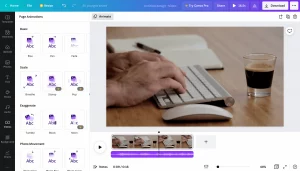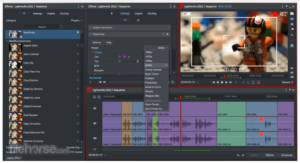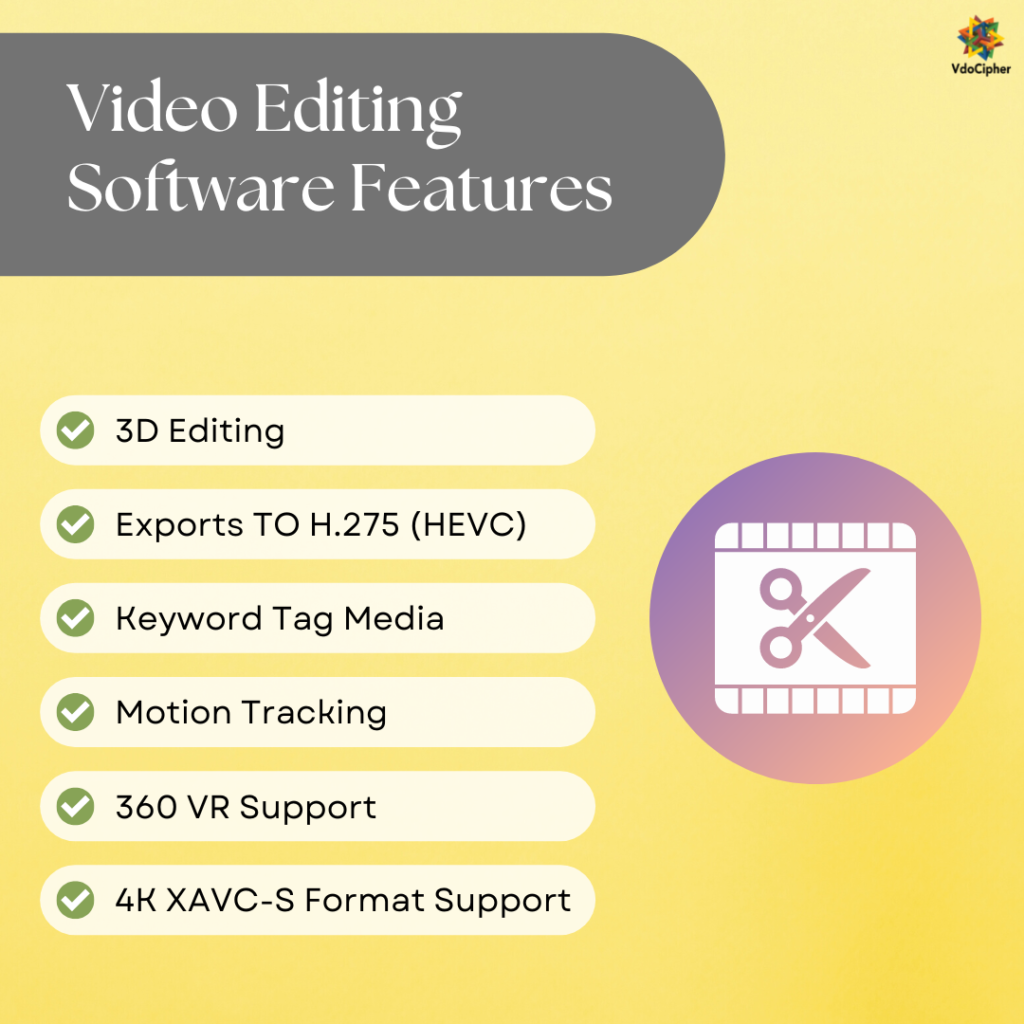Ever since the rise of YouTube and social video platforms, video editing software has become crucial for online creators. Whether it is to trim down your video, add effects to enhance your video, or to even merge or edit to give it a better flow, they are quintessential in this world where everybody absorbs a ton of video on regular basis.
Want to add some cool filters and music to your Instagram post? Or need a little professional touch-up for your video? It’s your call. Video editing has established itself pretty evidently on different grounds. And this has naturally brought in some user-specific complexities concerning the software, instinctively raising the question: “Which software is best for me?”.
So, with their unique features and peculiar drawbacks, below are the 51 best video editing software for you to match your preferences with and choose from.
Top Video Editing Software
Adobe Premiere Rush
With the arrival of smartphones and tablets, many applications of PCs have transferred to these handy devices, and video editing is no different. With arguably the most straightforward interface and various features, Adobe Premiere Rush offers you to add your favorite effects to the video on the move. And if you think mobile applications lack stability and reliability, fair enough! Apart from running smoothly as butter on iOS and Android, Premiere Rush is also compatible with MacOS and Windows.
Corel VideoStudio Ultimate
If you’re not a big fan of monthly subscription fees and want to finish it off with a one-time purchase, Corel VideoStudio Ultimate is a genuinely viable option. It is a feature-loaded software with some exceptional motion tracking systems.
Canva Video Editor (Free and Paid)
Canva has already made its name in the world of utility applications with its high-quality photoshopping software. And with its entry in the video editing field, Canva doesn’t disappoint. The Canva video editor is an impressive platform with a large and attractive template library and simplistic yet professional interface. However, due to the brand’s renown the premium upgradation charge of $12.99 a month, might seem a bit higher to some.
VEED
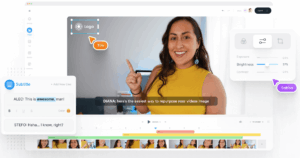
VEED is a modern, browser-based AI video editor built for creators, marketers, and businesses that want professional results without complex software. Unlike traditional desktop editors, VEED runs entirely online and combines ease of use with powerful AI tools. Users can automatically generate subtitles, remove background noise, translate videos, add text and effects, and optimize content for different social media platforms in just a few clicks.
Its intuitive interface makes it beginner-friendly, while features like AI avatars, text-to-speech, screen recording, and brand kits make it suitable for professional content teams. For those looking to scale video production efficiently, VEED offers a practical balance between automation and creative control.
VdoCipher helps 3000+ customers over 120+ countries to host their videos securely, helping them to boost their video revenues.
Blender (Free)
Made while keeping a professional’s requirement as a priority, Blender is an amazing editing tool for advanced video editing with a wide variety of quality features. It’s free-to-use software, making it a really considerable choice for experienced editors with budget concerns. However, the advancement of features makes the interface a bit complex and unsuitable for beginners.
Lightworks (Free and Paid)
Lightworks is basically an advanced video editing platform with a high level and quality of features that also has to offer a free version with limited features and a simpler interface that may be just right for you. It is an ideal editing platform for professional social media video editors.
Premiere Pro (Paid)
From the house of arguably the most reliable and quality brand in the content software genre Adobe, Premiere Pro is among the best, if not the best, video editing platforms for professional editors. Be it refining your Youtube videos to make them look a lot more professional and elite or even adding top-notch VFX to a Hollywood movie. This software can handle it all.
However, with such a broad spectrum of features, Adobe’s Premiere Pro brings two significant drawbacks. Pricing at about $21/month, it’s just too costly. Naturally, with a profusion of high-class features, the prices might be too much for those with budget issues. And secondly, the complexity with the abundance of features makes it unsuitable and complex for casual editors.
All in all, Premiere Pro, going by its name, is undoubtedly a top-class choice for ‘Pros’ but not as suitable for the rest.
Adobe Premiere Elements ()
Not a professional? Not a problem. Adobe has your back too. For those who are looking for a user-friendly software to add some high-level features to their video without being harsh to the pockets, Adobe Elements Premiere is an ideal choice. It’s a much more simplified version of Premiere Pro specially crafted for beginners and enthusiasts at a much lower cost, only charged after a 30 Day Free Trial!
Biteable (Free and Paid)
Ideal editing software to create catchy advertisements, clips, and slideshows, Biteable is a free-to-use online platform that also offers two cautiously created premium plans (Plus-$19/Ultimate-$49 per month). The free plan only allows the video to be shared across platforms with a watermark.
InVideo (Free and Paid)
Suppose you are an employee in the marketing team of the business and the need of the hour is a quick and catchy advertisement in the least possible time. Worry not, just open your browser and sculpt out an appealing edit from the simple, clear, and hassle-free interface of InVideo, a free-to-use video editing software. InVideo also comes in with two premium plans ($15 & $30 a month billed annually) for elongating the feature list and thankfully does not impose a watermark even in the free version.
Animoto (Free and Paid)
Animoto rather than solely being an editing software is more of a video platform that offers you to create, edit, share and watch different categories of videos fabricated with the help of the well-designed drag-and-drop editing software of the platform. Animoto comes in two annually paid versions of $15 & $39 per month apart from the free version with limited features.
Renderforest (Free and Paid)
Renderforest is an exceptional animated video maker that brings the power of professional video animation straight to your browser. With over 500 pre-made animated video templates, creating animations requires no technical skills—just your vision and a few clicks. Renderforest provides top-notch 2D and 3D animated visuals, suitable for various purposes. Its user-friendly interface allows easy selection, customization, and export of video projects. Unique features include script-to-animation transformation and ready-made storyboards for fast results. Renderforest’s practical tools make creating professional animated videos accessible to everyone.
Typito (Free and Paid)
When it comes to speed and simplicity, many extravagant apps fail to offer you the smoothness being asked for. In such cases, applications like Typito come in. Typito is a simple and orderly structured platform, that comes in a free and three subscription versions and offers exceptional ease of use.
Powtoon (Free and Paid)
Animation tools is a class of video editing software that are rarely capable of fulfilling the editors’ expectations. However, against this stereotype, Powtoon is a unique application, with a smartly designed interface, that is able to not only offer great ease to the users but also help them produce quality content. Since, the video is predominantly created on the platform, the variety of templates is an essential feature, and Powtoon doesn’t disappoint. It has three subscription plans starting from $19/month with even the lowest plan having a highly comprehensive library.
CyberLink PowerDirector 365 ()
If there is video editing software that defines ‘value for money, it’s definitely Cyberlink PowerDirector 365. A budget-friendly software loaded with a feast of features, this platform is the most suitable for experienced video editors who are not directly involved in the professional aspect of the field. One unique facet of this software is that despite delivering such a variety of actions, it is surprisingly user-friendly and has a thoughtfully designed user interface.
On top of its highly reasonable cost, PowerDirector 365 offers a first 30-day free trial.
Pinnacle Studio (Paid)
Suppose you are looking for a platform that can provide you with premium quality audio editing features along with VR360 & 4k video editing while staying extremely user-friendly. In that case, Pinnacle Studio is an option worth considering. It’s a reliable editing platform that is ideal for enthusiasts looking for advanced features.
A few drawbacks of Pinnacle Studio as a video editing software are that it doesn’t support MacOS and is slightly overpriced for enthusiasts with higher budget constraints.
Final Cut Pro ()
A video editing software sculpted exclusively for the needs of MacOS users with a professional knack for editing, Final Cut Pro is a well-renowned choice. It’s an advanced featured platform with special tools for 360-degree editing, HDR/color correction, and magnetic timeline.
In addition, Final Cut Pro offers its users a whopping 90-day free trial. However, the succeeding subscription cost could prove a bit pricey for some users.
Filmora (Paid)
Master of all trades, jack of none. Yes, you might want to change the phrase for this multi-utility software that suits both professional and hobbyist video editors best. Filmora is a video editing platform with plenty of advanced features like 4k editing, color tuning, etc., carefully designed for professionals while also having the “Easy Mode” made while keeping in mind the requirements of a beginner. It is a one-time investment software that comes at a pretty reasonable cost.
Vimeo Create (Paid)
“Experience can be learned,” and one of the best ways of doing so in this particular forte is by starting your journey on the simplest of platforms. Vimeo Create, with its user-friendly tools and simplistic interface, is one of the best ways for beginners to pursue their hobby of video editing.
OpenShot (Free)
Don’t feel like investing too soon? Not a problem. OpenShot video editing software is a free open-source platform comprising a variety of useful and easy-to-use ‘drag n drop’ features. It’s a practical option for newbie hobbyists who don’t have a necessity for advanced tools but is not highly recommendable for professionals that need more than the basics.
VSDC (Free and Paid)
Another free-to-use open-source video editing software with some really decent editing tools and features apt for a beginner or hobbyist is VSDC. In addition to being an impressive free editing platform, this software provides an interesting feature of upgrading to a premium version at any moment you feel the need for a change of gear and opening up a whole new category and complexity of video editing tools.
Lumen5 (Free and Paid)
Not sure about your standing in the beginner to professional spectrum? Say no more. Lumen5 is video editing software that gives you the four most popular advancement/simplicity levels to choose from namely Beginner(Free plan), Creator ($15), Premium ($79), and Business ($199). And if you thought that was it, hold up, if you still feel yourself lying between any two of these categories you can add your custom pricing containing features chosen by none other than your majesty.
Vyond (Paid)
Vyond with its genre-specific yet really impressive templates and effects is the most suitable video editing software for making movies like tutorials, educational animations, business promotional clippings, etc. It is a professional and classy platform that offers four annually billed versions starting from $299.
Promo.com (Free and Paid)
Promo, going by its name, is one of the best video editing software for advertisements and promotional videos. With a large library and exceptional customer support, Promo comes in three pricing plans starting from a bit higher range of $49 a month. Promo also offers an unlimited free trial version with limited features to give you a knock on the platform.
Shotcut (Free)
For an open-source online tool that’s compatible across all platforms, Shotcut is really impressive software. Much like Blender, this tool is a well-structured platform for advanced-level video editors looking for feature-loaded software at absolutely no cost. Though its high-level features make it very difficult to be used by beginners, they can still get an idea about this advanced video editing tool.
iMovie (Free)
A video editing tool designed exclusively for intermediate-level video editing enthusiasts by Apple Inc. for its macOS and iOS users, iMovie is a simple, multi-featured, and well-developed software. Though it lacks some pro-level features, the user-friendly interface makes it just right for those who lie a few steps behind the professional status.
iMovie is free to download on all Apple devices.
VideoPad (Free and Paid)
Exclusively developed for Windows Operating System, VideoPad is a top-quality video editing software with top-quality templates. It has an extensive media library and is also an apt choice for editing 3D videos seamlessly. However, due to a limited variety of advanced features, VideoPad is not a highly advisable option for professionals. It is available for free and is also upgradable at a single-time investment of $99.
GoPro Quik (Free and Paid)
If you are looking for a reliable and premium-quality Editing app downloadable on your Android or iOS devices, GoPro Quik is probably what you are looking for. It is smooth and simple editing software that allows you to quickly add the best of basic to intermediate effects and features to your video en voyage. It’s a free app available on either app store and is upgradeable at $4.99/month & $49.99/year.
DaVinci Resolve (Free and Paid)
Why is it either the ease of use for beginners or advanced features for professionals? Why not the advancement as well as the usability of professionals? Well, if you had this in mind, DaVinci is here to ‘Resolve it for you. This is a well-built professional-level software crafted skillfully for experienced editors. It’s available on Windows & Mac at three annually billed subscriptions (starting from $39.99/year) along with a free version.
Avidemux (Free)
The word open-source couldn’t have been more literal. Avidemux is a video editing software developed by the people, for the people. It allows quick and easy usage of essential editing tools, though the interface is rather unclean and could be a point of scrutiny.
HitFilm Express (Free and Paid)
Among the widely known software in the professional video editing world, HitFilm has its particular place. This premium quality platform is used in the business of movie production, youtube, advertisements, and whatnot. With a comprehensive library, 2D/3D compatibility, and an unending list of audio effects and transition templates, HitFilm Express, even for its high cost of $349 (one-time), seems quite reasonable. Moreover, to introduce the budding editing maestros to the professional world, HitFilm Express also offers a free version with limited and simplified features.
Machete Video Editor Lite (Free and Paid)
Only available on Windows, Machete Video Editor Lite is a simple and to-the-point platform. If you are in need to create a minimalistic edit without stuffing many effects into it, this open-source software is worth giving a try. Machete Lite also offers a premium version at a one-time payment of $19.95.
Horizon (after Go Pro Quik) (Free and Paid)
Another simplistic yet high-quality editing software for Android and iOS is Horizon. It’s a user-friendly application, perfect for beginner-level editing easily and quickly. It’s freely available on Playstore & Apple app store and can be upgraded to a premium version at just $1.99
VideoStudio ()
Coming from the house of a famous software brand, Corel, VideoStudio stands right up to the expectations. It is an attractive platform with a simple and easily understandable interface. Available at two prices of $79.99 & $99.99 with differences in variety of features and library sizes, VideoStudio also offers a 30-day free trial to the users.
Apple Clips (Free)
Apple clips is another exciting editing software made by Apple for iOS users who just want to have fun. It’s a funky app that allows you to add some amazing 3D animations and doodle on top of the catchy filters in your short clips to share with friends.
Kdenlive (Free)
Kdenlive is an exclusive app developed for Linux/GNU users. It is another one of the simple video editing software, well-suited for beginners. Although, it might be a little too basic for professional editors, the variety of features is not something compromised by its developers. Kdenlive is free to use.
Clipchamp (Free and Paid)
Like the name suggests, Clipchamp is an online editing tool perfect for creating catchy and attractive clips and promos. The free version is pretty simplistic and basic. However, as you go higher in the three subscription plan ranges starting from $9/month, the advancement in features is clearly visible. The higher two plans available at $19 & $39 monthly, are ideal for professional clip editing.
Kapwing (Free and Paid)
Kapwing is another brilliant online tool to create and edit your promotional videos easily. The video editing software has a professionally designed interface. Interestingly, Kapwing has a unique feature of real-time team up with your friends. You can share your ideas and collaborate with people to produce the best quality of videos. It is a free tool which can be upgraded at $17/month to unlock extra features.
Microsoft Photos (Free)
While people who have ever used Windows OS in their lives would probably already know about this tool, it is still worth mentioning. Microsoft Photos is a super-simple application with a top-quality interface that allows you to add all of the basic video editing features like trimming, putting effects/audio, using templates, etc. Windows users can easily download it for free from Microsoft Store.
Free Movie Maker (Free)
If you are looking for a hassle-free video editing tool for basic editing, Free Movie Maker might be the ideal match for your requirements. This is a highly uncomplicated platform with its to-the-point interface adding on to the simplicity. New editors who want to understand the basics of editing can start off with free-to-download applications like these. Free Movie Maker is only available on Windows
FilmoraGo (Free and Paid)
The mobile counterpart of Filmora, Wondershare’s FilmoraGo is another multi-utility video editing software which is suitable for both beginners and professionals. This marvelous application runs on both iOS & Android devices and offers a broad audio and template library. The basic version of FilmoraGo is free on both app stores, while you can purchase the Pro version at $59.99 or pay a subscription fee of $6.99 every month.
Movie Maker 10 (Free and Paid)
Movie Maker 10 is a feature-loaded editing software available only for Windows users (with Windows 10 or higher). It is a good choice for professional editors looking for a budget-friendly alternative. You can choose from an extensive audio/effect libraries, add animations, put transitions, and much more. You can download the free version from Microsoft Store and upgrade it at $14.99.
Splice (by GoPro) (Free and Paid)
Splice, developed by the well-known brand of GoPro, is a mobile editing tool that can be used to edit short video clips on the go. It is a top-quality application that boasts a long list of cool effects, animations, and many other handy features. Splice is available to be downloaded for free on both Google Play Store and App Store for Android & iOS respectively. It also allows Pro subscription (at $49.99/year) and full access (at $69.99/year)
KineMaster (Free and Paid)
If you are looking for a mobile editor and can’t find enough features to satisfactorily choose from, KineMaster may be the app you need. With such a long list of effects, tools and library options, if anything, it is a little bit too feature-loaded. For this reason, beginners may find it a bit overwhelming, on the other hand professionals would just keep on scrolling for their best pick. KineMaster is freely available on the app stores of both Android and iOS devices. You can also issue a yearly subscription of $27.99.
Cinelerra (Free)
One of the oldest video editing software to exist, Cinelerra with its classic features and interface proves itself as the clear Golden oldie. It is an open-source tool that evolved itself with time to become a really impressive option for both professionals and beginners.
Movie Maker (Free)
Available on Windows as well as Androids, Movie Maker is a perfect choice for evolving editors. Packed with a solid variety of features and a simple to understand interface, Movie Maker is arguably the smoothest free to use editing application.
Headline (Free and Paid)
A video editing platform that primarily focuses on features and effects related to sounds, making it highle suitable for market teams of specific businesses. Headliner, apart from all the basic video editing features, offers some unique attributes like automatic transcription, waveform creation, adding captions, gifs and a lot more. Headliner has one free plan and two premium options.
Moovly (Free and Paid)
Marketers and content creators often find themselves slightly off-course while finding the best editing tool while making a tutorial or promotional video. Moovly is arguably the perfect solution to this problem. Serving the mainly needs of business professionals, this editing software is priced at the higher end with the lowest premium plan starting from $49/month.
AVS Video Editor (Paid)
For a hobbyist or a person with general editing utilities, there’s is nothing better than a robust platform that can offer you all the basic tools and effects, without letting the fancy-pant features raising the cost. AVS is one such editor. It is priced at a humble subscription fee of $39/year or a lifetime purchase of $59.
Animaker (Free and Paid)
With a sufficiently large library of templates and doodles, and the feature to include personal images and artworks on top of that, Animaker is one of the most decent online animation tools that you will find on the web. It’s a free to use platform, but you can remove the watermark and enlarge the library with a paid plan starting at $19.99/month.
Nero Video (Paid)
Beginners in almost every aspect, are advised to take baby steps, and video editing is no different. If you really want to invest, it is advised to start small, and the software that covers this interest is Nero Video. It is a simple, easily understandable, and pocket-friendly platform that allows you to experience all the major basic editing tools. The one-time purchase of Nero just costs $39.99.
VidLab (Free and Paid)
Solely available on iOS devices, VidLab is a great alternative of Apple iMovies for performing basic editing on the go. VidLab is free to download but allows a reasonable cost of $1.99 for watermark removal and $5.99 for full access.
Soapbox (Free and Paid)
Sopabox is an excellent application that allows video editing using professional templates and effects. Remarkably, this unique software is a chrome extension, making it more fluid across platform while keeping it more stable than online tools.
Summing It Up
With this enormous variety not just in the whole category of video editing applications, but also in the sub-categories like primitive/professional, mobile/PC/online, free-for-all/purchasable, etc, it is naturally very difficult for one to analyze his requirements and match it perfectly with the offerings. Additionally you can also look for latest video editing softwares, that are doing good, on popular software review sites like Goodfirms.
However, if you need a suggestion, opting for a platform that offers a load of features under a single umbrella is the way to go. For instance, VdoCipher facilitates editing playback with the help of comprehensive options along with offering secure video hosting. Yes, we’re talking about features like video DRM, dynamic watermarking, and everything! But with this elaborate listing, we hope you could clear the clouds of doubts regarding features and functionalities that were holding you back.
We’ve also compiled an exhaustive list of 101 tools for course creators, I’d encourage you to check it out as well.
Supercharge Your Business with Videos
At VdoCipher we maintain the strongest content protection for videos. We also deliver the best viewer experience with brand friendly customisations. We'd love to hear from you, and help boost your video streaming business.

Rahul Rana is Head of Marketing at VdoCipher Media Solutions, where he educates users about video streaming and media technologies. He writes about video streaming, live delivery, DRM, and building custom video players to help developers and teams learn practical techniques. Rahul enjoys breaking down complex media tech into clear, easy-to-understand guides and insights.