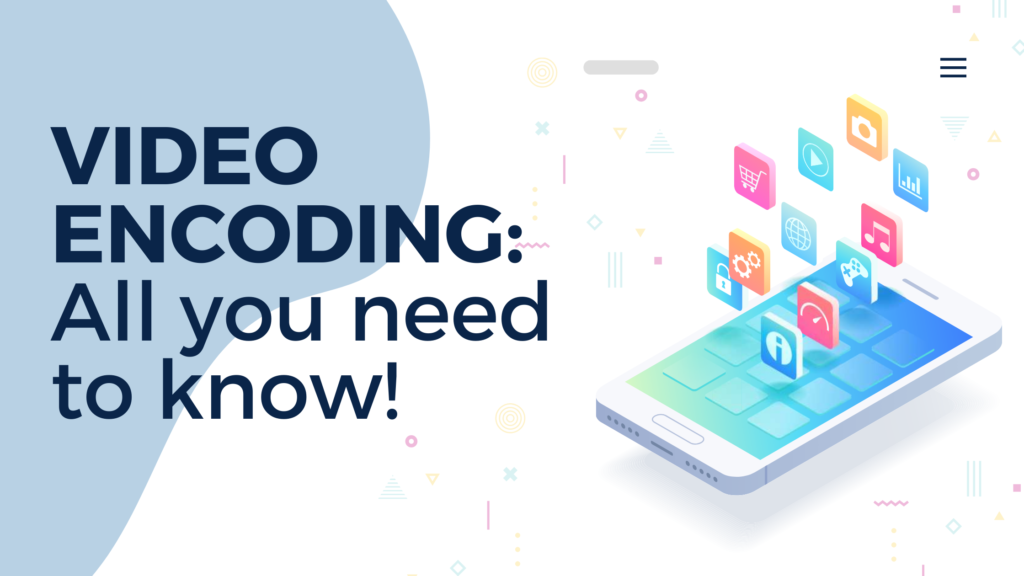In its raw or uncompressed form, the video can be quite heavy. It’s quite difficult to upload and share videos in their raw form. Also, video streaming protocols are quite dependent on the type of device/browser where the video is playing. This is where video encoding comes into play. As the heavy raw files are compressed into a lighter version while maintaining most of the original quality and different protocols are encoded to adhere to the streaming protocols required.
Table Of Content:
What is Video Encoding?
Video encoding is basically the process of converting raw or uncompressed video files into the required format. It is quite often used interchangeably with video transcoding, but there’s a slight difference. While video encoding converts raw files to another format. Video transcoding converts one format to another.
Video encoding is a lossy process, as not all the information originally in the video is kept. The final version of the video is the best approximation of the original video. Without encoding a single episode of ‘Stranger Things’ would be too bulky to efficiently stream online.
It is quite often used interchangeably with video transcoding, but there’s a slight difference. While video encoding converts raw files to another format. Video transcoding converts one format to another.
For optimum viewing experience, the right mix of quality and performance needs to be achieved, which can be only achieved by encoding the videos.
Encoding is vital for online video streaming as it wouldn’t be possible to stream videos, as the raw files are really big. Higher grade cameras with very good quality video leads to very high size video file as well, which makes it very important to encode it to the relevant quality and compress it a size that can be easily downloaded, transferred, or streamed
Whenever you upload a video to YouTube, it encodes the video using different codecs based on the purpose and platform. It’ll create different qualities and different video formats depending on the device the videos are being steamed on. YouTube users H.264 by default as it supports most devices and browsers. It also uses VP9 and AV1 for higher-quality video, as these codecs offer better compression and quality than H.264. For 4K Apple devices, it also uses HEVC codec for video encoding.
Explore More ✅
Ensure Smooth & Secure Streaming of Your Videos With VdoCipher
VdoCipher helps 3000+ customers in over 180+ countries to host their videos securely, helping them to boost their video revenues.
How Does the Video Encoding Process Work?
Video encoding works by using algorithms to identify and remove similar or nearly identical video frames. These algorithms find any pattern and reduce any redundancy, basically removing any unnecessary information in the video that a viewer might not notice and it wouldn’t affect his viewing experience.
It basically identifies any patterns, which can be used to reduce frames. Remove any frames, pixels or audio which can not be detected by the human eye or ear.
All this is done with the help of video and audio codecs. Codecs or ‘coder-decoder’ is the algorithm that makes it all happen. These codecs compress and decompress videos in order to stream videos to the end users.
Temporal Compression
Temporal compression in video encoding effectively reduces file size by focusing on changes between frames rather than duplicating static elements. For example, in a news broadcast with a stationary background, the encoding process preserves this unchanging backdrop in a single keyframe. Subsequent delta frames then record only the dynamic aspects, like the reporter’s movements.
This method, known as temporal compression, leverages the fact that many parts of the video frame remain unchanged over time. By omitting redundant information and only updating changes in the delta frames, codecs efficiently minimize data without constantly reconstructing the entire scene.
Spatial Compression
Spatial compression complements temporal compression by focusing on reducing redundancy within individual frames. This technique compresses keyframes by identifying and eliminating duplicate pixels within the same frame.
Using the news broadcast example, if the backdrop is a uniform color, spatial compression avoids re-encoding each pixel of the same color. Instead, it encodes the differences between pixel groups, significantly reducing file size. Spatial compression is crucial in modern codecs like H.264, H.265, AV1, and VP9, enhancing video encoding efficiency for streaming, broadcasting, and storage while maintaining video quality..
Why Would You Need to Encode your Videos?
Encoding your videos can help you in two parts, i.e. streaming, and compatibility.
With streaming, video encoding makes it way easier to broadcast your videos online. The compression with encoding ensures lower bandwidth consumption along with better video quality.
Compatibility is another reason why you would need to encode your videos. Different devices support different video formats, so you need to encode your videos to those specific formats. Even with different browser engines, you’d need different formats.
This is why, while uploading your videos online, you need to make sure that your videos are available in all the different formats for browsers as well as different quality. So that your users can stream videos seamlessly on any browser, regardless of their internet speed.
Other reasons to encode your videos can be to reduce file size, change video resolution, change the audio format, or to make videos of different video bitrates,
What Is Video Codec?
Video codecs are software that is used for the compression and playback of video files. The word “codec” stands for coder and decoder. They compress the original video and make it lighter for storage and later it is decompressed for viewing.
Video streaming involves both audio and video codecs, along with video metadata. Each video format has its own video codec, such as H264, H265, HEVC, VP8, etc. Also an audio codecs such as MP3, AAC, and WMA.
H.264 or AVC is the most widely used video codec. At the same file size, it provides a much better video bitrate than its predecessors.
Other popular video codecs are:
H.265 or HVEC: It gives half the bitrate as H.264 and is good for playback of high-resolution videos. But the downside is that it uses about three times more resources than H.264. Also, even after some time after its release, it’s still not as popular as H.264,
VP9: It is a royalty-free and open-source codec developed by Google. It gives half the bitrate of VP8 and like H.265 it is also good for high-resolution videos and live streaming. But it is more difficult to encode and is also not widely supported
In simpler terms, a video needs to meet certain criteria to play on different devices or browsers. To convert them into the right format, video encoding is done to make sure that the video is playable regardless of the device.
Cloud Video Encoding
Having an in-house video encoding solution certainly has its advantages. As it gives you better control over your workflow than any other solution online. This certainly helps in cases where the video files are quite large and need a lot of bandwidth. This is ideal for any business with a good team and infrastructure.
In case you are a media platform or an e-learning platform, that wants to host their video online without facing the hassle of all the tech parts. You should opt for a video hosting service, which takes care of the encoding for you.
Business video hosting services like VdoCipher take care of it automatically whenever you upload videos on their platform. The raw videos are encoded into all the relevant formats and sizes. Making it easier for you to host videos, by just clicking the upload button, without having to care about video encoding, codecs and so.
This further saves the cost of creating, maintaining, and upgrading your in-house solution to encode your videos.
FAQs for Video Encoding:
1. What is video encoding?
Video encoding is the process of converting a video file from one format to another, typically to reduce file size, improve compatibility, or enhance quality.
2. What are the different video encoding formats available?
Common video encoding formats include H.264, H.265 (HEVC), VP9, AV1, and MPEG-4. Each format has its compression algorithms and features.
3. How does video encoding affect video quality?
Video encoding involves compressing video data, which can impact quality. Higher compression levels can result in lower quality, while lower compression levels preserve more detail but may increase file size.
4. What factors should be considered when choosing a video encoding format?
Factors to consider include compatibility with playback devices, file size, encoding speed, and desired video quality. Different formats offer varying levels of compression efficiency and support for features like HDR and 4K resolution.
5. Can video encoding be accelerated using hardware or software solutions?
Yes, video encoding can be accelerated using specialized hardware (e.g., GPUs) or software optimizations (e.g., encoding libraries). Hardware accelerated encoding can significantly improve encoding speed and efficiency.
6. How can I optimize video encoding for streaming platforms?
To optimize video encoding for streaming, use adaptive bitrate streaming techniques, encode videos at multiple resolutions and bitrates, and use efficient encoding formats like H.264 or H.265. Additionally, consider optimizing encoding settings for fast start times and smooth playback.
Supercharge Your Business with Videos
At VdoCipher we maintain the strongest content protection for videos. We also deliver the best viewer experience with brand friendly customisations. We'd love to hear from you, and help boost your video streaming business.

Head of Digital Marketing at Vdocipher. I love the art of connecting the right product to their users. When i’m not doing that i love getting lost in books.