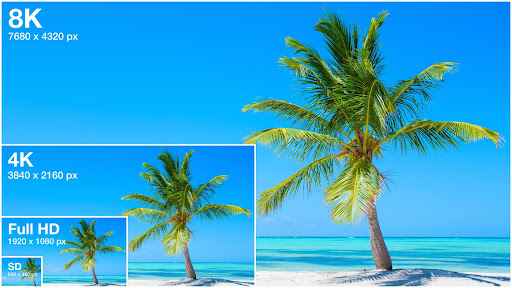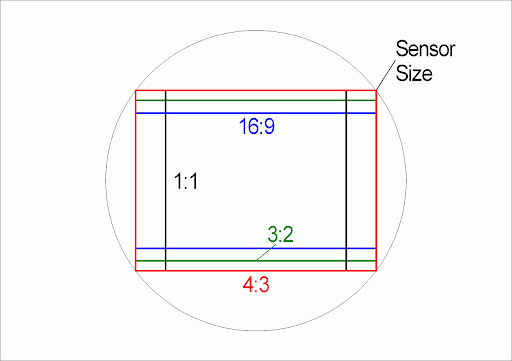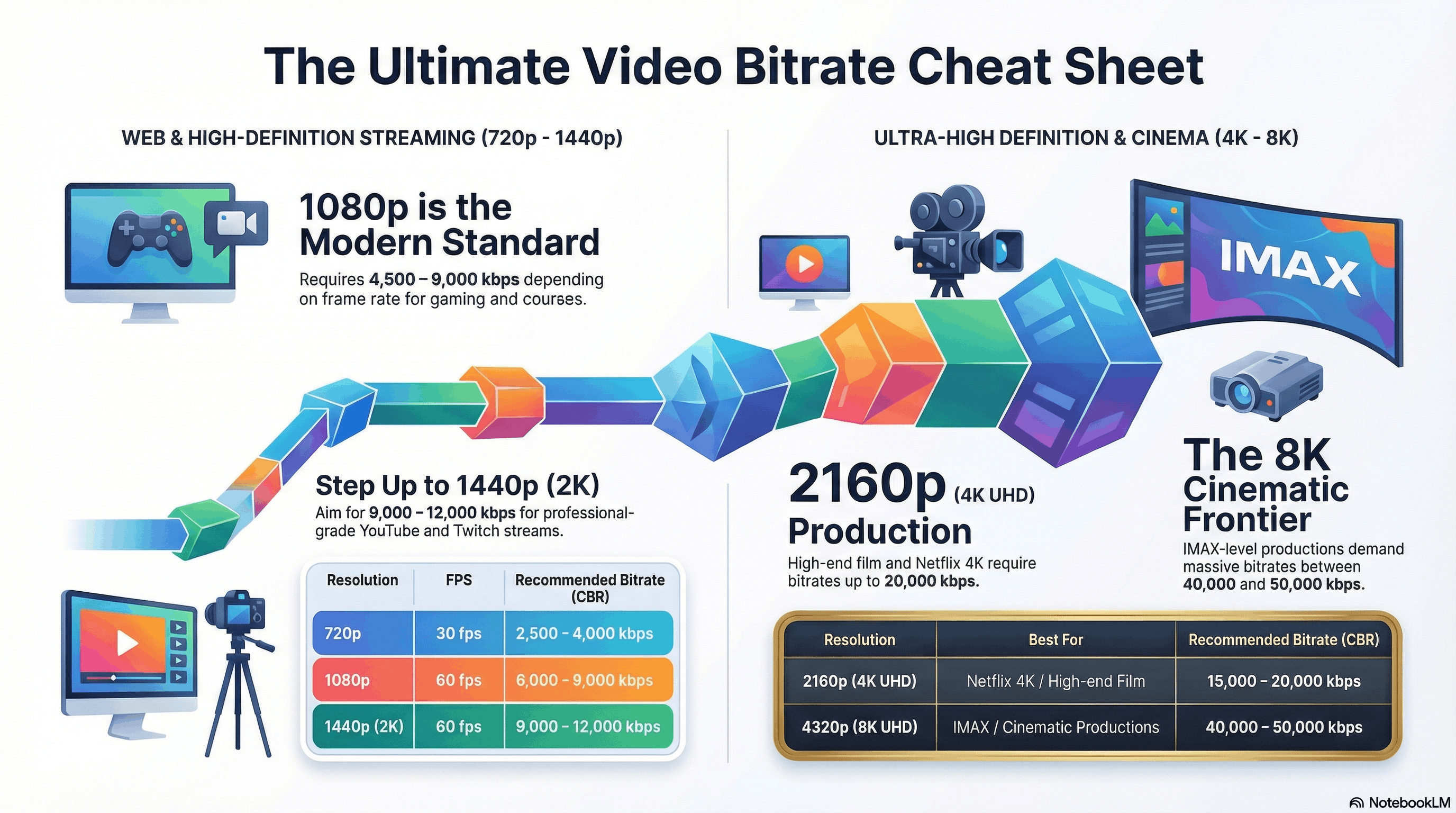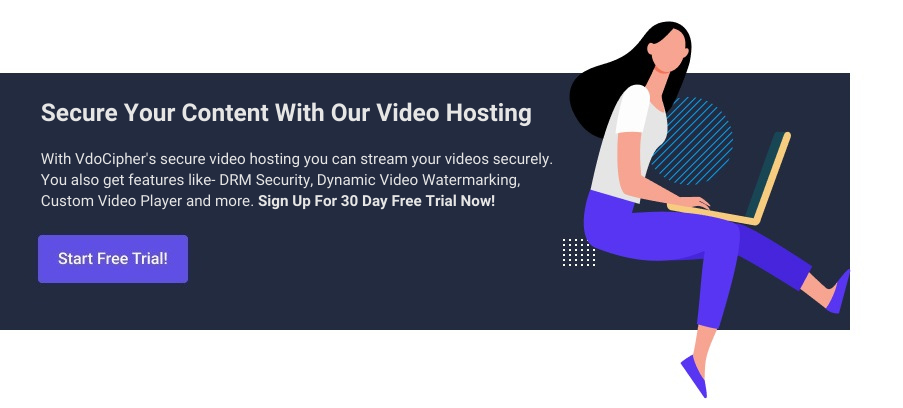Whether you are a content creator, a video producer, or even just stream videos online. You’d have come across the term video resolution several times.
The resolution of a video or an image basically tells you the quality of a video and determines how clear a particular video is. A higher-resolution video would have crisper and clearer images, as there are more pixels. Ultimately giving you better video quality.
We will explain what a video resolution is, why it is important, and also discuss its various types to make you understand the difference between aspect ratios.
Table Of Content:
- What is Video Resolution?
- What is a Pixel?
- What is the Aspect Ratio?
- What is the meaning of P and I in Resolution?
- Different Types of Video Resolutions
- Video Resolution & Bitrate Recommendations for Streaming
- Why is Video Resolution Important?
- Advantages and Disadvantages of Higher Video Resolutions
- Different Types of Video Resolutions
- Video Resolution & Mobile Devices – How It Affects Battery Life
- How to Change Video Resolution?
- Frequently Asked Questions on Video Resolution
What is Video Resolution?
Video Resolution is the total number of pixels in a given video frame rate. The higher the number of pixels in a given frame, the better the quality of the video.
Every digital video has a predefined resolution, and that measurement of height and width is represented in the form of pixels.
Let’s look at the below image which demonstrates different resolutions
So, when a video is said to have a resolution of 3840×2160 pixels, it essentially means the video has a width of 3840 pixels and a height of 2160 pixels.
So right now, it must be obvious that the higher the resolution, the sharper and crisper the video image will be. Theoretically, it has more clarity because, since the number of pixels is high, there are more blocks for colors to fill in, thus giving a better image quality.
Currently, there are various types of video resolutions. There exist multiple types of video resolution rather than “One Ultimate Resolution”. When devices are manufactured, may it be mobile phones, monitors, televisions, or digital billboards, the screen resolution is predetermined. So in order to choose a video resolution, you have to understand your target devices.
For example, you might have watched movies either on television or mobile devices with the video dimension of 640 x 360, 640 x 480, or 720 x 480. Sometimes users prefer to watch clear & sharper images with brighter colors. Movies like Avatar, Avengers, and Interstellar can be better viewed in high definition with the value of 1280 x 720 (720p) or 1920 x 1080
Let us understand what pixel is all about before discussing types of video resolutions.
Explore More ✅
Stream Your Videos in Multiple Video Resolution
VdoCipher helps you stream your videos in multiple video resolutions as per users network to ensure a smooth streaming experience. You can host your videos securely with features such as Video API, CDN, Analytics and Dashboard to manage your videos easily.
What is a Pixel?
The word “pixel” refers to a picture element in an image. These video pixels are the smallest unit of an image. The images comprise hundreds of thousands (and often millions) of pixels. When every pixel gets combined a resolution is formed. It will be in 3 components, known as RGB (Red, Green, Blue), or 4 components, known as CMYK (Cyan, Magenta, Yellow, blacK).
A video pixel is the smallest visual component of a video image, a tiny dot that represents a specific color. The number and arrangement of these pixels determine a video’s resolution.
- Video Quality: The more pixels a video has, the more detailed it typically appears. Higher pixel counts (such as in 4K or 8K videos) allow for clearer, sharper images, especially on larger screens. However, video quality is also influenced by compression, bitrate, and other factors.
- Video Resolution: This refers to the number of horizontal and vertical pixels in a video. For instance, a 1080p video has a resolution of 1920×1080, meaning there are 1920 pixels across and 1080 pixels down.
- Video Aspect Ratio: This is the ratio of a video’s width to its height. Common aspect ratios include 4:3 (standard TV) and 16:9 (widescreen TV). The aspect ratio does not dictate resolution, but rather the shape of the video frame. For example, both 1920×1080 and 1280×720 have a 16:9 aspect ratio, but different resolutions.
In summary, a video’s pixels play a fundamental role in defining its resolution, and by extension, its perceived quality and aspect ratio.
What is the Aspect Ratio?
If you are to understand the different types of video resolutions, you need to understand what the video aspect ratio is and why it is important.
Aspect ratios, in simple words, are the ratio of horizontal pixels (width) to vertical pixels (height).
For example, if a device is known to have a predefined resolution of 1920×1080 pixels, it has an aspect ratio of 16:9.
Most videos on the internet have an aspect ratio of 16:9, as it is said to support the majority of devices, even television screens.
The reason aspect ratios are an important factor to consider is that it affects the final display and makes sure the cropping is not limited where it should not be.
If you are producing a video of aspect ratio 1:1, it can be concluded that wherever it is displayed, it is displayed as a proportional square. So knowing about the video aspect ratio, in the beginning, helps you understand how the final video image will be produced and how it will be displayed on different screens.
What is the meaning of P and I in Resolution?
‘P’ refers to Progressive video where it makes use of horizontal lines to make up the image. examples to consider 480p, 720p or 1080p. Displays both the scan lines (even & odd) simultaneously. This type of videos results in better, fast sequences providing sharpness to the video. The progressive display is used in all monitor screens.
‘I’ refer to the interlaced video. This technology was introduced in the early days of television to fit a picture into the desired bandwidth. An example to consider is 480i or 1080i. It displays even and odd scan lines in separate fields. Two of these even and odd scan line fields form one video frame.
Different Types of Video Resolutions
Every new type of video resolution is clearer and crisper than its predecessor. Let’s go through the different types of video resolutions.
Sometimes, rather than saying a dimension, we refer to different resolutions by their names given based on how they appear on screens. The different types of video resolutions are:
- Standard Definition (SD)
- High Definition (HD)
- Full HD
- 2K resolution
- Ultra High Definition (UHD) or 4K
- 8K resolution
Each type has its own number of pixels and aspect ratios.
Video Resolution Chart
| Category | Resolution | Format | Description |
|---|---|---|---|
| Standard Definition (SDTV) | 480i | Interlaced (NTSC) | Two interlaced fields of 240 lines (NTSC-compatible) |
| 576i | Interlaced (PAL) | Two interlaced fields of 288 lines (PAL-compatible) | |
| Enhanced Definition (EDTV) | 480p | 720 × 480 (Progressive) | Progressive scan format with improved clarity over SDTV |
| 576p | 720 × 576 (Progressive) | Progressive scan format with PAL compatibility | |
| High Definition (HDTV) | 720p | 1280 × 720 (Progressive) | Entry-level HD resolution, widely used for broadcast |
| 1080i | 1920 × 1080 (Interlaced) | Full HD with interlaced scanning (2 fields of 540 lines) | |
| 1080p | 1920 × 1080 (Progressive) | Full HD with progressive scanning for sharper detail | |
| Ultra High Definition (UHDTV) | 4K UHD | 3840 × 2160 (Progressive) | Four times the resolution of Full HD |
| 8K UHD | 7680 × 4320 (Progressive) | Sixteen times the resolution of Full HD for extreme detail |
Standard Definition
Standard Definition, as the name would suggest, does not have a lot of pixels, resulting in lower resolution. Two popular SD resolutions are 640×360 and 640×480. These resolutions are best for small mobile devices. The aspect ratio for standard video is 4:3
In Standard Definition, videos are of low quality, with lower bit rates and smaller file sizes. A good option to consider if you are on slow internet connection. With the lower bit rate videos can be streamed more smoothly with less chance of buffering compared to higher quality videos.
High Definition
High Definition or HD is a step ahead of standard definition. When it comes to HD resolutions, the video or screen is being specific about only two resolutions – 1920×1080 pixels or 1280×720 pixels. 1920×1080 resolution (1080p) refers 1920 pixels horizontally and 1080 pixels vertically. HD videos come with a fixed aspect ratio of 16:9. HD videos are best for small online content. You can read more about SD vs HD in this blog.
Full HD
Full HD is the same as HD, but the resolution is strictly 1920×1080. In other words, full HD videos are strictly 1080p.
‘p’ here refers to progressive scan. It is the type of display and signal used to refresh the pixels periodically. This resolution is widely used in most smartphones currently.
2K Resolution
2K Resolution is also known as Quad High Definition (QHD). Quad High Definition is so much more advanced than HD or Full HD. Most commonly used in advanced smartphones and gaming monitors. It has an aspect ratio of 1:1.77 and the dimensions are 2048×1152 pixels.
Ultra High Definition
Ultra High Definition is commonly known as 4K resolution. Generally speaking, there isn’t much difference between 2K and 4K. The only difference is, since the size is comparatively bigger, it adds more space to zoom in. There won’t be any noticeable difference unless the color grading deep inside is very different.
4K resolutions are mostly used for the theatrical releases of movies and work well on big screens.
The dimensions of UHD are 3840×2160 and the aspect ratio is 16:9. It is commonly referred to as 2160p.
8K Resolution
8K Resolution is very advanced, and not widely used. But the image quality is very intense and it has a lot of space for editing and zooming.
If 8K resolution is chosen, it is primarily to focus on reframing and enhanced visual effects.
The dimensions are 7680×4320 pixels.
Video Resolution & Bitrate Recommendations for Streaming
Video resolution alone does not determine video quality. Bitrate plays a critical role in maintaining sharp visuals without buffering.
Here’s an updated recommended bitrate table for different resolutions and frame rates:
| Resolution | FPS | Recommended Bitrate (CBR) | Best for |
| 720p | 30 fps | 2,500 – 4,000 kbps | YouTube, low-bandwidth streaming |
| 1080p | 30 fps | 4,500 – 6,000 kbps | Online courses, gaming, Netflix |
| 1080p | 60 fps | 6,000 – 9,000 kbps | Fast-motion sports, gaming streams |
| 1440p (2K) | 30 fps | 9,000 – 12,000 kbps | Professional YouTube & Twitch streaming |
| 2160p (4K UHD) | 30 fps | 15,000 – 20,000 kbps | High-end film production, Netflix 4K |
| 4320p (8K UHD) | 30 fps | 40,000 – 50,000 kbps | IMAX, cinematic productions |
Why is Video Resolution Important?
For any video, the resolution is important for a number of reasons. If you are a photographer or an organization offering video courses your highest priority should be content and video quality.
High-resolution video offers a clearer, crisper image that can contain more detail and looks professional.
While a low-resolution video may appear of poor quality, unprofessional, and unfinished to your audience. It may not be ideal in every case. Sometimes, you may want to decrease the resolution to create a smaller overall file, which may transfer more easily or make video play faster on mobile devices.
How to Select the Resolution for Your Video?
While choosing the right resolution for your video, consider the below questions.
- What is the objective of using the video? If you are planning to launch online courses or cinematography a higher resolution video is recommended
- How much detail does your video content need to show? Higher-resolution provides more detailed information
- What type of video quality does your audience prefer? It is crucial to have several video qualities ranging from high to low quality so that users can play videos based on their internet connection
- How do you plan to share the video file with others? There may be file size limitations on emails and during the time of file sharing. This will limit the quality of your videos.
Advantages and Disadvantages of Higher Video Resolutions
It is always better to have high-quality video files. The better the quality and color of the video, the better it feels to watch. But high-quality videos come at a cost, and that is size. Higher the video resolution, the more the size.
Now when the size increases, it might be a problem for online content. Larger files take longer to stream on online platforms and it takes longer to compress for sharing. This is the primary reason why all the other resolutions apart from 2K, 4K, and 8K still exist.
If your video is not to be displayed on larger screens, it is necessary to produce a video in 8K resolution. It takes more time and space.
That is why as a video creator or sometimes even viewer, it is important to understand video resolutions to save space and other costs.
Video Resolution & Mobile Devices – How It Affects Battery Life
Higher video resolutions consume more power, affecting battery life on mobile devices.
Here’s how battery life differs when streaming at different resolutions:
| Resolution | Power Consumption on Mobile Devices | Battery Drain per Hour (Approx.) |
| 480p | 🔵 Low | 🔋 8-10% per hour |
| 720p | 🟢 Moderate | 🔋 12-15% per hour |
| 1080p | 🟠 High | 🔋 18-22% per hour |
| 4K UHD | 🔴 Very High | 🔋 25-35% per hour |
| 8K UHD | ⚠️ Extreme | 🔋 40-50% per hour |
- Use auto-resolution (ABR) to prevent excessive power drain.
- Lower brightness while watching 4K videos to conserve battery.
- Use Wi-Fi instead of mobile data for streaming to reduce heat & power usage.
How to Change Video Resolution?
If you want to change video resolution, you can consider video editing software that can encode your videos to lower quality. An effective converter will allow you to select the preferred format, and make the conversion to a smaller file size. In some cases, remember to take a backup so that you will retain a copy with the original quality. When a high-resolution video is adjusted to a lower resolution to match device capability or network speed, the process is called downscaling.
Conclusion
Video resolutions are not a complicated topic. They just need to be understood from a practical view. Learning and understanding video resolutions can save you a lot of time and effort and make sure you are producing the right type of video.
As a bonus section, we would like to share a tip. If you would like to see the change in different resolutions and how pixels and colors affect videos, you can try on your own.
- Open YouTube and search for any high-definition video.
- In the Quality option, you can see different resolutions the current video is available in. YouTube allows up to 2160p. Check different resolutions and see how the video is changed.
This experiment will work best if you have a bigger screen.
All Resolutions
- HD (High Definition): 1280 x 720 pixels
- FHD (Full HD): 1920 x 1080 pixels
- 2K (Quad HD or QHD): 2560 x 1440 pixels
- 4K (Ultra HD): 3840 x 2160 pixels
But did you know that there are even higher resolutions available, like 5K or 8K? Keep in mind that higher resolutions require more powerful hardware and can affect battery life. Choose the resolution that best fits your needs and enjoy crisp, clear images on your screen.
Frequently Asked Questions on Video Resolution
1. What is the best video resolution?
For most everyday video content 720p or 1080p can be a preferred option. However, you may get a better picture at a higher level like 2k or 4k
- What is full HD resolution?
Full HD means that a display screen of 1920 pixels horizontally across the screen and 1080 pixels vertically, or 1920×1080 these are most commonly found in televisions, laptop screens and tablets.
- What are the resolution types?
Resolutions are 640×360 and 640×480 for video, and 720×480 and 720×576 for DVD. HD video usually has a resolution of 1280×720 (720p) or 1920×1080 (1080p, is also known as Full HD).
- What is QHD vs UHD?
Ultra High Definition refers to 3840 x 2160. UHD is the successor to Full HD. QHD or quad high definition refers to 2560 x 1440. QHD provides a sharper image than HD for the same resolution Wider versions, such as 3440 x 1440, may be called Ultra-wide UHD.
Supercharge Your Business with Videos
At VdoCipher we maintain the strongest content protection for videos. We also deliver the best viewer experience with brand friendly customisations. We'd love to hear from you, and help boost your video streaming business.


A Digital Marketing pioneer who loves to innovate strategies to effectively market a product through consumer research and data analysis. In addition to this I’m a sports and fitness enthusiast with love for travelling and photography.