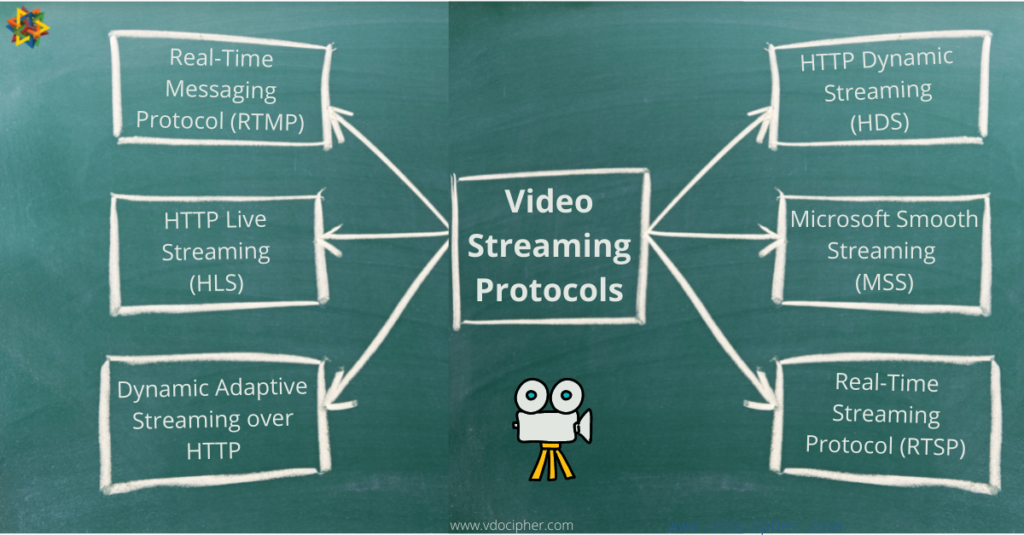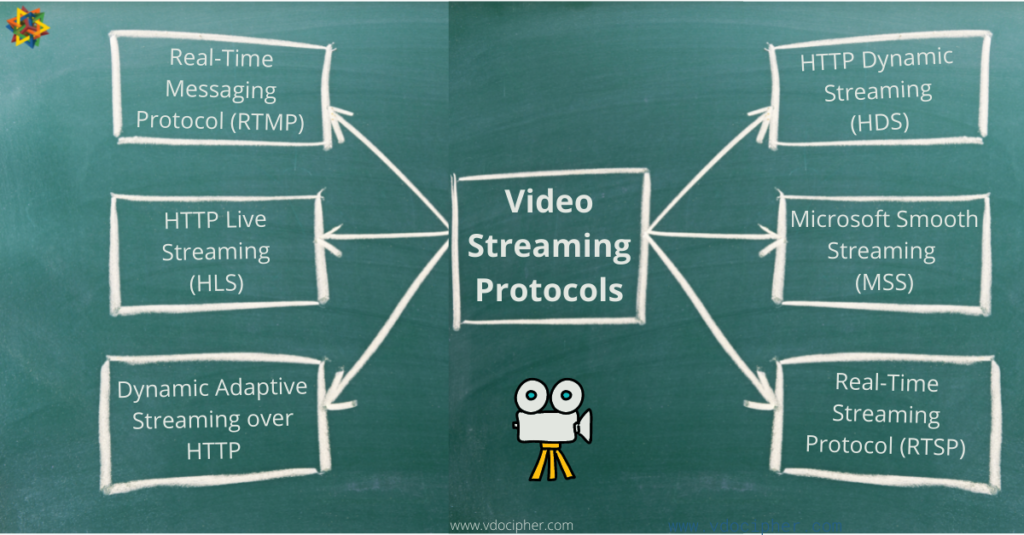Whenever you hit play on a video, whether it’s Netflix, YouTube, a live sports match, or even a video call, something happens quietly in the background that makes sure the video actually reaches you. That “something” is a video streaming protocol.
A streaming protocol is basically a set of rules that defines how video and audio data travel across the internet. Think of it like the delivery method for video. It decides how the content is chopped into chunks, how it’s sent, and how it’s reassembled smoothly on your device. Without the right protocol, videos would buffer endlessly, lose quality, or worse, fail to play at all.
Now, you’ll often hear terms like video protocols, media streaming protocols, or video streaming standards. These might sound technical, but they all point to the same idea: the specific technologies that power video delivery over networks.
Each standard has its own strengths and weaknesses—some are built for high-quality on-demand content, others for low-latency live streaming, and some are legacy formats that shaped the history of online video.
Understanding streaming protocols matters because they directly affect the experience:
- How quickly a video starts playing.
- How smooth it looks on slow internet.
- How well it’s protected against piracy.
- And even how much it costs to deliver at scale.
In the rest of this article, we’ll explore the top video streaming protocols—old and new—compare how they work, and see why choosing the right one can make or break a streaming service.
What Is a Video Streaming Protocol?
At its core, a streaming protocol is a set of methods and rules that define how video and audio data are delivered over the internet. You can think of it as the “language” that tells your device how to request, receive, and play video in real time or on demand. Without these video streaming protocols, there would be no smooth playback, no adaptive quality, and no reliable way to deliver media across networks.
When people talk about media streaming protocols, video streaming standards, network video protocols, or video transmission protocols, they are all pointing to the same concept: the instructions that control how streaming data is packaged, transmitted, and displayed.
Video streaming protocols are codified software programs that contain standardized rules for delivering video files over the Internet. A video streaming protocol breaks up video files into chunks. It sends them to viewers, and it reassembles the original video file from the chunks.
Video streaming protocols can be in the application, presentation, and session layers. We now look at why you need them.
Your application will primarily perform two tasks concerning digital video files. It will store them, and it will play them back. The key considerations here are the size of the file and the ability to play it back universally.
However, most of the digital video files don’t cater to media streaming by default. Streaming refers to the transfer of video files from the encoder to the streaming host, and then from the host to the video player.
Your application will first need to convert a video file into a “streamable” file. It needs to break the file into small chunks. Your app will then send these chunks to viewers sequentially, and it will need to play them back. Video streaming protocols enable your application to do this.
Explore More ✅
VdoCipher empowers 3000+ course creators, event organizers and broadcasters with DRM protected video streaming, ensuring smooth playback in 180+ countries.
How do Video Streaming Protocols Differ From Video Codecs and Container Formats?
You might often hear terms like streaming video protocol, video codecs, and video container formats in the same conversation. They are different, though. A video streaming protocol is a codified set of rules and standards to deliver video files over the Internet.
Formats or containers such as MP4, MKV, or FLV define how video and audio files are stored and packaged. Protocols like HLS, DASH, or WebRTC define how those files or data chunks are delivered across the network. In other words, formats are about how the content is saved, while protocols are about how it is streamed.
We often call a “container format” as “format”. It functions as a box containing a video file, an audio file, timing information, subtitles, and other metadata. A container format facilitates the transmission of video content.
Video streaming technology uses chunks of a video file. Container formats define how content is stored inside these chunks. A few examples of “container formats” are “.mp4”, “.m4v”, and “.avi”.
On the other hand, the term “codec” means video compression technology. The term refers to a combination of “coder” and “decoder”. You use a “codec” to make a video file smaller than what was recorded. A “codec” saves space by compressing video files.
Different video streaming protocols support specific codecs. You might use different codecs for various purposes, e.g.:
- You could use Apple ProRes for video editing;
- 264 is a common video codec for online video.
Which Factors Should You Consider When Choosing a Video Streaming Protocol?
Your choice of the video streaming protocol depends on your app development requirements. You need to keep the following factors in mind when choosing a protocol:
- Video Codec requirements;
- Whether a protocol is proprietary or open-source;
- The quality of the experience of viewing video content, i.e., whether the protocol is adaptive bitrate-enabled;
- Latency;
- Scalability;
- Playback support;
- Type of use, i.e., first-mile contribution vs last-mile delivery.
Understanding the Different Types of Protocols
Video streaming has evolved significantly over the years, with protocols adapting to changes in internet speed, device compatibility, and viewer expectations. These protocols can be categorized into four main types based on their architecture and use cases:
1. Legacy Protocols
Legacy protocols like RTMP (Real-Time Messaging Protocol) and RTSP (Real-Time Streaming Protocol) were once the backbone of live video delivery. RTMP, developed by Adobe, was widely used for low-latency streaming to Flash players, while RTSP was often used in IP cameras and surveillance systems. Although effective in their time, these protocols require dedicated media servers and are gradually being phased out due to limited browser support and compatibility issues with modern devices.
2. HTTP-Based Protocols
Protocols like HLS (HTTP Live Streaming) and MPEG-DASH are built to work over standard HTTP, making them more scalable and compatible with CDNs and firewalls. HLS, developed by Apple, has become the industry standard due to its wide device support, while MPEG-DASH offers codec independence and adaptive bitrate streaming. These protocols segment video into small chunks and deliver them via regular HTTP requests, allowing smoother playback and better buffering control.
3. Modern Real-Time Protocols
For real-time interactions like video calls and ultra-low latency live events, WebRTC (Web Real-Time Communication) and SRT (Secure Reliable Transport) are leading the way. WebRTC enables peer-to-peer video communication directly in browsers without plugins, making it ideal for conferencing and education. SRT, on the other hand, is an open-source protocol designed to deliver high-quality, low-latency video even over unpredictable networks, making it suitable for professional broadcast environments.
4. Emerging Hybrid and Proprietary Protocols
Some platforms also use hybrid or proprietary protocols to optimize delivery for specific scenarios. These combine elements of existing protocols or introduce innovations like QUIC-based transport or UDP acceleration to enhance speed and reliability. As streaming continues to evolve, we can expect new protocols to emerge that further reduce latency, improve quality, and expand accessibility across devices and networks.
A Few Commonly Used Video Streaming Protocol?
The following are a few commonly used video streaming protocols:
1. Real-Time Messaging Protocol (RTMP)
Real-Time Messaging Protocol (RTMP) has been a very popular video streaming protocol for a long time. Open standards and Adaptive Bitrate Streaming (ABS) have now reduced the popularity of RTMP. Macromedia had developed it, Subsequently, Adobe acquired the company in 2005.
The following are key points about RTMP:
- Video codec supported: H.264, VP8, VP6, Sorenson Spark, Screen Video v1, and Screen Video v2;
- Audio codec supported: AAC, AAC-LC, HE-AAC+ v1, HE-AAC+ v2, MP3, Speex, Opus, and Vorbis;
- Playback compatibility: Limited;
Note about the compatibility of RTMP: Only RTMP-compatible players support this protocol. However, there aren’t that many anymore. Flash supported this, and Adobe stopped supporting it in 2020.
RTMP offers the following advantages:
- Low latency;
- No need for buffering.
RTMP has the following disadvantages:
- Interruptions due to low bandwidth;
- The inability to offer great user experience and scalability;
- Security issues resulting in some firewalls blocking RTMP connections;
- Standard stream delays between 5 to 30 seconds.
The different variant formats of RTMP are as follows:
- RTMPT: Tunneled through HTTP;
- RTMPE: Encrypted RTMP;
- RTMPTE: Tunneled and encrypted;
- RTMPS: Encrypted over SSL;
- RTMFP: It travels over UDP.
2. HTTP Live Streaming (HLS)
Apple developed HLS (HTTP Live Streaming), a popular video streaming protocol. It was released in 2009. Earlier, HLS would support only devices from Apple like iPhones and iPads. It now supports a wide range of platforms. At the time of writing, HLS streaming is widely used by professional broadcasters.
The following facts about HLS are notable:
- Video codec supported: H.265, H.264;
- Audio codec supported: AAC-LC, HE-AAC+ v1, HE-AAC+ v2, xHE-AAC, Apple Lossless, FLAC;
- Playback compatibility: Supported by a wide range of browsers and operating systems like Google Chrome, Android, Linux, Windows, Linux, macOS, smart TVs, etc.
The advantages offered by HLS are as follows:
- A wide range of operating systems and platforms support HLS.
- Firewalls don’t commonly block content delivered using HLS.
- HLS works well with ABS (Adaptive Bitrate Streaming).
- Apple keeps adding key features to HLS, which makes this protocol more powerful.
HLS has prioritized the quality of the streaming experience over keeping the latency low. The latency of HLS is its only notable disadvantage, and you need to tune it to reduce latency.
The different variant formats of HLS are as follows:
- Low-latency HLS;
- PHLS (Protected HTTP Live Streaming).
3. Dynamic Adaptive Streaming over HTTP (MPEG-DASH)
The Moving Pictures Expert Group (MPEG) developed Dynamic Adaptive Streaming over HTTP (DASH) in 2010-2011. It published MPEG-DASH as a standard in 2012. MPEG-DASH is an open-source industry-standard alternative to HLS and CMAF. It provides a stiff completion to HLS.
Note the following quick facts about MPEG-DASH:
- Video codec supported: MPEG-DASH is codec-agnostic.
- Audio codec supported: This video streaming protocol is audio codec-agnostic.
- Playback compatibility: A wide range of platforms support MPEG-DASH. Examples are Android devices. Most of the post-2012 Samsung, Panasonic, Philips, and Sony TVs support MPEG-DASH. Popular browsers like Chrome, Safari and Firefox support this protocol.
The advantages offered by HLS are as follows:
- MPEG-DASH is an open-source video streaming protocol.
- Most of the platforms support it, and it’s independent of any vendor.
- It’s an internationally accepted standard for ABS (Adaptive Bitrate Streaming).
- MPEG-DASH matches HLS as far as features, performance, and the quality of streaming experience is concerned.
Apple doesn’t support MPEG-DASH on its platforms like iOS and Apple TV. That’s the only notable disadvantage of MPEG-DASH. Also DASH is used for react native video playback.
MPEG-DASH has another variant. It’s MPEG-DASH-CENC, where “CENC” stands for “common encryption”.
| Feature | HLS (HTTP Live Streaming) | MPEG-DASH (Dynamic Adaptive Streaming over HTTP) | WebRTC (Web Real-Time Communication) |
| Latency | 15–30 seconds (3–6 seconds with Low-Latency HLS) | 10–30 seconds (can go lower with Low-Latency DASH) | Ultra-low, often under 1 second |
| Use Case | OTT platforms, YouTube, eLearning, VOD libraries | Netflix, global OTT, large-scale adaptive streaming | Video conferencing, auctions, gaming, real-time chats |
| Streaming Type | Adaptive streaming protocol | Adaptive streaming protocol | Real-time streaming protocol |
| Compression / Formats | H.264, H.265 (HEVC), AAC | H.264, H.265, VP9, AV1, AAC | VP8, VP9, H.264, Opus (audio) |
| Security | AES encryption, FairPlay DRM, secure HLS video streaming | Widevine DRM, PlayReady DRM, CENC encryption | End-to-end encryption, no DRM support |
| Transport Method | TCP over HTTP | TCP over HTTP | UDP (with fallback to TCP) |
| Scalability | Extremely scalable via CDNs | Extremely scalable via CDNs | Limited at scale, infra-heavy |
| Who Uses It | YouTube, Apple TV+, many eLearning platforms | Netflix, Amazon Prime, Disney+ | Zoom, Google Meet, Clubhouse, real-time apps |
4. HTTP Dynamic Streaming (HDS)
Adobe developed HDS (HTTP Dynamic Streaming) in 2009 on the foundation of RTMP. HDS is compatible with the adaptive bitrate protocol, and it was used with Flash Player. Adobe doesn’t support Flash anymore. This has reduced the popularity of HDS, and we anticipate it will not have much use in the future.
The following key facts about HDS are notable:
- Video codec supported: H.264, VP6;
- Audio codec supported: AAC, MP3;
- Playback compatibility: Limited since Adobe doesn’t support Flash anymore;
HDS supported ABS, and it worked well with Flash. These were its advantages. HDS is proprietary technology though, and support for it will likely discontinue. That makes it unsuitable for most purposes.
5. Microsoft Smooth Streaming (MSS)
Microsoft developed MSS (Microsoft Smooth Streaming), a video streaming protocol in 2008. The company built this proprietary protocol for use with Silverlight player applications. MSS supported ABS on Microsoft devices. Its strong content protection features helped to prevent piracy, and it was used for TV. MSS can’t compete with the popular HTTP-based video streaming protocols. We don’t expect it to be supported for much longer.
6. Real-Time Streaming Protocol (RTSP)
Real-Time Streaming Protocol (RTSP) is a traditional streaming protocol like RTMP. Developers don’t use it much for video playback since Android and iOS devices don’t have RTSP-compatible video players. IP cameras support RTSP. Therefore, CCTVs (Closed-Circuit Televisions) used for surveillance still use RTSP.
Comparing Top Video Streaming Protocols
With so many different video streaming protocols out there, the big question is: how do they stack up against each other? Let’s break it down in terms of latency, quality, security, scalability, and cost—the five pillars that define a good streaming experience.
Latency
If you want the lowest delay possible, WebRTC and RTSP win hands down. They’re designed for real time streaming protocols and deliver video in under a second. RTMP also offers relatively low latency (2–5 seconds), but today it’s mostly used for ingest rather than playback. In contrast, HLS and DASH traditionally add 10–30 seconds of delay, although Low-Latency HLS and DASH can bring this down to 3–6 seconds, which is good enough for live sports and large events.
Quality
Both HLS and DASH support adaptive bitrate streaming (ABR), which makes them strong in terms of quality because they can dynamically switch between HD, SD, or even 4K depending on bandwidth. WebRTC prioritizes speed over quality, so while it’s excellent for instant interaction, it may reduce resolution if the network struggles. RTSP and RTMP usually depend on the encoder or camera settings, so quality can be good, but not as flexible as modern adaptive protocols.
Security
For premium content protection, HLS and DASH clearly lead the way. They work with DRM systems like Apple FairPlay, Google Widevine, and Microsoft PlayReady, making them ideal for platforms like Netflix and Disney+. Secure HLS video streaming is often a must-have for OTT providers. RTMP and RTSP offer only basic encryption and are not considered safe for commercial content. WebRTC is encrypted end-to-end (DTLS-SRTP), which makes it secure for private communication, but it lacks DRM for protecting licensed movies or TV shows.
Scalability
When it comes to reaching millions of viewers, HTTP-based streaming protocols like HLS and DASH are the clear winners. They leverage CDNs (Content Delivery Networks), which means video chunks can be cached and distributed globally at low cost. WebRTC and RTSP, while great for small-scale real-time use cases, are not CDN-friendly and require heavy infrastructure to scale. RTMP is also limited in scalability compared to modern protocols.
Cost
The cost depends on infrastructure and licensing. HLS and DASH are efficient at scale because they work over standard HTTP and CDNs, but they do involve transcoding costs and sometimes DRM license fees. WebRTC can get expensive at scale due to the need for TURN/SFU servers and higher bandwidth usage. Legacy protocols like RTSP or RTMP are cheaper to implement but don’t scale well for global audiences.
Protocol Comparisons
- HLS vs RTMP vs RTSP: HLS is better for large-scale OTT streaming, while RTMP is still used for ingest and RTSP is strong in IP camera streaming protocols.
- WebRTC vs DASH: WebRTC is unbeatable for real-time interaction (video conferencing protocols, auctions, gaming), while DASH is perfect for high-quality on-demand video with DRM.
- HLS vs MPEG-DASH: Both are adaptive streaming protocols; HLS has stronger Apple ecosystem support, while DASH is codec-agnostic and used heavily by Netflix.
Transport & Network Layer Considerations With Streaming Protocols
Behind every video streaming protocol lies a transport method—the actual way video packets travel across the internet. The two main choices are TCP and UDP, and understanding how they work helps explain why some protocols are built for reliability while others are built for speed.
TCP vs UDP in Video Streaming
TCP (Transmission Control Protocol) is all about reliability. It makes sure every packet arrives, and if one is missing, it resends it. This is why HLS and MPEG-DASH, which are HTTP streaming protocols, rely on TCP. They prioritize consistency and quality, which is why they are the preferred protocols for streaming multimedia content in services like Netflix and YouTube. The trade-off is higher latency—TCP spends extra time double-checking delivery, which can delay playback.
UDP (User Datagram Protocol), on the other hand, focuses on speed. It sends data without waiting for confirmation, which makes it less reliable but much faster. WebRTC and RTSP are classic examples of low latency video streaming protocols that use UDP. If a packet is lost, the stream doesn’t stop to fix it—it just keeps going. This is perfect for real time streaming protocols like video conferencing, where a small glitch is better than a big delay.
So if you’ve ever wondered “which protocol is better for video streaming, TCP or UDP?”, the answer is: TCP is best for adaptive streaming protocols like HLS and DASH where stability matters, while UDP is best for real time video streaming protocols where speed matters.
Video Transmission Over the Internet
When video travels across networks, it has to deal with buffering, jitter, and packet loss.
- Buffering happens when the stream waits for more data before playing.
- Jitter is the uneven arrival of video packets, which can cause stuttering.
- Packet loss is when pieces of the video never arrive at all.
Adaptive streaming protocols like HLS and DASH solve these issues by using adaptive bitrate streaming, switching between quality levels to keep playback smooth. Real-time protocols like WebRTC use techniques like jitter buffers to minimize visible problems while keeping latency low.
IP Video Transport
Most modern streaming is essentially video transmission over IP (Internet Protocol). This is often referred to as IP video transport or network video protocols. The advantage is flexibility—you can stream video over the same infrastructure as normal web traffic, which makes scaling easier and cheaper compared to old-school broadcast networks.
This is why IP camera streaming protocols like RTSP are so common in surveillance systems, and why OTT platforms rely on IP transport to deliver content globally.
Streaming Over HTTP
One of the biggest shifts in the history of streaming protocols was the move from custom servers (like Flash RTMP) to HTTP-based streaming protocols. By delivering video over standard web servers and CDNs, protocols like HLS and DASH became much more scalable and cost-effective.
HTTP streaming also allowed easy firewall traversal since almost every network already allows web traffic over port 80/443. This is why HTTP media streaming is now the default for Netflix, YouTube, Disney+, and most modern OTT platforms.
Security Across Streaming Protocols
No matter how smooth the video looks or how fast it loads, one of the biggest challenges in streaming is security. Piracy, unauthorized downloads, and content theft can directly cut into revenue and damage brand reputation. This is why every major video streaming protocol has some form of protection built in—or relies on extra layers to keep content safe.
Secure HLS Video Streaming
HLS is one of the most commonly used protocols for secure video streaming. It supports AES-128 encryption and works seamlessly with FairPlay DRM on Apple devices. Together, these make it much harder for pirates to simply download and share video files. Many OTT platforms rely on secure HLS video streaming combined with signed URLs or token-based authentication to control who can watch and for how long.
Real-Time Encryption in WebRTC
With real-time streaming protocols like WebRTC, encryption is mandatory. Every WebRTC stream uses DTLS-SRTP (Datagram Transport Layer Security – Secure Real-Time Protocol) to encrypt video and audio packets. This makes it very secure for private conversations, video conferencing, and interactive live events. However, WebRTC lacks DRM, so while it’s safe from interception, it’s not the right choice for premium on-demand video where piracy protection is critical.
DRM Standards Across Protocols
For large-scale video platforms, Digital Rights Management (DRM) is the gold standard for content protection. Different protocols integrate with different DRM systems:
- Widevine DRM (Google) is used by platforms like Netflix and YouTube.
- FairPlay DRM (Apple) protects video streams in Safari and iOS apps.
- PlayReady DRM (Microsoft) secures video on Windows devices and some smart TVs.
Both HLS and MPEG-DASH work with these DRM standards, which is why they’re the preferred protocols for streaming multimedia content on major OTT services.
Complementary Anti-Piracy Tools
While encryption and DRM are critical, they’re not enough on their own. Platforms increasingly add forensic watermarking to identify who leaks content, and anti-piracy monitoring tools to track down unauthorized streams. Features like IP restrictions, domain whitelisting, and concurrent stream limit also add extra layers of protection.
Latest Protocols for Secure Live Media Transport
Beyond the big names, newer protocols are emerging to handle secure live media transport with even more reliability.
- SRT (Secure Reliable Transport) focuses on secure, low-latency video contribution and is becoming popular in live broadcast workflows.
- RIST (Reliable Internet Stream Transport) is another protocol designed for professional live video delivery, offering encryption and resilience against packet loss.
While these aren’t yet mainstream for consumer playback, they represent the future of secure streaming protocols in professional production and broadcasting environments.
Cost Considerations
Every video streaming protocol comes with its own cost implications. These costs are not just about licensing, but also about how well the protocol scales, how much infrastructure it requires, and how efficiently it uses cloud resources.
HTTP-Based Protocols: HLS and DASH
HLS and MPEG-DASH are both HTTP streaming protocols, which means they work perfectly with CDNs (Content Delivery Networks). This makes them relatively cost-effective at scale because once video chunks are cached on edge servers, they can be delivered to millions of viewers without overloading the origin server. The main costs here are:
- Transcoding costs to prepare multiple bitrate versions for adaptive streaming.
- DRM license fees if you need protection through Widevine, FairPlay, or PlayReady.
- CDN delivery charges, which increase with audience size and video quality (HD/4K).
This balance of scalability and cost efficiency is one reason HLS and DASH remain the preferred protocols for video streaming on OTT platforms like Netflix and YouTube.
Real-Time Protocols: WebRTC and RTSP
WebRTC and RTSP deliver video in real time, which makes them harder to scale using CDNs. Since the video can’t be cached, every viewer requires a direct connection to the server. To support large audiences, you need additional infrastructure such as SFUs (Selective Forwarding Units) or TURN servers, which increases cloud and bandwidth costs.
This is why WebRTC is often used for small-group video conferencing or interactive live streams, while HLS/DASH are chosen for large-scale broadcasts. In short, real-time protocols cost more per viewer when scaled beyond small sessions.
Legacy Protocols: RTMP, HDS, MSS
Legacy protocols like RTMP, HDS, and MSS are rarely used for end-user delivery today. When they are, costs can be higher due to poor CDN compatibility or reliance on outdated infrastructure. RTMP, however, is still cost-effective as a contribution protocol (from broadcaster to server) before being converted into HLS or DASH for playback.
Balancing Cost and Experience
If your goal is mass video delivery at the lowest possible cost, HLS and DASH are the best options because they take advantage of existing web infrastructure. If your priority is real-time interaction, then WebRTC delivers the experience but comes with higher infrastructure costs. Choosing the right video streaming protocol is always a trade-off between performance, scalability, and budget.
Final thoughts
We discussed what video streaming protocols are and what they do. We talked about how these protocols differ from codecs and container formats. You need to consider several factors to choose a video streaming protocol, and we talked about them. We also reviewed commonly used protocols.
FAQ
What are the major video streaming protocols?
The major streaming protocols include HLS (HTTP Live Streaming), MPEG-DASH (Dynamic Adaptive Streaming over HTTP), RTMP (Real-Time Messaging Protocol), and WebRTC (Web Real-Time Communication).
How does HLS work for video streaming?
HLS works by breaking down the video into a sequence of small HTTP-based file segments, each containing a short segment of the video. The client player downloads these segments as the video plays, allowing for efficient streaming and adaptive bitrate streaming to adjust the video quality in real time based on the viewer’s internet speed.
What makes MPEG-DASH different from other protocols?
MPEG-DASH is an adaptive bitrate streaming technique that is codec-agnostic, meaning it can use any codec, and it’s designed to be flexible and efficient over HTTP networks. Unlike HLS, which is developed by Apple, DASH is an international standard, making it widely compatible and adaptable.
Why is RTMP used less frequently for delivery to end users?
RTMP is primarily used for live streaming and as a protocol for ingesting content into a streaming server. However, it’s used less for delivery to end users due to its reliance on the Flash player, which is no longer widely supported across devices and browsers. Modern protocols like HLS and MPEG-DASH are now preferred for delivery because they are more versatile and supported on HTML5 players.
Can WebRTC be used for broadcasting live video?
Yes, WebRTC is designed for real-time communication and is highly suitable for broadcasting live video due to its low latency. It enables direct peer-to-peer communication, making it ideal for applications like video conferencing, live auctions, and real-time sports broadcasting
Which protocol is commonly used for streaming multimedia content?
The most common protocols today are HLS and MPEG-DASH. These are adaptive streaming protocols used by platforms like Netflix, YouTube, and Amazon Prime.
What is the difference between video streaming formats and video streaming protocols?
Formats (MP4, WebM, FLV, MKV) are containers that store video and audio data.
Protocols (HLS, DASH, WebRTC, RTSP) are delivery methods that define how content is transmitted over the internet.
What protocol does Netflix use?
Netflix mainly uses MPEG-DASH with DRM like Widevine and PlayReady, and also supports HLS on Apple devices.
What protocol does YouTube use?
YouTube uses a mix of MPEG-DASH and HLS for most playback, while WebRTC powers its live streaming and interactive features.
What are the best protocols for live video streaming?
WebRTC for ultra-low latency interactive sessions like calls, auctions, and gaming.
Low-Latency HLS/DASH for large-scale broadcasts like sports or concerts.
RTMP is still used for live ingest, though not for playback.
Supercharge Your Business with Videos
At VdoCipher we maintain the strongest content protection for videos. We also deliver the best viewer experience with brand friendly customisations. We'd love to hear from you, and help boost your video streaming business.

Head of Digital Marketing at Vdocipher. I love the art of connecting the right product to their users. When i’m not doing that i love getting lost in books.