Building a course website in WordPress is a great way to monetize your education content. It is being done quite effectively by individuals and companies across the globe. In this blog post we shall walk you through the steps necessary to install the very useful Sensei WordPress course plugin. Using Sensei, you can set up WordPress to sell online courses. By using the plugins features and integrating them with secure VdoCipher’s online video player, you can sell online courses to your target audience more effectively.
The quality and security of videos is the USP for most companies that wish to sell online courses. VdoCipher provides the required necessary offerings so that you may not lose customers to piracy and your students have a great experience.
Installing Sensei as a WordPress course plugin
It is assumed that you have WordPress already installed on your system. Sensei is a paid plugin. To buy the course plugin you would have to buy the course directly from their parent site WooCommerce here. Prices as of October 2016 for the Sensei plugin are $129 for the single site version.
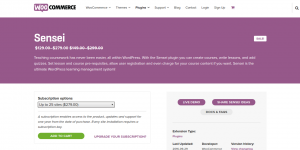
On buying the Sensei WordPress course plugin you could download the plugin file in zip format. To activate the plugin you would need to copy the license key that you will find in your Woothemes account to the wordpress interface for activation. After activation you will get this:
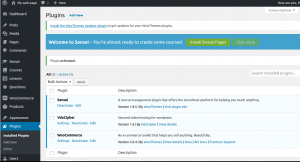
Using Sensei – Courses, Modules and Lessons
Sensei allows for a layered structuring for courses – each course can be divided into multiple modules, which can contain the relevant lessons. A module can itself be divided into sub-modules, and therefore this LMS allows for considerable flexibility in how you might wish to structure and present your course.
The first step is to therefore create a course. After creating your course, you can create a module, and select the relevant course in which the module is to be integrated. Lessons can then be created within the modules, and you can easily integrate videos within lessons using the steps given below.
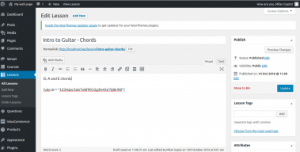
As shown above, the interface to create a lesson is quite straightforward in Sensei. The ease with which a multi-layered course can be built using Sensei is why we recommend that you use this LMS to sell online courses.
For managing learners, Sensei has tabs for Analysis, Grading and Learner Management. Using Sensei you can track the updates to the course through the Data Updates tab. The simplicity of these options mean that teachers and site administrators can easily manage learners taking their courses. Because of this as a site administrator you can improve your site more effectively using learner feedback.
Explore More ✅
With VdoCipher, integrating top-tier DRM protection into your WordPress site is straightforward. Click to explore the easy integration and keep your videos safe from piracy.
Quiz implementation in Sensei
Quizzes for grading learners can be added onto the end of the respective lessons. Using Sensei’s interface you can make multiple questions, decide whether passing the quiz is necessary to complete the course and the passing criteria. You may add questions directly to the lesson or add questions from a question bank. Questions may also be presented in a random manner.
Customization offered by Sensei to sell online courses
Sensei offers an additional WordPress course plugin – the Sensei Course Progress plugin – free of cost for monitoring course progress by lessons within a course (or within a module)
Sensei offers you control over who to allow to access the course. Access can be limited to registered users through their WordPress accounts, otherwise if you are using another plugin such as eMember or eShop to control access the feature to restrict access directly on Sensei may be left unused. We recommend using eMember to control membership access because of it allows you to create multiple membership levels depending on level of access.
Further customization allows for private messages between learners and teachers – enabling this functionality may depend upon the targeted size of learners and the ability of teachers to participate.
Sensei offers JavaScript functionality in terms of a dynamic bar providing information about percentage of course completed, while My Courses tab also uses JavaScript. These functionalities may also be disabled.
Have a look at the following screenshots to learn about additional customization offered by Sensei.
Sensei Shortcodes
Sensei offers a number of shortcodes by which you can remind learners of all available courses, accessible by categories such as teachers. You may also add shortcodes for courses being taken by the learner, additional courses that the learner may take, and user messages.
All available courses [sensei_courses]
Courses per user [sensei_user_courses] (the previous shortcode [usercourses] is no longer supported)
Course page [sensei_course_page id = “123”]
Unpurchased courses [sensei_unpurchased_courses]
Secure Video Streaming in Sensei
To prevent illegal video download , sharing and provide best streaming experience to your viewers, we at VdoCipher provide ready to use video WordPress course plugin. The plugin runs at backend and allows encrypted streaming + viewer watermark player embed on your site. It is compatible with any other plugins you use in your WordPress. VdoCipher has education customers all across 6 continents using us. To install VdoCipher plugin on your WordPress account, you first need to create an account at VdoCipher.com. A trial account at VdoCipher can be made for free. You can upload & stream upto 5GB worth of content for secure video streaming. With each video that you would have uploaded you would have a corresponding video id.
The video can then be embedded onto the lesson by applying the following code: [vdo id="id_of_video"] For example: [vdo id="123abc4d56e7fg89shi12"]
User Registration, Analytics, Themes, Grading with Sensei
Sensei is a complete e-learning suite and involves easy to use management features to do the above implementation.
A note on WooCommerce
WooCommerce is an ecommerce WordPress plugin and necessarily works at backend of Sensei. So, first installation of WooCommerce is needed and then sensei. It is free and is compatible with all major plugins including ours.
Important eLearning blogs from VdoCipher
Why not to self host videos for your course website?
Encrypted Video Streaming: How VdoCipher is far ahead of Others in Security?
Watermark user/time specific dynamic variables on WordPress videos
For a free full version 5 GB free trial at VdoCipher, Register.
Supercharge Your Business with Videos
At VdoCipher we maintain the strongest content protection for videos. We also deliver the best viewer experience with brand friendly customisations. We'd love to hear from you, and help boost your video streaming business.

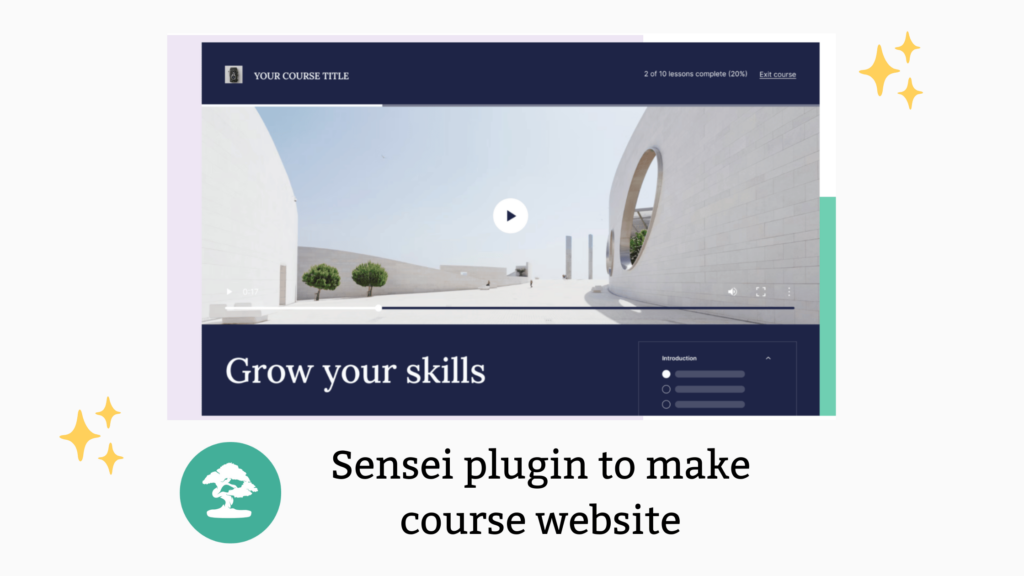
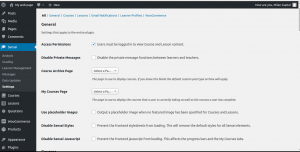

Leave a Reply