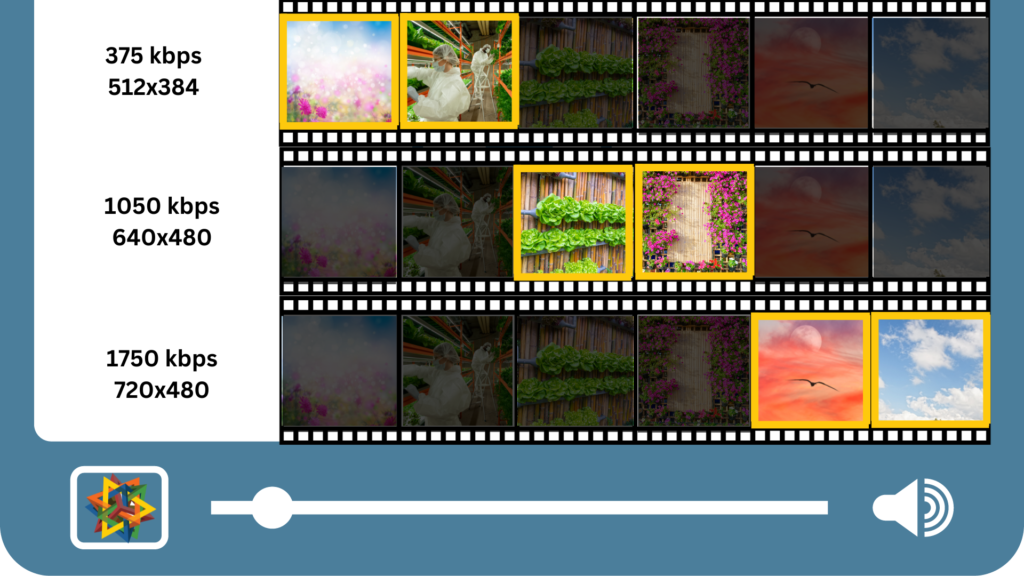Live streaming which used to be limited to TV broadcasters has now prevailed on the internet. It has now become an integral part of video streaming which also includes VOD. For businesses looking to expand into live streaming after being an edTech or media VOD, it becomes important to understand basic concepts. In the following sections, we have covered challenges faced with live streaming, codec requirements, and also important features related to live streaming media players. We have also covered the basics of Compression/encoding, Segmentation, Content delivery network (CDN) distribution, CDN caching, and final Decoding and video playback via player including but not limited to ABR and its working in sync with the player.
Table of Contents:
- What are Live streaming Media Players?
- Basic Key Steps Involved in Live Streaming
- History of Streaming Media
- Challenges Faced with Live Streaming Media Players
- Video and Audio Codecs for Live Streaming
- Live Streaming Media Players and Adaptive Bitrate
- How a Streaming Video Player Enhances User Experience in Live Events
- Live Streaming Players & App for Web, Android and Mac
- General Troubleshooting for Live Streaming Player Issues
- Important Live Streaming Industry & Market Growth Statistics
- Popular Live Streaming Categories
- FAQs
- References
What are Live streaming Media Players?
Earlier we used to download media files and used local players to playback the same. Then came the era of streaming where the end user does not need to obtain the entire file for watching or listening to the content. Streaming made it possible to playback the received chunks of the media file in a continuous manner from a client, with little or no intermediate storage in network elements. Real-time application of streaming came to be known as live streaming where there is a real-time delivery of content straight from production.
VdoCipher empowers course creators, event organizers and broadcasters with expert live video streaming, ensuring smooth playback globally.
Live streaming is the method of real-time delivery and playback. It usually refers to broadcast live streams where one-to-many connections go out to multiple users at once. It requires a source media (audio, video), an encoder, distribution network and live streaming player or app for playback. To enhance the capabilities of live streaming platform, we also need CDN, transcoding, multi bitrate file management, buffer management, server load balancing, and a versatile player to incorporate the same. The player needs to switch between different bit rates depending on the screen size and network bandwidth of the end user. The player also handles buffers and refreshes to ensure smooth playback in case of lag and disconnect between the streams.
Advanced live streaming media players also incorporate chat features to make the learning from a stream multi-directional. In this way the host can modify or add additional content based on end user feedback.
Basic Key Steps Involved in Live Streaming
- Video Capture: This can be done via a video camera, an audio interface or screen capture software.
- Compression/encoding: Video data undergoes compression by removing redundant visual information, like excluding unchanging backgrounds across frames. This process is similar to rearranging furniture in a room in place of replacing everything with each addition. Similarly, in video streams, only changing elements, like mouth movements, are rendered. “Encoding” compresses data into a different, interpretable digital format for various digital devices. Examples of video encoding standards include H.264, H.265, VP9, and AV1.
- Segmentation: This is the process of dividing the complete stream into few-second chunks which are fairly easy to distribute. Also, if an alteration is required, the next chunk of right compatibility will be used.
- Content delivery network (CDN) distribution: Your encoded media files are distributed to multiple global locations to reduce the delivery time and latency. When an end-user request is made, the delivery is made from the nearest global location saving time and resources.
- CDN caching: A CDN also caches or temporarily saves each chunk of the live stream essentially cutting down round trip time (RTT) from the origin live streaming server.
- Decoding & Video playback: A live streaming media player with its compatible device finally decompresses and decodes the media file segments and the player interprets the visual data for playback.
History of Streaming Media
Early Development (Mid-20th Century – 1990s)
- Initial attempts to display media on computers.
- Commercial Ethernet switch in 1990.
Late 1990s to Early 2000s
- 1993: Severe Tire Damage band’s live internet performance.
- 1995: RealNetworks broadcasted a baseball game and a symphonic concert online.
- On June 24, 1993, the band Severe Tire Damage was the first group to perform live on the Internet.
- 1996: Marc Scarpa’s large-scale online broadcasts.
- Emergence of webcasting as a marketing tool.
- Flash-based video format led to YouTube’s founding in 2005.
- Live streaming was introduced to YouTube in April 2011.
Challenges Faced with Live Streaming Media Players
- Device Compatibility: Many times, live streams throw errors on particular devices or a range of devices. For example, it is usual to have buffering issues on Android devices and everything is smooth on Apple devices and browsers. This can happen due to different protocols being used by both Apple and Google browsers and apps.
- Format Support: since there is a wide range of media formats and codecs for video and audio playback, it is important to handle most of the cases.
- Network Connectivity: Handling fluctuations in internet speed and maintaining stable streaming without buffering needs to be handled through player shifting between different bit rates depending on network and screen sizes.
- User Interface and Experience: user-friendly interfaces with essential features to seek, chat, etc need to be available for better viewer experience.
- Content Licensing and Restrictions: restricting the live feed to specific domains and geography prevents unauthorized usage.
How to Fix Device Compatibility Issues
| Issue | Solution |
| Live stream not playing on iOS devices |
Ensure the stream uses HLS, as DASH is not natively supported on iOS.
|
| Video codec not supported on some devices |
Use H.264/AAC for maximum compatibility.
|
| DRM-protected content not playing |
Ensure the device supports the correct DRM (Widevine for Android, FairPlay for iOS).
|
| Older browsers not loading streams |
Encourage users to update their browser or use a modern HTML5 player like Video.js.
|
Video and Audio Codecs for Live Streaming
After the video production via camera device or software, a live video needs to be encoded and digitized for efficient transportation across the internet. This process will not only make the data file compatible with devices and will also reduce the size from GBs to MBs via a two part compression tool called codec. Codec also called as coder decoder or compressor decompressor allows shrinking the size and later expands it for playback. Video Codecs take care of the video part and similarly audio codec for audio. H.264, also known as AVC (Advanced Video Coding), is the most common video codec. AAC (Advanced Audio
Coding) is the most common audio codec. Below is a comparison table of Video and Audio codec showing their benefits and limitations.
Video Codecs
| Codec | Benefits | Limitations |
| H.264/AVC | Widely supported. | Not the most cutting-edge compression technology. |
| H.265/HEVC | Supports 8K resolution. | Takes up to 4x longer to encode than H.264. |
| AV1 | Open-source and very advanced. | Not yet supported on a large scale. |
| VP9 | Royalty-free. | An earlier version of AV1. |
| H.265/ VVC | Intended to improve upon H.265. | Same royalty issues as H.265. |
Audio Codecs
| Codec | Benefits | Limitations |
| AAC | Most common audio codec. | Higher-quality alternatives exist. |
| MP3 | Also widely supported. | Less advanced than AAC. |
| Opus | Highest-quality lossy audio format. | Yet to be widely adopted. |
| Vorbis | Non-proprietary alternative to AAC. | Less advanced than Opus. |
| Speex | Patent-free speech codec. | Also obsoleted by Opus. |
Recommended Encoder Configurations
To better tackle buffering and stuttering issues, it is better to keep the live streaming encoding settings to an optimal format in place of focusing highly on quality.
- Keyframe Interval: 1 second
- Frame Rate: 29.97/25 fps
- Audio Bitrate: 128-192 kbps
- Adaptive Bitrate Streaming: Yes
Live Streaming Media Players and Adaptive Bitrate
Previously, video content delivery networks (CDN) and broadcasters used to stream videos at a constant bit-rate, regardless of network congestion. In the event that a user’s downstream
bandwidth could not stream enough chunks of a video to maintain continuous playback, the video would stop and the user would have to wait while enough chunks of the video to download in order to resume playback, often with a buffering icon. Adaptive bit-rate streaming was developed as a technique to mitigate this issue. The broadcasters started providing several available bitrates for streaming which the client software can switch between seamlessly. Ideally, the difference between streams is gradual. This way, playback can occur without any noticeable interruptions for the consumer.
In 1998, Microsoft’s Smooth Streaming technology was among the earliest implementations of adaptive streaming. With NetShow Services 3.0, Windows Media Player started to detect deteriorating bandwidth and reduce the frame rate of a video stream or, at worst, stream only audio. This is why Adaptive bitrate streaming depends on both, the live stream player and available multi-bitrate streams which are formed after proper encoding and transcoding.
How a Streaming Video Player Enhances User Experience in Live Events
A streaming video player plays a crucial role in delivering a smooth and immersive experience for viewers during live events. Unlike on-demand streaming, live streaming requires real-time processing, which makes buffering, network fluctuations, and player optimization critical factors in ensuring seamless user engagement.
A well-optimized streaming video player enhances the viewer experience by:
- High-quality playback across devices.
- Reducing latency and buffering issues.
- Interactive features like chat, polls, and reactions.
- Secure and stable playback with adaptive bitrate switching.
A high-performance video streaming player improves live event engagement by:
1. Handling Adaptive Bitrate Streaming (ABR) – Not all users have high-speed internet connections. Adaptive Bitrate Streaming (ABR) dynamically adjusts video quality based on the user’s internet speed.
If a user on 4G experiences speed drops, the player seamlessly switches from 1080p to 720p, avoiding buffering.
2. Enhancing Real-Time Engagement – Many live event platforms now integrate interactive features into their video players, such as:
- Live Chat & Q&A
- Audience Polls
- Emoji Reactions
These features are crucial for virtual conferences, e-learning sessions, and sports streaming.
3. Providing Multi-Device Compatibility – A streaming video player should be optimized for:
- Web browsers (HTML5-based players)
Mobile apps (Android/iOS)
Smart TVs (Apple TV, Roku, Chromecast)
YouTube Live and, VdoCipher use HTML5-based streaming players to reach a broad audience.
4. Reducing Latency & Buffering – Low-latency streaming ensures that events are delivered in near real-time.
- Live sports, gaming, and news broadcasting need sub-second latency to maintain engagement.
- Technologies like WebRTC, Low-Latency HLS (LL-HLS), and CMAF DASH improve performance.
5. Supporting Multi-Language & Subtitles – Global audiences require multi-language audio tracks and subtitles.
Netflix & Amazon Prime offer multiple audio tracks in different languages. The WebVTT format is commonly used for live subtitles.
Live Streaming Players & App for Web, Android and Mac
VdoCipher Live Stream
- Single broadcaster streams to many viewers.
- Live streams can be embedded on the website using the adaptive web player.
- Chat for Viewers – Enable engagement with your users with chat, these chats can be both anonymous and authenticated.
- Automatically initiate, end, as well as manage live streams using our APIs.
- Live streams are automatically recorded and saved to your VdoCipher dashboard. You can embed these DRM-protected videos on your app or website.
- Use OBS or any other broadcasting software to stream
- Run up to 5 live streams in parallel and much more with an Enterprise account.
- Share multiple screens, and stream through multiple sources via your broadcasting software
- Built over open source shaka player.
- Dash + HLS protocols used for streaming to ensure best-streaming optimizations & experience.
- Each account has a dedicated streaming server.
Periscope Live Streaming Player for Android
- Map view for location-based video discovery.
- Integration with Twitter for live notifications.
- Ability to save and post videos online separately.
- Chat functions for interaction with viewers.
- Search functionality.
- Broadcast from anywhere with a simple interface.
- Option for private streaming with limited audience access.
- Videos last for 24 hours, with an option to download.
- Not designed for monetization.
- Stream quality can vary based on equipment and setup
YouTube
- Live streaming available for users over 13 years old.
- Monetization options through ads, Superchat, and Super Stickers.
- High user engagement with long viewing durations.
- Dominant platform for U.S. viewers aged 18-34.
- Simple to start streaming from various devices.
- Features like Super Chat, Super Stickers, YouTube Premieres, and Live Shopping.
- Live streams saved for later viewing.
- No minimum subscriber requirements for streaming from a computer; 50 subscribers needed for mobile streaming
Livestream from Vimeo
- Simple and intuitive functionality.
- Watermark feature for brand consistency.
- Good video player and options to sell products without ads.
- Integration with social media platforms.
- Customizable graphic templates for live streaming.
- Option for secure streaming with more privacy controls.
- Supports a variety of capture hardware and resolutions.
- Stores events in the cloud based on subscription.
- Generally easy to use with a stable application.
- Some challenges with navigating archives and setting up recurring live events
Live Player – media streaming App for iOS
- Supports various streaming protocols and media codecs.
- Hardware-accelerated decoding.
- Compatible with network storage devices and cloud services.
- Picture in Picture (PIP) feature.
- Native ChromeCast and AirPlay support.
- Subscription plans for ad-free experience and additional features.
VideoJS
- Open source JavaScript framework for creating custom HTML5 video players.
- Supports a wide range of video formats, including HLS streams.
- Compatible with multiple devices.
- Facilitates stream recording with simple additions to the configuration file.
- Suitable for a range of free applications.
FlowPlayer
- Easy to set up with several configuration options.
- Good video quality.
- Works on all browsers and mobile devices.
- Offers customizable design options.
- Seamless website integration.
- Can be expensive with monthly payments.
- Limited basic plan and higher-tier plans required for additional features.
- Some reported bugs in specific functionalities
Theoplayer
- Video player customization and skinning.
- Video embeds and widgets that can be custom branded.
- Dynamic bitrate switching for optimal delivery.
- Open APIs and tools for developing a 3rd party video experience or application.
General Troubleshooting for Live Streaming Player Issues
| Error | Cause | Solution |
| Player not loading | Incorrect player configuration or JavaScript errors |
Check console logs for JavaScript errors, ensure proper player setup, and verify CDN accessibility.
|
| Video playback is lagging | Slow internet connection or high CPU usage |
Optimize video compression, enable adaptive bitrate streaming (ABR), and recommend a faster internet connection.
|
| No audio in the player | Muted player settings or incorrect audio codec |
Ensure player volume is not muted, verify correct audio codec, and check if browser allows audio autoplay.
|
| Video quality is poor | Low bitrate or improper encoding settings |
Increase encoding bitrate, enable dynamic resolution scaling, and check streaming protocol settings.
|
| Black screen in player | Unsupported format or incorrect video source |
Verify video format compatibility, ensure the correct source URL, and check the player’s decoder settings.
|
| Live stream not playing on certain browsers | Browser compatibility issues or missing codec support |
Test on multiple browsers, ensure HTML5 player compatibility, and enable fallback formats like HLS and DASH.
|
| Stream delay is too high | High latency settings in the player |
Use low-latency streaming protocols (LL-HLS, WebRTC), reduce buffering settings, and adjust player preloading settings.
|
| Player crashes or freezes | Insufficient system resources or memory leak |
Optimize player memory usage, update the player version, and reduce unnecessary background processes.
|
| Live stream is not displaying subtitles | Subtitles not enabled or incorrect format |
Enable subtitles in the player settings, ensure correct subtitle format (e.g., WebVTT), and check subtitle file path.
|
| Playback error message appears | CDN or server connection issues |
Verify CDN status, check internet connectivity, and confirm that stream URLs are correct and accessible.
|
Important Live Streaming Industry & Market Growth Statistics
- The global live-streaming market size was valued at $55.4 billion in 2022 and is projected to grow from $71.63 billion in 2023 to $559.62 billion by 2032, exhibiting a CAGR of 29.30% during 2023-2032.
- The market grew from $1.24 billion in 2022 to $1.49 billion in 2023, expected to reach $3.21 billion in 2027 at a CAGR of 21.2%.
- Live video streaming revenue is expected to hit $184.27 billion by 2027
- Live video viewers in the US are forecasted to reach 163.4 million in 2023.
- In 2021, around 548 billion hours were spent streaming through mobile devices.
- Globally, 41% of internet users have watched a live stream.
- The number of live streams for the online learning industry increased by 120% from 2021 to 2022.
- Watch time for the faith and spirituality industry rose by 300% in a year.
- Average live stream duration increased by 30% in 2021, with total watch time per month at 338K hours.
- Over 50% of people will leave a live stream in less than 90 seconds if the quality is low.
Popular Live Streaming Categories
- Gaming and eSports are among the most popular live-streaming industries, with Twitch being the dominant platform.
- Game live streaming is expected to attract 920 million viewers by 2024.
- Despite a 9% decline in overall live-streaming hours watched from Q2 2022 to Q2 2023, eSports viewership rose by 4.1% from the previous year.
- About 20.6% of people are interested in live-streamed theater shows, while 42% want more live sports events and music concerts.
- In the gaming world, leading platforms amassed around 7.2 billion hours of content watched during the third quarter of 2022.
FAQs
Can I watch Live streaming on my Phone?
Yes, Live video streaming can be easily streamed on both Android and iOS devices through compatible media players and apps. If you have access to the web URL of the live stream, you can also open the same in the mobile browser.
Which encoding settings are good for Live streaming on iOS or Android?
When streaming live from Android, iPhone, and similar devices, ensure your audio and video settings are configured to use the H. 264 video codec and AAC audio codec for optimal results.
References
Live Streaming Market Overview – link
Live Streaming Statistics and Facts – link
Streaming Media Wikipedia – link
Adaptive bitrate streaming – link
Stream Your Live Content With VdoCipher
VdoCipher helps several VOD and OTT Platforms to stream videos with smart video player through multiple qualities, adaptive to internet speed, and compatibility with all devices.

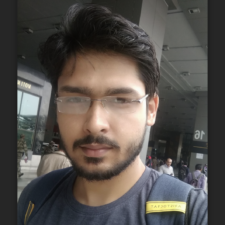
My expertise focuses on DRM encryption, CDN technologies, and streamlining marketing campaigns to drive engagement and growth. At VdoCipher, I’ve significantly enhanced digital experiences and contributed to in-depth technical discussions in the eLearning, Media, and Security sectors, showcasing a commitment to innovation and excellence in the digital landscape.