Imagine organizing a high-profile event—a product launch, a conference, or even a music festival. You’ve spent weeks, maybe months, planning the perfect experience. But when the big day arrives, only a fraction of your intended audience can attend due to travel constraints, scheduling conflicts, or limited venue capacity.
What if you could break these barriers and bring your event to a global audience in real-time—while also giving them the flexibility to catch up at their own pace?
That’s exactly where live event streaming comes in.
With VdoCipher’s advanced live streaming platform, your audience doesn’t just watch the event live—they can rewind, replay, and pause the stream, ensuring they never miss a moment, even if they join late. This redefines live event streaming, benefiting audiences, creators, and media houses worldwide.
Today, when businesses, educators, and entertainers rely on live streaming as their go-to strategy to expand their reach. And the numbers prove it:
- 80% of audiences prefer watching a live event over reading a blog post.
- Live streaming generates 27% more watch time than on-demand videos.
However, streaming an event live isn’t always smooth sailing—technical difficulties, lagging videos, poor audio quality, and security risks can turn an exciting broadcast into a frustrating experience.
Let’s dive in!
What is Live Event Streaming?
Live event streaming is the process of broadcasting an event in real-time over the internet, allowing remote audiences to watch and engage as it happens. Unlike pre-recorded videos, live streams offer a sense of immediacy and interaction that makes viewers feel like they are part of the action, no matter where they are.
This technology is used across various industries, from corporate webinars and virtual conferences to music concerts, sports events, online classes, and religious services.
Live Streaming vs. Pre-Recorded Videos
While live streaming and pre-recorded videos have their place, live streams create a unique sense of urgency and engagement. Here’s how they differ:
| Aspect | Live Streaming | Pre-Recorded Video |
| Engagement | High – real-time interaction (Q&A, chat, polls) | Lower – audience watches passively |
| Authenticity | Raw and unfiltered, feels more personal | Can be edited for perfection |
| Flexibility | Limited – must happen in real time | Can be recorded, edited, and scheduled |
| Technical Risks | Higher – internet issues, unexpected glitches | Lower – issues can be fixed before publishing |
With live event streaming, brands and businesses create an immersive, real-time experience that builds a stronger connection with their audience.
Now that we understand what live event streaming is, let’s explore why streaming your event live is a game-changer.
Why Stream Your Event Live?
Not long ago, attending an event meant booking flights, securing accommodations, and setting aside time from busy schedules. Today, live event streaming has rewritten the rules, making it possible for anyone, anywhere, to experience an event in real time—without ever leaving their home.
Here’s why hosting a livestream event can be a game-changer for you
1.Reach a Global Audience
One of the biggest limitations of in-person events is geography. Not everyone can attend your event due to travel, time zone differences, or venue capacity. With event live streaming, you remove these barriers and allow anyone with an internet connection to participate.
2. Boost Audience Engagement & Interaction
Live streaming isn’t just about watching—it’s about participating. Unlike pre-recorded content, live streams allow for real-time interaction through live chat, Q&A sessions, and polls.
Viewers can ask questions, share their thoughts, and react instantly, creating a two-way communication channel that keeps them engaged and invested in the event.
💡 Fun fact: Live broadcasts get 24X as many comments on LinkedIn. (Source: Neil Patel)
3. Give Viewers Flexibility with DVR Streaming
Not all attendees can join exactly when the event starts. With DVR-enabled streaming, viewers can pause, rewind, and replay the live stream, ensuring they never miss a moment—even if they join late. This feature enhances audience experience and accessibility, allowing viewers to engage with your content on their own terms
4. Reduce Costs & Maximize ROI
Hosting a physical event comes with expenses—venue rentals, logistics, catering, travel, and more. Event live streaming services drastically cut these costs by shifting the experience online.
5. Repurpose Content for Future Use
A live stream is a content goldmine. Once the event is over, you can save and repurpose the recording for multiple uses:
- Create bite-sized clips for social media.
- Turn the content into a podcast or blog post.
- Use the recording for training, marketing, or educational purposes.
6. Build Trust & Authenticity
People trust real, unfiltered content more than polished ads. Live streaming provides a sense of transparency and authenticity that helps brands connect with their audience more genuinely.
Since live videos can’t be heavily edited, they feel more personal and relatable—building deeper trust between brands and their viewers.
Understanding the benefits of live streaming is just the first step. To truly captivate your audience and avoid technical hiccups, you need the right tools and setup, which we will explore next.
What Do You Need for Live Event Streaming?
Streaming an event live isn’t just about hitting the “Go Live” button. A smooth, professional-quality live stream requires the right setup, equipment, and planning. From internet reliability to camera quality, every detail matters in delivering a seamless experience to your audience.
Here’s what you’ll need to pull off a successful live event broadcast:
1. A Stable and High-Speed Internet Connection
Your internet connection is the backbone of live streaming. A poor connection leads to buffering, lag, and dropped streams, which can quickly frustrate viewers.
That’s why, for a smooth live stream, ensure at least 5-10 Mbps upload speed for HD (25 Mbps+ for 4K) and use a wired Ethernet connection for stability. Always have a backup internet source to prevent disruptions.
2. A High-Quality Camera
Your audience expects clear and professional visuals. Choose a camera that matches your event’s scale. Webcams for webinars, while professional camcorders and multiple camera angles for an engaging experience for large-scale events or live sports.
3. Clear and Crisp Audio
While 67% of viewers say video quality is the most important factor in a live stream, bad audio can be even more damaging to the viewer experience. A blurry video might be tolerable, but muffled, echoey, or distorted audio can cause viewers to drop off instantly.
Pro Tip: Always test your audio before going live to avoid echo, background noise, or mic failures.
4. A Live Streaming Platform
Choosing the right event live streaming service is critical for a smooth broadcast. Popular platforms include:
- YouTube Live & Facebook Live – Free and widely accessible.
- VdoCipher’s – HD live streaming with multiple streams in parallel.
- Twitch & LinkedIn Live – Niche-specific platforms for gaming and professional content.
- Vimeo Live & Dacast – Advanced streaming solutions for businesses and large-scale events.
Among all, VdoCipher stands out with its domain-restricted streaming and authenticated chat option for secure, professional-grade streaming.
Furthermore, when your live stream ends, an automatic file is saved to your VdoCipher dashboard, which you can then embed on your site or app with DRM security.
Here is a glimpse of the VdoCipher’s quality service reflected in reviews.
VdoCipher can help you stream your content live to your users. You can also engage with your audience with the chat feature.
5. Streaming Software & Encoder
Your camera serves as the primary video source, capturing the footage, while the streaming software handles the encoding to convert your video into a format suitable for broadcasting.
Free options like OBS Studio, WinFF, and Streamlabs offer basic encoding and streaming capabilities, while premium tools like Wirecast, vMix, and Livestream Studio provide advanced features for multi-camera switching, real-time graphics, and enhanced stream stability.
6. A Backup Plan for Technical Issues
Live streaming is unpredictable—things can go wrong, and they often do. Have a backup camera, microphone, and pre-recorded content ready. A dedicated tech support team ensures quick troubleshooting for a smooth broadcast.
Now, let’s move on to the step-by-step process of actually live-streaming an event.
How to Live Stream an Event? (Step-by-Step Guide)
A successful event stream requires careful planning, the right platform, technical expertise, and real-time audience engagement.
Below is a step-by-step guide to ensure your live event streaming runs smoothly from start to finish.
Step 1: Define Your Event Streaming Strategy
Before diving into the technical setup, it’s crucial to outline a clear streaming strategy. Ask yourself:
- What is the goal of your live stream? (Brand awareness, revenue generation, training, audience engagement, etc.)
- Who is your target audience? (Corporate professionals, students, fans, etc.)
- Will the stream be public or private? (Open access or exclusive to a select audience?)
- How will you measure success? (Viewer count, engagement metrics, lead generation, etc.)
Once you have answers, then define your strategy clearly to make better decisions, from choosing a platform to engaging viewers.
Step 2: Choose the Right Live Streaming Platform
The platform you choose will play a critical role in the success of your live stream event. Your choice affects not only the quality and reach of your stream but also its security, engagement features, and monetization potential.
To help you decide, here’s a breakdown of some of the top platforms and their best use cases:
| Platform | Best For | Key Features |
| YouTube Live | Public webinars, casual streaming | Free, large audience reach, monetization |
| Facebook Live | Community engagement, brand marketing | Easy social media sharing, interactive comments |
| VdoCipher | Events, Courses & Sports | DVR functionality with domain-restricted access, and authenticated chat |
| Twitch | Gaming, esports, interactive streaming | Engaged audience, monetization options |
| LinkedIn Live | Corporate events, professional talks | B2B networking, industry audience |
| Dacast | High-quality professional events | HD streaming, paywall integration, advanced analytics |
Pro Tip: If you want your audience to pause, rewind, and replay the live stream at their convenience, while ensuring controlled access and interactive engagement, VdoCipher live streaming is the go-to platform.
Step 3: Set Up Your Equipment for High-Quality Streaming
Nothing frustrates viewers more than poor video or audio quality. To ensure a professional live stream, choose a camera that fits your event’s needs. Use external microphones for clear audio and an audio mixer when handling multiple sources.
Optimize lighting with ring lights for close-ups, softbox lights for professional settings, or natural light for outdoor shoots to enhance video quality.
Step 4: Use a Reliable Streaming Software & Encoder
If you’re using an external camera, you’ll need streaming software or an encoder to convert your video feed into a digital format suitable for broadcasting across multiple platforms and websites. However, streaming software does much more than just encoding—it allows you to create a high-quality, professional broadcast by integrating multiple elements into your live stream.
Here are some of the highlights of Live Streaming Software
- Multiple Video & Audio Sources – Seamlessly switch between different camera angles, microphones, and media inputs for a dynamic presentation.
- Backgrounds, Graphics, Captions & Overlays – Enhance your live video feed with custom branding, text overlays, animations, and transitions to create an engaging experience.
- Split-Screen & Multi-Source Streaming – Host panel discussions or remote interviews by splitting the screen to accommodate multiple speakers.
- Stream Recording & Editing – Capture your live stream for later use, making it available as on-demand content. The auto-recorded file in VdoCipher comes with DRM encryption and watermarking, ensuring that your content remains protected post-streaming.
- Multi-Platform Streaming – Simultaneously broadcast to multiple platforms like YouTube Live, Facebook Live, LinkedIn Live, and on your own website, maximizing engagement.
Once your stream is ready, consider embedding the video directly onto your website or platform.
Pro Tip: If you’re hosting a paid or private event, embedding your live stream on a gated webpage ensures controlled access and better audience retention, rather than redirecting users to third-party platforms.
Step 5: Test Everything Before Going Live
A dry run is non-negotiable. Before the actual stream, test:
- Internet Stability – Check upload speeds and ensure a backup connection.
- Audio Levels – Avoid echo, background noise, or mic failures.
- Camera Angles & Lighting – Ensure clarity and avoid awkward framing.
- Platform Settings – Check privacy settings, stream quality, and audience permissions. Even big brands experience technical failures—prevention is better than damage control.
Step 6: Engage Your Audience During the Live Event
Live streaming thrives on engagement. A static video with no interaction loses viewers quickly. Here’s how to keep them engaged:
- Live Chat & Q&A – Encourage viewers to comment, ask questions, and interact.
- Shoutouts & Mentions – Acknowledge audience members or sponsors in real time.
- Live Polls & Reactions – Boost participation by letting viewers vote or react.
- Call-to-Action – Ask viewers to subscribe, share, or visit your website.
Pro Tip: Assign a moderator to handle live chat, filter spam, and highlight key questions for speakers.
Step 7: Monitor & Troubleshoot in Real-Time
Even with all the preparation, issues can arise mid-stream. Keep an eye on:
- Lagging or Buffering? Lower the streaming bitrate or resolution.
- Audio Out of Sync? Restart the encoder or adjust latency settings.
- Internet Issues? Switch to your backup internet source immediately.
Pro Tip: Have a pre-recorded video or a “We’ll Be Right Back” screen ready in case of interruptions.
Step 8: Save & Repurpose Your Live Stream for Future Content
Once your event is over, don’t let your content go to waste. Here’s how you can maximize its value:
- On-Demand Video – Make the replay available for those who missed it.
- Highlight Clips – Share the best moments on social media.
- Blog Post or Podcast – Convert key takeaways into written or audio content.
- Training & Courses – Use it for future workshops, courses, or product demos.
- This extends your content’s lifespan and maximizes your event’s impact.
How Live Streaming Services Can Help You?
Even with the right equipment and a solid streaming strategy, handling a live broadcast can be overwhelming—especially when dealing with technical glitches, security concerns, or audience management.
This is where professional live streaming services step in, ensuring a smooth, secure, and high-quality event live streaming experience.
Here’s how event live streaming services can take your broadcast to the next level:
1. Professional-Grade Streaming Without Technical Hassles
Not everyone is a video production expert, and that’s okay! Live streaming services handle the complexities for you—from bandwidth optimization to video encoding and real-time troubleshooting.
- High-definition video quality (up to 4K streaming).
- Adaptive bitrate streaming to adjust quality based on viewers’ internet speed.
- Low-latency delivery for minimal delays. With a managed streaming service, you can focus on delivering content, while the platform takes care of the technical side.
2. Monetization Opportunities
If you’re hosting a virtual conference, online concert, or premium workshop, monetization can be a crucial factor. Professional live streaming services provide multiple revenue-generating options, such as:
- Pay-per-view (PPV) – Charge viewers a one-time fee to access the event.
- Subscription-based access – Offer exclusive content to paid members.
- Sponsorship & Ads – Integrate sponsored banners, mid-roll ads, or branded overlays.
Pro Tip: If monetization is a priority, choose a streaming service that supports paywalls and ad-free viewing for premium users.
3. Reliable Cloud-Based Streaming for Scalability
One major risk of live streaming is server overload—when thousands of viewers join at once, causing buffering or crashes. Cloud-based live streaming services eliminate this risk by offering:
- Scalable CDN (Content Delivery Network) – Ensures smooth streaming even with a large audience.
- Global reach – Delivers streams efficiently across different regions.
- Multi-device compatibility – Works seamlessly on desktops, mobiles, and smart TVs.
With a cloud-based event live streaming service, your stream remains fast, smooth, and uninterrupted, no matter how many people tune in.
4. Audience Engagement & Analytics
Engagement is key to keeping viewers invested in your live event. Advanced streaming services offer built-in interactive tools, such as:
Live Chat & Q&A – Encourage real-time discussions.
Polls & Surveys – Get instant audience feedback.
Multi-Platform Streaming – Broadcast to YouTube, Facebook, and LinkedIn simultaneously.
Post-event, detailed analytics help you measure success:
Viewer demographics – Where your audience is tuning in from.
Average watch time – How long people stayed engaged.
Drop-off points – Identify when viewers lost interest.
These insights help you optimize future live streams for better engagement.
If you want full control, top-tier security, and professional-quality live event broadcasting, investing in a reliable live streaming service is a smart choice.
Next, let’s explore the best live streaming services available today and how to choose the right one for your needs!
Top Live Streaming Services for Events
Choosing the right event live streaming service can make all the difference between a seamless, high-quality broadcast and a frustrating technical failure. With so many platforms available, it’s important to pick one that fits your needs. Below are some of the best live streaming services for different types of events:
1. VdoCipher – Best for DVR enabled Live Streaming
For those seeking a controlled and flexible live streaming experience, VdoCipher is a top choice. It offers DVR functionality, allowing viewers to pause, rewind, and replay the live stream as per their convenience. Plus, with adaptive bitrate your video automatically adjusts to your viewer bandwidth, providing them a smooth watching experience.
Unlike generic platforms, VdoCipher provides domain restriction and authenticated chat, ensuring a secure and interactive experience for corporate webinars, e-learning sessions, and private events.
2. Dacast – Best for Businesses & Professional Broadcasters
For businesses and professional broadcasters, Dacast provides a white-label streaming experience with high-quality CDN delivery, ensuring smooth performance for corporate events and virtual conferences. Dacast also offers advanced customization, seamless embedding, and detailed analytics, making it ideal for organizations that require full control over their streaming experience.
3. Vimeo Live – Best for High-Quality Corporate & Creative Events
Vimeo Live is tailored for corporate training, creative performances, and branded events, offering HD streaming, password-protected access, and interactive engagement tools like live Q&A and polls. With cloud-based hosting, recorded streams remain easily accessible for future use.
4. Restream – Best for Multi-Platform Streaming
For content creators looking to maximize their reach, Restream enables simultaneous streaming across multiple platforms like YouTube, Facebook, and LinkedIn. Restreamalso offers features like live chat aggregation, branding overlays, and multi-platform audience engagement, making it a great option for marketers and influencers.
5. YouTube Live & Facebook Live – Best for Free & Social Streaming
YouTube Live and Facebook Live remain popular free streaming options for reaching a broad audience. They provide built-in engagement tools such as comments, reactions, and polls, making them ideal for casual live streams, community interactions, and public events.
However, they lack advanced security and monetization flexibility, which might be a concern for content creators looking for more control over their broadcasts.
Conclusion
Live event streaming is the future of events. Whether you’re hosting a corporate meeting, a virtual conference, or an entertainment broadcast, choosing the right streaming platform is key to a successful, high-quality experience.
From secure DRM-protected platforms like VdoCipherto free social streaming on YouTube Live, there’s an option for every need. Now that you know how to plan, set up, and execute a flawless live stream, it’s time to go live and connect with your audience like never before!
Are you ready to take your live streaming to the next level?
Explore VdoCipher’s live streaming solutions to ensure your content remains protected and delivers an exceptional viewing experience.
Supercharge Your Business with Videos
At VdoCipher we maintain the strongest content protection for videos. We also deliver the best viewer experience with brand friendly customisations. We'd love to hear from you, and help boost your video streaming business.

Head of Digital Marketing at Vdocipher. I love the art of connecting the right product to their users. When i’m not doing that i love getting lost in books.




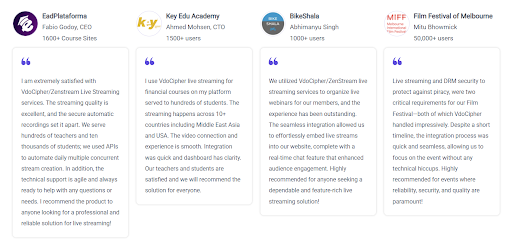
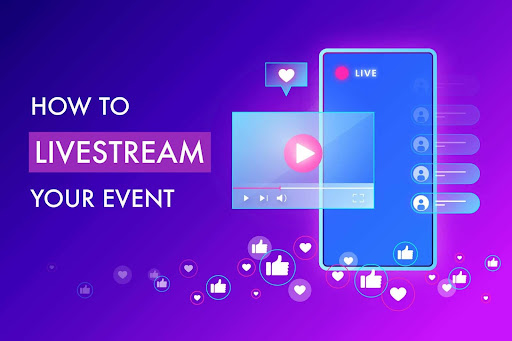
Leave a Reply