Are you looking for a secure and efficient way to embed video in Kajabi? Kajabi is a leading all-in-one platform for creating, marketing, and selling online courses. Video content plays a crucial role in improving engagement and retention rates, making it an essential component of any successful online course.
However, securing your premium video content is just as important as delivering high-quality streaming. In this comprehensive guide, we will walk you through the step-by-step process of embedding DRM-protected videos in Kajabi using VdoCipher, ensuring both security and a seamless playback experience.
Table of Contents:
Why Add Videos to Kajabi Courses?
Video-based learning has revolutionized online education. Here’s why adding videos to your Kajabi courses can enhance your content:
1. Better Learning Experience – Videos simplify complex topics, making them easier for learners to understand and retain.
2. Higher Engagement & Completion Rates – Interactive video content keeps students engaged, increasing their likelihood of completing the course.
3. Professional & Marketable Courses – High-quality videos add credibility and make your course more appealing to prospective students.
4. Secure Content Protection – Protecting your video content from piracy is crucial, especially for premium courses. Using a secure hosting solution like VdoCipher ensures that only authorized users can access your videos.
5. Improved Course Monetization – Secure videos ensure that only paying students can access your content, preventing revenue loss due to piracy or unauthorized sharing.
Watch: How to Embed Secure Videos in Kajabi
This tutorial will show you how to add secure, DRM-encrypted videos to Kajabi using VdoCipher. Learn how to upload videos, set up security features, and integrate them seamlessly into your Kajabi courses.
How to Embed Video in Kajabi Using VdoCipher – Step-by-Step Guide
Kajabi allows you to upload and embed videos, but for better security and streaming control, VdoCipher offers an enhanced video hosting solution. Follow these steps to securely embed videos in Kajabi:
Step 1: Sign Up for VdoCipher
Create an account on VdoCipher to get access to DRM-protected video hosting. Once registered, you can upload and manage videos securely from the VdoCipher dashboard.
Step 2: Upload & Secure Your Videos
After logging in, upload your videos to VdoCipher. The platform automatically encrypts your content with DRM protection, preventing unauthorized downloads and piracy. You can also configure additional security settings such as dynamic watermarking, geo-restrictions, and domain restrictions to further safeguard your videos.
Step 3: Configure Video Settings and Generate Embed Code
Once your video is uploaded or imported, head to the Quick Embed section. You can customize several settings like video expiration time, domain restrictions, geo-restrictions, and dynamic watermarking. After finalizing your preferences, click Generate Embed Code and copy the code provided.
Step 4: Embed the Video in Kajabi
Log in to your Kajabi dashboard. To embed in a course lesson, go to the Courses tab, open the lesson, switch the media type to None, and paste the embed code in the text editor’s source code view. For landing pages, navigate to the Websites section, edit the page, add a Custom Code Block, and paste the embed code. Save and preview to ensure the video is working properly.
Benefits of Using VdoCipher with Kajabi
1. DRM Encryption for Maximum Security – Protects your content from unauthorized downloads, screen recording, and piracy.
2. Smooth Integration with Kajabi – Easily embed secure videos without any technical complexities.
3. Customizable Video Player – Enhance the learning experience with playback controls, subtitles, branding, and speed adjustments.
4. Advanced Analytics – Monitor video engagement with in-depth analytics to refine your content strategy.
5. Adaptive Streaming – Delivers high-quality video playback by adjusting resolution based on the viewer’s internet speed.
6. Multi-Device Compatibility – Ensure seamless viewing across desktops, tablets, and smartphones
7. Domain & IP Restrictions – Control where and how your videos can be accessed to prevent unauthorized sharing.
8. Livestream – Host secure live streaming sessions for your MemberPress members. VdoCipher ensures your live events are protected from unauthorized access, just like your pre-recorded content. VdoCipher recently launched an HD Live Streaming Solution which allows you to replay, rewind and pause your live streams with chat. Go check out VdoCipher live now!
Explore More ✅
With Vdocipher’s Online Video Player You Can Stream Videos In a Smooth and Secure Manner
Find out how over 3000+ customers in over 40+ countries use Vdocipher’s online video player to ensure seamless and secure video streaming!
Why Choose Kajabi for Your Online Courses?
Kajabi is widely regarded as one of the most powerful and versatile course platforms available today. It offers a complete, all-in-one solution for educators, coaches, and entrepreneurs looking to create, market, and sell their online courses without juggling multiple tools.
Here’s why Kajabi continues to stand out in the crowded e-learning market:
1. Easy-to-Use Course Builder – Kajabi’s intuitive drag-and-drop interface allows creators of all technical skill levels to design beautiful, professional courses quickly. You can easily organize modules, lessons, quizzes, and resources without writing a single line of code.
2. Integrated Marketing & Sales Tools – Kajabi goes beyond course creation by offering built-in tools like email marketing, lead generation forms, landing pages, and sales funnels. These features simplify the entire marketing process and help you nurture leads and convert them into paying customers.
3. Custom Branding Options – With Kajabi, you have complete control over your brand’s appearance. Personalize course pages, landing pages, and email templates with your logos, color schemes, and custom domains to maintain a cohesive brand identity across your online presence.
4. Scalability for Growing Businesses – Whether you’re just starting with a few students or scaling to thousands, Kajabi grows with your business. The platform supports unlimited landing pages, marketing emails, and student enrollments on higher-tier plans, making it a great long-term choice.
5. Multiple Pricing & Monetization Options – Kajabi offers incredible flexibility with how you monetize your courses. Set up one-time payments, recurring subscriptions, installment plans, or membership models to suit your business strategy and maximize revenue.
6. Built-in Community Features – Foster a sense of connection and collaboration by creating private communities, discussion forums, and membership groups within Kajabi. This encourages ongoing student engagement and adds significant value to your course offerings.
7. Robust Automation Capabilities – Automate crucial workflows like course enrollments, email nurturing sequences, and customer onboarding. Kajabi’s automation engine helps you save time, reduce manual work, and create a seamless customer experience at every touchpoint.
8. Comprehensive Analytics Dashboard – Kajabi provides detailed insights into your course sales, student engagement, and marketing performance. By analyzing this data, you can make informed decisions to optimize your content, sales funnels, and promotional strategies.
9. Reliable Customer Support & Resources – Kajabi offers 24/7 customer support, live chat, training webinars, and an active community of users. You’ll always have help available whenever you need assistance or inspiration to grow your business.
VdoCipher helps over 3000+ customers from over 120+ countries to host their videos securely, helping them to boost their video revenues.
Best Practices for Video Optimization in Kajabi
To create a memorable and high-converting course experience, it’s essential to optimize your videos for performance and engagement. Here are some best practices to follow:
- Keep Videos Concise & Engaging – Short, focused videos help maintain student attention and boost retention. Aim to cover one key concept per video to avoid overwhelming learners.
- Enable Captions & Subtitles – Adding captions makes your content more accessible to a wider audience, including non-native speakers and hearing-impaired learners. It also boosts SEO and mobile engagement.
- Leverage Video Analytics – Monitor how students interact with your videos, such as completion rates and drop-off points, to identify opportunities for improvement. Use these insights to refine your video content and instructional methods.
- Ensure Secure Video Hosting – Protect your valuable course content from piracy by using DRM-encrypted hosting solutions like VdoCipher. This ensures only authorized users can access your videos.
- Optimize for Mobile Devices – With many users accessing courses from smartphones and tablets, it’s crucial that your videos are responsive, fast-loading, and mobile-friendly.
- Use High-Quality Thumbnails – First impressions matter. Design eye-catching, relevant thumbnails for your videos to increase click-through rates and viewer interest.
- A/B Test Different Video Styles – Experiment with various video formats—such as talking-head videos, screencasts, animations, or interviews—to discover what resonates best with your audience and improves course satisfaction.
- Add Interactive Elements – Where possible, incorporate quizzes, polls, or prompts during or after videos to reinforce learning and keep students actively engaged.
Conclusion
Embedding videos in Kajabi enhances your online courses, making them more engaging and professional. By integrating VdoCipher’s secure video hosting, you can protect your valuable content while delivering an exceptional learning experience. Whether you’re an individual educator or a business, ensuring video security in Kajabi is crucial for maintaining content integrity and monetization.
FAQ
1. How do I embed a video in Kajabi?
Upload your video to VdoCipher, generate embed code, and paste it into the Kajabi course editor.
2. Is video hosting on Kajabi secure?
Kajabi provides basic security, but for advanced protection against piracy and unauthorized access, VdoCipher is recommended.
3. Can I track student video engagement in Kajabi?
Yes, VdoCipher provides detailed analytics to track student interactions, video watch time, and engagement levels.
4. Is Kajabi free?
Kajabi offers a free trial, but it operates on a premium subscription model with various pricing tiers.
5. Can I monetize my videos on Kajabi?
Yes, Kajabi offers various monetization options, including one-time purchases, subscriptions, and memberships.
Supercharge Your Business with Videos
At VdoCipher we maintain the strongest content protection for videos. We also deliver the best viewer experience with brand friendly customisations. We'd love to hear from you, and help boost your video streaming business.


Leading Growth at VdoCipher. I love building connections that help businesses grow and protect their revenue. Outside of work, I’m always exploring new technology and startups.
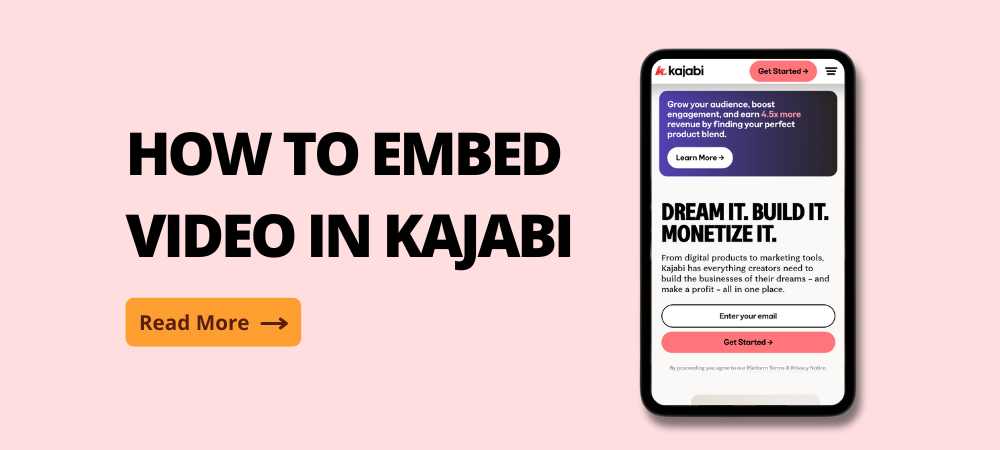




Leave a Reply