Are you wondering how to embed video in LearnPress securely and effortlessly? This guide will help you integrate video content into your LearnPress LMS plugin using VdoCipher.
LearnPress, one of the top LMS plugins for WordPress, is a powerful tool for creating and managing online courses. By combining it with VdoCipher’s secure video hosting, you can deliver high-quality video lessons while ensuring your content is protected from piracy.
This article explains how to embed video in LearnPress and highlights the advantages of using VdoCipher with your LearnPress-powered LMS website.
Table of Contents:
- What Is VdoCipher? Benefits of Combining LearnPress and VdoCipher.
- How to Embed Video in LearnPress Using VdoCipher
- Step-by-Step Guide to Embed Videos in LearnPress LMS
- Why Choose LearnPress for Your LMS Platform?
- Here are a few tips to ensure your video content delivers maximum impact
- Why Use Videos in Your Online Course?
- Conclusion
- FAQs
What Is VdoCipher? Benefits of Combining LearnPress and VdoCipher.
VdoCipher provides a secure video hosting solution tailored to safeguard premium video content from piracy and unauthorized access. Leveraging advanced DRM (Digital Rights Management) technology, VdoCipher encrypts your videos, ensuring they cannot be downloaded or shared without proper authorization. For businesses and content creators utilizing LearnPress, VdoCipher serves as an ideal platform for securely hosting and embedding videos.
By integrating VdoCipher with LearnPress, you unlock a robust set of features designed to deliver top-notch security, seamless performance, and extensive customization. Here’s an overview of what VdoCipher brings to the table:
VdoCipher provides industry-leading DRM encryption and dynamic watermarking to prevent piracy, ensuring your premium videos are accessible only to authorized users.
With VdoCipher’s WordPress plugin, embedding video in LearnPress is quick and user-friendly, even for those without technical expertise.
Enhance your course branding with VdoCipher’s customizable video player. Features like subtitles, playback speed control, and adaptive streaming offer a seamless viewing experience.
VdoCipher equips you with powerful analytics tools to track engagement, helping you optimize your course videos based on viewer behavior.
Host live events with features like DVR, live chat, and easy embedding on your website. Live streaming solution enhances engagement with real-time interactivity and seamless integration.
VdoCipher recently launched Zenstream, an HD Live Streaming Solution which allows you to replay, rewind and pause your live streams with chat. Go check out Zenstream live now!
How to Embed Video in LearnPress Using VdoCipher
LearnPress is widely recognized as a leading LMS plugin for WordPress. Watch the above step-by-step tutorial video to learn how to easily embed secure videos in LearnPress using VdoCipher. This guide will walk you through the process, from setting up your VdoCipher account to embedding the video in your LearnPress course, ensuring both security and seamless integration.
Explore More ✅
With Vdocipher’s Online Video Player You Can Stream Videos In a Smooth and Secure Manner
Find out how over 3000+ customers in over 40+ countries use Vdocipher’s online video player to ensure seamless and secure video streaming!
Step-by-Step Guide to Embed Video in LearnPress LMS
Step 1: Create Your VdoCipher Account
To get started, sign up for a VdoCipher account. This will grant you access to secure video hosting and DRM protection. After registration, you can easily upload and manage your videos for seamless integration with LearnPress.
Step 2: Install and Set Up the VdoCipher Plugin
Download and install the VdoCipher WordPress plugin on your site. Once installed, activate the plugin and enter your API key from your VdoCipher account to enable secure video embedding within your LearnPress LMS.
Step 3: Upload Your Videos via VdoCipher Dashboard
Log into your VdoCipher dashboard and upload your videos. VdoCipher will automatically secure your videos with DRM encryption, preparing them for embedding into LearnPress.
Step 4: Configure Video Security Settings
Configure additional security features, such as dynamic watermarking and access controls, to protect your videos from unauthorized use and piracy.
Step 5: Embed Videos in LearnPress LMS
Visit VdoCipher dashboard and click on ‘Embed’ button on the particular video you want to embed. Then click WordPress, then copy the shortcode. And paste the shortcode into Learnpage page builder as shown in the screenshot below.
Why Choose LearnPress for Your LMS Platform?
LearnPress stands out as a free and comprehensive WordPress LMS plugin, ideal for creating and managing online courses. Whether you’re an independent educator or running an e-learning business, LearnPress offers a versatile toolkit to enhance your teaching experience.
Here’s why it’s a top choice:
1. Ease of Use
LearnPress is designed for simplicity, featuring an intuitive drag-and-drop course builder that allows users to create courses, lessons, and quizzes without technical expertise.
2. Unmatched Flexibility
Whether you’re designing a small course or a full-fledged curriculum, LearnPress accommodates unlimited courses, lessons, and quizzes, offering complete creative freedom.
3. Cost-Effective Solution
While LearnPress is free to start, its premium features are available through a one-time payment, making it an affordable choice for educators and institutions looking to scale their operations.
4. Robust Community Support
LearnPress has an active community of users and developers, ensuring access to shared resources, advice, and solutions to common issues.
5. Powerful Add-ons for Enhanced Functionality
LearnPress’s add-ons extend its capabilities, catering to diverse learning needs:
- Live Course Integration: Host live classes seamlessly with VdoCipher, Zoom or Google Meet.
- Gamification Tools: Engage students with points, badges, and virtual rewards through myCRED.
- Interactive Forums: Foster discussions with bbPress-powered forums linked to courses and lessons.
- Learning Paths: Guide learners with prerequisite courses to structure their journey effectively.
- Announcements & Notifications: Keep students informed with updates through a dedicated announcements tab.
- Mobile Accessibility: Mobile-friendly apps ensure learners can access courses anytime, improving engagement and completion rates.
6. Scalable and Future-Proof
LearnPress is suitable for a variety of users—from individual tutors to large institutions—ensuring it grows alongside your needs.
Seamless WordPress Integration
Designed to work flawlessly with WordPress themes and plugins, LearnPress ensures compatibility and easy customization for your website.
LearnPress isn’t just a plugin; it’s a powerful platform that combines flexibility, affordability, and advanced features, making it a go-to choice for building and managing a successful LMS.
VdoCipher helps over 3000+ customers from over 120+ countries to host their videos securely, helping them to boost their video revenues.
Here are a few tips to ensure your video content delivers maximum impact:
1. Divide the content into chapters and lessons
Organizing content into shorter, focused videos helps maintain learner engagement, minimizes cognitive overload, and makes information easier to understand and retain.
2. Add Subtitles and Captions
Subtitles improve accessibility for non-native speakers and learners with hearing impairments, broadening your course’s reach.
3. Analyze Engagement Metrics
Leverage VdoCipher’s analytics tools to study viewer behavior and refine your content strategy. For example, identify drop-off points and optimize accordingly.
4. Prioritize Security
Always use DRM encryption and watermarking to protect your videos and maintain the integrity of your premium content.
Why Use Videos in Your Online Course?
Videos are a cornerstone of effective e-learning content. They make courses engaging and improve learning outcomes. Let’s explore why embedding video in LearnPress can enhance your online course:
1. Engage Learners
Videos simplify complex concepts by providing visual and auditory explanations. This makes learning interactive, boosts retention, and increases learner satisfaction.
2. Improve Course Completion Rates
Online courses with video content have higher completion rates as learners stay motivated with dynamic and visually engaging content.
3. Secure Your Premium Content
When you use VdoCipher, your videos are safeguarded with advanced DRM encryption, dynamic watermarking, and secure delivery methods, ensuring your course content remains protected from piracy.
Conclusion
Embedding video in LearnPress is the perfect way to elevate your e-learning courses. With VdoCipher’s secure video hosting, you not only deliver high-quality content but also protect it from unauthorized access.
Whether you’re an individual tutor or managing an enterprise-level education platform, the combination of LearnPress and VdoCipher offers unmatched benefits for creating a secure and engaging LMS experience.
Ready to secure your LearnPress videos? Sign up for VdoCipher today and take your e-learning platform to the next level!
FAQs
What is LearnPress?
LearnPress is a WordPress LMS plugin that enables users to create, manage, and sell online courses efficiently.
Can I embed secure videos in LearnPress?
Yes, LearnPress allows you to securely embed videos using VdoCipher’s advanced DRM encryption and hosting solutions.
How do I embed video in LearnPress?
Simply upload your video to VdoCipher, copy the short code, and paste it into your LearnPress course editor.
Why choose VdoCipher for video hosting?
VdoCipher ensures secure video hosting with DRM encryption, dynamic watermarking, and detailed analytics, making it ideal for protecting and optimizing your content.
Is LearnPress free?
LearnPress offers a free version with essential features. Additional functionality is available through premium add-ons.
Supercharge Your Business with Videos
At VdoCipher we maintain the strongest content protection for videos. We also deliver the best viewer experience with brand friendly customisations. We'd love to hear from you, and help boost your video streaming business.


Leading Growth at VdoCipher. I love building connections that help businesses grow and protect their revenue. Outside of work, I’m always exploring new technology and startups.
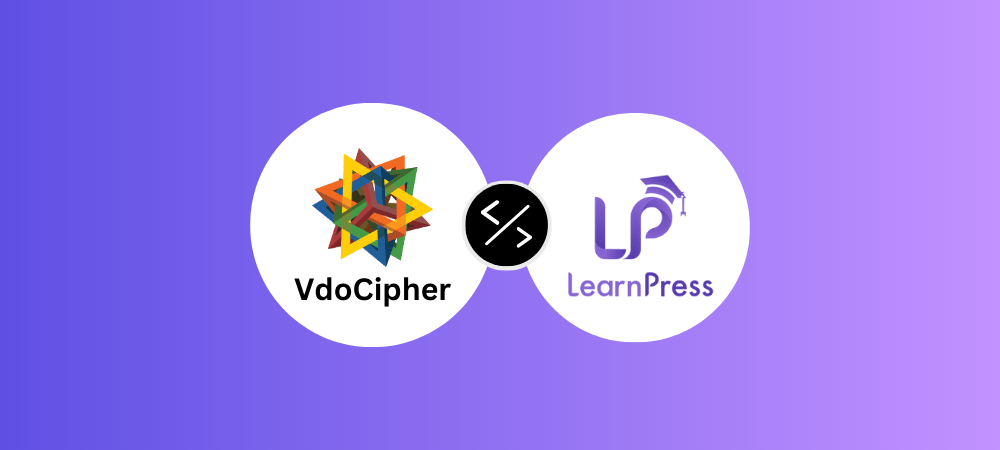






Leave a Reply