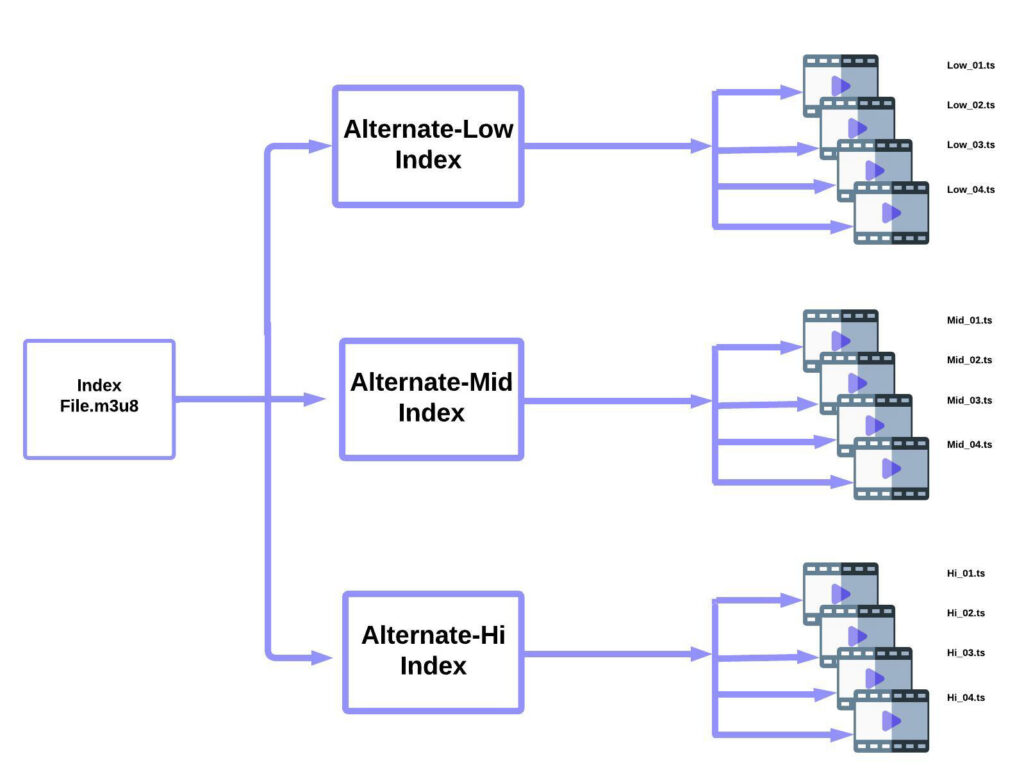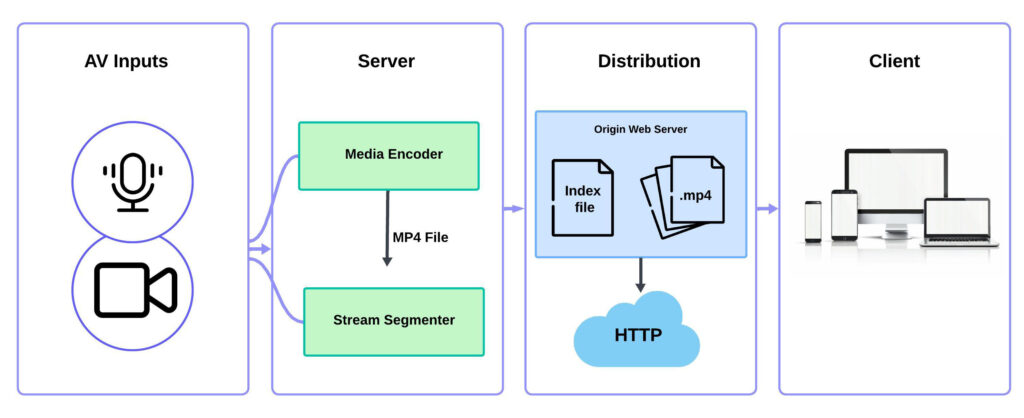M3U8 player with HLS Streaming protocol is a key requirement for setting up a broadcast-level live streaming solution for broadcasters, course creators, and event managers. Live streaming has always been technically challenging; ensuring a smooth playback experience at a high scale requires significant work. This article explains all technical concepts about M3U8 and HLS in simple language, as well as how they can be set up on your own, or with the help of a ready-to-use live streaming solution/M3U8 URL provider.
Table of Contents:
- What Is an M3U8 File?
- What is M3U8 Playlist?
- M3U8 In context of live streaming?
- What is HLS and its relation with M3U8?
- What is HLS Video Player and its advantages?
- How to get HLS Live Streaming with M3U8 Live Streaming URLs?
- Ready to Use Solution by VdoCipher for HLS Live Streaming
- How to generate M3U8 live streaming URLs?
- How to get a live streaming player with DVR functionality?
- Challenges and Solutions for HLS Live Streaming
- Conclusion
- FAQs
What Is an M3U8 File and Its Role in an M3U8 Player?
An M3U8 file is a playlist file format that contains a list of multimedia URLs. These files are typically used to describe the location of audio and video files for playback. The “M3U” stands for MP3 URL, while the “8” signifies that the file is encoded using UTF-8, a character encoding that supports a wide array of symbols and characters from different languages.
The primary function of an M3U8 file is to point to the locations of media files rather than containing the media itself. This makes M3U8 files lightweight and easy to share. When a media player reads an M3U8 file, it fetches the multimedia files specified in the playlist and plays them in the order they are listed.
VodCipher Live can help you stream your content live to your users. You can also engage with your audience with the chat feature.
M3U8 files are widely used in various streaming scenarios, including online radio stations, podcasting, and video streaming services. They are especially crucial in the context of HTTP Live Streaming (HLS), a popular streaming protocol developed by Apple.
What is a M3U8 Player?
What is an M3U8 Playlist and How It Interacts with an M3U8 Player?
An M3U8 playlist is a text-based file that contains a sequence of media files to be played. It is essentially a list of URLs or file paths that point to audio or video files. The playlist can include metadata about each media file, such as title, duration, and other attributes.
An M3U8 playlist typically consists of two types of lines: comments and file paths. Comments begin with a “#” symbol and provide additional information about the media files. The file paths specify the location of the media files to be played. Here’s an example of a simple M3U8 playlist:
#EXTM3U #EXTINF:10, Sample Video 1 http://example.com/video1.ts #EXTINF:10, Sample Video 2 http://example.com/video2.ts
In this example, the #EXTM3U tag indicates that the file is an M3U8 playlist. The #EXTINF tag provides information about the duration (in seconds) and the title of each media file. The URLs following each #EXTINF tag point to the actual media files.
M3U8 playlists are essential for organizing and managing the playback of multimedia content, especially in streaming applications. They allow media players to seamlessly transition between different media files and provide a smooth viewing or listening experience.
M3U8 in the Context of Live Streaming
In the context of live streaming, M3U8 files play a critical role in delivering continuous, real-time content to viewers. Live streaming involves broadcasting media content over the internet as it is being recorded, enabling viewers to watch or listen to events in real time.
M3U8 files are used to create and manage live-streaming playlists. These playlists contain URLs to media segments, which are short chunks of audio or video files. Each segment represents a small portion of the live stream, typically ranging from a few seconds to a few minutes in duration.
As the live stream progresses, the M3U8 playlist is dynamically updated to include new media segments. Media players fetch and play these segments in the order they appear in the playlist, providing a continuous and uninterrupted viewing experience.
One of the key advantages of using M3U8 files for live streaming is their compatibility with the HLS protocol. HLS is designed to handle network variability and ensures smooth playback even in challenging network conditions. It achieves this by breaking the live stream into small segments and using M3U8 playlists to manage the sequence of these segments.
What is HLS and the Relation of HLS with M3U8?
HTTP Live Streaming (HLS) is a streaming protocol developed by Apple to deliver multimedia content over the internet. HLS is widely used for live and on-demand streaming applications due to its adaptability, reliability, and ease of implementation.
HLS works by breaking the media content into small, manageable segments and delivering them over HTTP. The segments are typically a few seconds long, making it easier to handle network fluctuations and provide a seamless playback experience. The M3U8 playlist file is used to describe the sequence of these segments and guide the media player in fetching and playing them.
One of the key features of HLS is its ability to adapt to varying network conditions. HLS supports multiple bitrate streams, allowing the media player to switch between different quality levels based on the available bandwidth. This ensures that viewers receive the best possible quality without interruptions, even if their network connection is unstable.
HLS is compatible with a wide range of devices and platforms, including web browsers, mobile devices, smart TVs, and streaming devices. This broad compatibility has contributed to its widespread adoption in the streaming industry.
What is an HLS Video Player?
An HLS player is a media player that supports the HTTP Live Streaming protocol. It is designed to read M3U8 playlists, fetch media segments, and play them in the correct sequence. HLS players are essential for delivering a smooth and reliable streaming experience to viewers.
HLS players are available as standalone applications, browser-based players, and integrated components in various streaming platforms. They typically include features such as adaptive bitrate streaming, support for multiple audio tracks and subtitles, and compatibility with DRM (Digital Rights Management) systems.
When an HLS player receives an M3U8 playlist, it begins by fetching the initial segments specified in the playlist. As the playback progresses, the player continues to fetch new segments and append them to the playback queue. This process ensures continuous playback and allows the player to handle live-streaming scenarios where the playlist is dynamically updated with new segments.
HLS players also include buffering and caching mechanisms to ensure smooth playback even in the presence of network fluctuations. They can adjust the playback buffer size and prefetch additional segments to minimize interruptions and provide a seamless viewing experience.
Advantages of HLS Live Streaming
- Adaptive Bitrate Streaming: HLS supports multiple bitrate streams, allowing the player to switch between different quality levels based on the viewer’s network conditions. This ensures that users get the best possible quality without buffering interruptions.
- Wide Compatibility: HLS is compatible with a broad range of devices, including smartphones, tablets, smart TVs, and web browsers. This makes it a versatile choice for content delivery.
- Scalability: HLS uses standard HTTP servers to deliver content, which can easily scale to accommodate large audiences without requiring specialized streaming servers.
- Reliability: HLS’s segmented approach and adaptive bitrate streaming make it robust against network issues, providing a stable streaming experience even under challenging conditions.
How to Get HLS Live Streaming with M3U8 Live Streaming URLs?
Getting HLS live streaming involves several steps, including setting up a media server, encoding the media content, creating M3U8 playlists, and delivering the stream to viewers. Here is a step-by-step guide to getting started with HLS live streaming:
- Set Up a Media Server: The first step is to set up a media server capable of handling live streaming. These servers are designed to handle high volumes of streaming traffic and provide the necessary infrastructure for live streaming.
- Encode the Media Content: Live streaming requires real-time encoding of the media content. This involves capturing the audio and video feeds, compressing them using suitable codecs (such as H.264 for video and AAC for audio), and packaging them into small segments. Encoding can be done using hardware encoders, software encoders, or cloud-based encoding services.
- Create M3U8 Playlists: The encoded media segments need to be organized into M3U8 playlists. This can be done using the media server’s built-in functionality or third-party tools like FFmpeg. The M3U8 playlists will point to the individual media segments and guide the HLS player in fetching and playing them in the correct order.
- Configure the Media Server for HLS: The media server must be configured to support HLS. This involves setting up the server to handle HTTP requests, segmenting the media stream into small chunks, and generating M3U8 playlists. Detailed configuration instructions are usually provided in the server’s documentation.
- Deliver the Stream to Viewers: Once the media server is set up and the HLS stream is configured, the next step is to deliver the stream to viewers. This can be done by embedding an HLS player on a website, using a content delivery network (CDN) to distribute the stream, or integrating the stream into a mobile or smart TV app. The HLS player will fetch the M3U8 playlist and the corresponding media segments to provide a smooth streaming experience to viewers.
Ready to Use Solution by VdoCipher for HLS Live Streaming
VdoCipher provides a ready-to-use live streaming solution that has all the below components/features available for direct use:
- One-to-many broadcast level live with HD playback. Scalable to 10,000+ Viewers.
- HTML5 Adaptive player with multiple quality options. Option to get direct M3U8 URL to use your own player OR you can use our HTML5 player.
- Device compatibility is ensured.
- Option to have DVR with Live (Go back and forth in stream)
- Option to have authenticated or anonymous chat for viewers.
- 10-minute quick setup and integration from the dashboard.
- Connectable to OBS, vMix, or any standard streaming software.
- APIs to start and end stream.
- Have multiple parallel live stream sessions at a single time.
- AWS and Google CDN-backed setup to ensure a smooth playback across the globe. More details and free trial is here.
How to Get a Live Streaming Player with DVR Functionality?
DVR (Digital Video Recorder) functionality in a live streaming player allows viewers to pause, rewind, and replay live content. This feature is essential for enhancing the viewing experience, especially for live events where viewers might want to catch up on missed portions. Here’s how to get a live-streaming player with DVR functionality:
- Choose a Suitable HLS Player or Build your own HLS player: Select an HLS player that supports DVR functionality like VdoCipher. These players offer built-in DVR capabilities and are compatible with HLS streams.
- Configure the Player for DVR: Enable the DVR functionality in the HLS player settings. This typically involves setting a buffer duration and enabling controls for pausing, rewinding, and seeking within the live stream.
- Ensure Your Media Server Supports DVR: The media server should support DVR functionality by maintaining a buffer of the live stream. This buffer allows the player to access past segments of the stream and provide DVR features. Configure the media server to store a rolling window of the live stream, typically ranging from a few minutes to several hours.
- Embed the Player on Your Website: Embed the configured HLS player on your website or app. Ensure that the player is linked to the M3U8 live streaming URL and that the DVR controls are accessible to viewers.
- Test the DVR Functionality: Test the DVR functionality to ensure that viewers can pause, rewind, and replay the live stream seamlessly. Monitor the performance and adjust the buffer settings as needed to provide an optimal viewing experience.
Challenges and Solutions
Latency
One of the main challenges with HLS live streaming is latency, which is the delay between the live event and what the viewer sees. HLS typically has higher latency compared to other protocols due to its segment-based nature.
Solution: To reduce latency, use shorter segment durations and configure your media server to use low-latency HLS (LL-HLS) if supported.
Network Fluctuations
Network variability can affect the viewer’s experience, causing buffering or drops in quality.
Solution: Ensure your HLS setup supports adaptive bitrate streaming and configure the player to handle network fluctuations efficiently.
Scalability
Handling a large number of concurrent viewers can strain your server infrastructure.
Solution: Use a CDN to distribute the load and ensure smooth streaming for all viewers.
Why Use M3U8?
Conclusion
Understanding M3U8 files and the HLS protocol is crucial for anyone involved in live streaming. M3U8 files serve as playlists that organize media segments, making them essential for managing and delivering continuous content in live-streaming scenarios. HLS, with its ability to adapt to varying network conditions and compatibility with a wide range of devices, is a popular choice for streaming applications.
To get started with HLS live streaming, you’ll need to set up a media server, encode the media content, create M3U8 playlists, and deliver the stream to viewers. Generating M3U8 live streaming URLs involves creating and hosting the playlists and segments on a web server or CDN. For an enhanced viewing experience, consider using an HLS player with DVR functionality, allowing viewers to pause, rewind, and replay live content.
By following these guidelines and leveraging the power of M3U8 and HLS, you can deliver high-quality, reliable live streaming experiences to your audience, whether it’s for broadcasting live events, online radio, or on-demand video services.
VdoCipher provides a scalable, feature-rich HD live-streaming solution which can be used by course creators, broadcasters and event managers without having the need to code anything on their own.
FAQs
What is an M3U8 File?
An M3U8 file is a playlist file format that contains a list of media files, typically used for streaming audio and video. It uses UTF-8 character encoding and is a standard format for multimedia playlists. M3U8 files are commonly used in streaming protocols like HLS (HTTP Live Streaming). These files contain URLs or paths to media segments and metadata about the media content.
How to watch M3U8 Video?
To watch M3U8 videos that are offline in nature, you can use media players that support the format, such as VLC Media Player, or use web browsers with HTML5 support. Some online streaming services and apps also support M3U8 playback. Additionally, many IPTV services use M3U8 files to stream live television. Ensure your player or device is capable of handling streaming protocols to smoothly play the content.
What is the HLS M3U8 Format?
HLS (HTTP Live Streaming) M3U8 format is a streaming protocol developed by Apple. It uses M3U8 files to list the media segments and their URLs, enabling adaptive streaming based on network conditions. HLS is widely used for delivering content over the internet because it supports adaptive bitrate streaming. This allows for adjusting the quality of the video stream in real-time based on the viewer’s network bandwidth.
What is the difference between M3U8 and HLS?
M3U8 is a playlist file format, while HLS is a streaming protocol that uses M3U8 files to deliver media content. HLS handles the streaming process, including segmenting media and adapting to network conditions. M3U8 files are integral to HLS as they index the media segments for the player to stream. Essentially, HLS leverages M3U8 files to enable efficient and adaptable media streaming.
Is M3U8 audio or video?
M3U8 files can contain references to both audio and video media segments. It serves as a playlist that directs the media player to the locations of these segments. Therefore, M3U8 files are versatile and can manage different types of multimedia content. They are crucial for organizing and streaming both audio and video files in a coherent sequence.
What is HLS Video Player?
An HLS video player is a media player that supports the HLS streaming protocol. It can play back video and audio streams delivered using HLS, adapting to varying network conditions for a seamless viewing experience. These players are designed to handle the segmented nature of HLS streams efficiently. Examples include VdoCipher and many web-based video players.
What does HLS mean in live streaming?
HLS in live streaming refers to the use of the HTTP Live Streaming protocol to broadcast live events. It segments live video into small chunks and streams them in real-time to viewers. This method allows for adaptive bitrate streaming, ensuring smooth playback despite varying network conditions. HLS live streaming is commonly used for live sports, news broadcasts, and other real-time events.
How to create HLS Live Stream?
To create an HLS live stream, you need to encode your video into the appropriate format, segment it into small chunks, generate M3U8 playlists, and serve the content via an HTTP server. Software like FFmpeg and streaming servers like VdoCipher with the RTMP module can be used for this purpose. You’ll also need to ensure that the encoder and server settings are configured correctly to handle live data. Once set up, your live stream can be broadcast to viewers using compatible players.
Live Streaming Player 30 Day Trial
Get easy to use live streaming solution for your website and app. Stream courses, events and sports content. Free 30 Day Trial. HLS + M3U8 setup.