The Video Player Market, valued at USD 406.98 million in 2023, is projected to grow at a steady CAGR of 4.10%, reaching USD 539.27 million by 2030. This growth is fueled by the increasing demand for high-quality video streaming experiences, the surge in digital content consumption, and the rapid adoption of video-on-demand platforms like Netflix, YouTube, and Amazon Prime Video. Among the leading contributors to this growth is the evolving video player for iOS, which combines seamless performance, advanced streaming protocols, and immersive playback features to cater to the needs of Apple users globally.
Did you know that Apple’s journey with video playback started with QuickTime Player, which debuted on Mac in 1991? Fast forward to today, iOS video players like VLC and Infuse leverage advanced technologies like HLS streaming, 4K HDR playback, and AI-driven enhancements to deliver an unparalleled user experience.
User Preferences: What Makes a Great Video Player on iOS?
A great iOS video player enhances the viewing experience with features tailored to user needs. Here’s what users value most:
Seamless Streaming – Adaptive bitrate streaming (HLS) and cloud integration (e.g., Google Drive, Dropbox) ensure smooth playback, even on weak connections.
Offline Playback – Apps like Infuse and KMPlayer let users download videos for offline viewing, making them ideal for travel or limited connectivity.
Customizable Interface – Features like subtitle adjustments, playback speed control, and theme customization cater to diverse preferences.
Cross-Device Syncing – Players like Infuse sync playback progress and settings across iPhones, iPads, and Apple TVs, ensuring a seamless experience.
Privacy and Security – Apps like VLC prioritize data privacy by avoiding tracking and data harvesting.
Wide Format Support – nPlayer and VLC handle a variety of file types, reducing the hassle of file conversion.
Advanced Features – Gesture controls, A-B repeat, and bookmarking enhance usability for casual and power users alike.
Apple Ecosystem Integration – AirPlay, Picture-in-Picture, and Face ID support align players with Apple’s ecosystem for a smooth experience.
Accessibility – Multi-language subtitle support and VoiceOver compatibility ensure inclusivity for diverse users.
| Feature | Importance | Typical Usage |
| Offline Playback | Watch without internet | Travel, flights |
| Subtitle Customization | Accessibility, multilingual viewing | Foreign films |
| Cloud Integration | Stream without local storage |
Google Drive, iCloud, Dropbox
|
| Gesture Controls | Easier navigation |
Volume, brightness, seek
|
| 4K HDR & Dolby Vision | High-quality viewing | Movies, OTT shows |
| Privacy & No Ads | Distraction-free, secure playback |
Professional/academic use
|
Top Video Player for iOS in 2025
Finding the perfect video player for iOS can enhance your viewing experience by offering seamless playback, versatile format support, and advanced customization options. Whether you need offline capabilities, cloud integration, or a player optimized for the Apple ecosystem, these top video players deliver exceptional performance tailored to your needs. Let’s explore the best options available based on users feedback!
Infuse Video Player for iOS
Infuse 8 is a sophisticated and versatile video player for iOS and other Apple devices. It supports a wide range of file formats and integrates seamlessly with cloud services, local servers, and media platforms. With features like automatic metadata fetching, 4K HDR playback, and privacy-focused design, Infuse offers a premium viewing experience for all types of users.
A favorite among Apple users for its 4K HDR playback, seamless cloud integration, and privacy-focused design—ideal for movie enthusiasts and advanced users.
Explore More ✅
With VdoCipher, enjoy DRM encrypted streaming, watermarking, and piracy prevention while delivering high-quality playback.
Key Features
- Wide Format Support – Plays MKV, MP4, AVI, ISO, Blu-ray folders, and more without conversion.
- Streaming Capabilities – Stream from Plex, Emby, Jellyfin, or cloud services like Dropbox and Google Drive.
- Automatic Organization – Fetches metadata and artwork, categorizing content smartly.
- Advanced Playback Options – Supports 4K HDR, Dolby Vision, and Dolby Atmos for exceptional quality.
- iCloud Sync – Sync playback progress and settings across iPhone, iPad, and Apple TV effortlessly.
- Privacy-Focused – No ads, tracking, or data harvesting, ensuring a secure experience
What Reddit users like
- No Server Needed – Works with simple file-sharing setups, no dedicated server required.
- Offline Access – Download files for playback without an internet connection.
- Cloud Integration – Supports Google Drive and OneDrive for remote access.
- Apple Ecosystem – Syncs seamlessly with Apple TV, iPhone, and iPad.
- Versatile Storage – Works with NAS devices, external drives, and routers.
What users don’t like about Infuse Player
- Cloud Storage Costs – Large libraries need paid cloud storage.
- No iCloud Streaming – Can’t stream directly from iCloud.
- Subscription Required – Advanced features locked behind a Pro plan.
- Limited Audio Support – Weak handling of audio files.
- Hardware Dependency – Needs external drives or network devices for local playback
MX Player for iOS
MX Player is a dynamic video streaming platform offering an extensive library of content across genres and languages. With over 150,000 hours of movies, web series, international dramas, TV shows, and trending short videos, MX Player delivers endless entertainment directly to your device. Its intuitive interface and unique features make it a popular choice for video playback and streaming on iOS.
Highly popular in Asia, offering a vast library of free streaming content, great for casual viewers seeking entertainment.
Key Features
- Seamless Playback – Enjoy smooth video playback with gesture controls for intuitive navigation.
- Offline Viewing – Download videos to watch anytime, even without an internet connection.
- Personalized Content – Save videos to your watchlist and customize your experience with language filters across multiple regional and international languages.
- Advanced Subtitle Support – Scroll, move, and resize subtitles effortlessly with gesture controls.
- Background Music Playback – Listen to music or other audio while multitasking.
What Reddit users like
- Extensive Content Library – A massive selection of free content spanning multiple languages and genres.
- Offline Mode – The ability to download and watch videos without an internet connection.
- Subtitle Control – Advanced gesture-based subtitle features for a seamless experience.
- Wide Device Compatibility – Works across iPhones and iPads with smooth playback.
What users don’t like about MX Player
- Ads in Free Version – Frequent advertisements interrupting content playback.
- Cloud Storage Limitation – No built-in cloud storage for hosting personal files.
- Subscription Required for Premium Features – Some advanced features are locked behind a paid subscription.
- Regional Restrictions – Certain content is limited to specific regions.
nPlayer for iOS
nPlayer is a versatile and feature-rich video player for iOS, officially supporting DTS (DTS HD), DTS Headphone:X, and Dolby audio codecs (AC3, E-AC3). It plays almost any video format without the need for conversion and offers seamless streaming from remote devices, making it ideal for users with large media libraries.
A niche yet highly-rated player with comprehensive format and network support—suited for advanced users with technical requirements.
Key Features:
- Wide Format Support – Plays video (MP4, MKV, AVI), audio (MP3, FLAC), subtitle (SRT, SSA), and image (JPG, PNG) files effortlessly.
- Streaming Options – Supports WebDAV, FTP, SMB, NFS, and cloud services (Google Drive, Dropbox, OneDrive).
- Advanced Playback Controls – Includes playback speed adjustment, AB repeat, and multi-track audio/subtitle support.
- Gesture Controls – Adjust volume, brightness, playback position, and subtitle settings with intuitive gestures.
- Connectivity – Supports Chromecast, Smart TVs, HDMI output, and iXpand drives.
- Customization – Subtitle font, color, and sync options with external font support.
- Enhanced Experience – Offers hardware acceleration, 3D video mode, audio boost, and Dolby/DTS HDMI passthrough.
What Reddit users like
- Plays virtually any file format without conversion.
- Powerful streaming and cloud integration.
- Comprehensive subtitle and audio customization.
- Easy-to-use gesture controls for enhanced usability.
What users don’t like about nPlayer
- Requires iOS 9.3 or later for compatibility.
- Some advanced features may have a learning curve for new users.
KMPlayer for iOS
KMPlayer is a versatile and feature-rich media player for iOS that supports a wide range of high-resolution video, audio, and subtitle formats. It provides seamless playback with customization options, making it ideal for users who value flexibility and performance. Additionally, KMPlayer introduces KMPlex, a unique rewards system that lets users earn points and exchange them for cryptocurrency tokens.
Known for its gamified playback experience through KMPlex rewards and advanced customization options—best for users who enjoy unique features alongside casual viewing.
Key Features:
- Comprehensive Format Support – Plays videos (MP4, AVI, MKV), audio (MP3, FLAC), and subtitle files (SRT, ASS, SSA, etc.).
- Advanced Playback Options – Includes section repeat, playback speed adjustments, and bookmark features.
- Customization – Adjust subtitle color, size, and position, and modify video properties like brightness, hue, and saturation.
- Streaming and Cloud Integration – Play videos via URLs, network protocols (FTP, SMB, WebDAV), or cloud services like Google Drive and Dropbox.
- Unique Rewards System – Participate in KMPlex missions to earn points, exchangeable for cryptocurrencies like MovieBloc Token (MBL) and Cobak Token (CBK).
- Quick Controls – Access frequently used settings with a dedicated quick button for efficient playback adjustments.
Why Reddit users like
- Supports a wide variety of video, audio, and subtitle formats.
- Offers advanced playback features, including section repeat and bookmark options.
- Integrates with streaming and cloud services for flexible media access.
- Includes a rewards program (KMPlex) for earning and exchanging cryptocurrency.
What Users Don’t Like About KMPlayer
- Certain codecs like DTS, EAC3, and DivX are not supported due to licensing restrictions.
- Features like KMPlex may not appeal to all users who prefer a more straightforward media player.
- iOS 11 brought Picture-in-Picture mode, letting users multitask while watching videos.
VLC Media Player for iOS
VLC Media Player is one of the most versatile and widely used media players for iOS. Known for its open-source nature and extensive format support, VLC provides a seamless experience for playing videos, audio, and streaming content without the need for conversions. It’s a go-to choice for users who value reliability, functionality, and flexibility.
Extremely popular worldwide for being free, open-source, and supporting extensive media formats—perfect for general users with diverse needs.
Key Features
- Extensive Format Support – Plays virtually any video (MKV, MP4, AVI) or audio (MP3, FLAC) file, including rare formats.
- Subtitles and Customization – Supports SRT, SSA, and other subtitle formats with customization options for size and position.
- Streaming Capabilities – Stream content from network protocols like FTP, SMB, and UPnP, or from online URLs.
- Cloud Integration – Access media stored on Dropbox, Google Drive, OneDrive, and iCloud Drive directly within the app.
- Offline Playback – Transfer files via Wi-Fi, iTunes, or a web browser to enjoy media offline.
- Advanced Playback Options – Adjust playback speed, enable loop sections, and fine-tune audio synchronization.
- Multi-Platform Sync – Sync playback progress and media libraries across devices using network shares or cloud services.
Why Reddit users like
- Free and Open Source – Offers all features without ads or subscription costs.
- Wide Compatibility – Handles almost any file format, eliminating the need for third-party converters.
- Streaming-Friendly – Works seamlessly with local networks and online streams.
- User-Friendly – Simple interface with powerful options for both casual users and advanced media enthusiasts.
What Users Don’t Like About VLC
- Basic UI – The interface may feel outdated compared to more modern media players.
- No Advanced Metadata Features – Limited support for automatic metadata fetching and organization.
- Occasional Bugs – Some users report occasional crashes or playback glitches, particularly with large or complex files.
| Feature | VLC | Infuse | MX Player | nPlayer | KMPlayer |
| Price | Free | Free / Pro subscription | Free (Ads) / Premium | Paid (one-time) | Free (Ads) |
| Offline Playback | Yes | Yes | Yes | Yes | Yes |
| Cloud Integration | Dropbox, GDrive, OneDrive | iCloud, Plex, Dropbox | Limited | Dropbox, GDrive, SMB, WebDAV | Dropbox, GDrive |
| Subtitle Support | Basic (SRT, SSA) | Advanced (fetches auto) | Advanced (gesture) | Advanced (multi-track, fonts) |
Advanced (color, sync)
|
| HDR / 4K | Partial | Full 4K HDR, Dolby Vision | Limited | 4K HDR, Dolby/DTS passthrough | Supports 4K HDR |
| Customization | Limited | High (themes, sync) | Medium | Very High (protocols, audio) | High (UI + playback) |
| Ads | No | No (Pro) | Yes (Free version) | No | Yes |
| Best For | Free all-round use | Movie lovers & Apple users | Casual streaming | Advanced/tech users | Subtitle-heavy users |
If you’re short on time, here’s the quick verdict:
- Best Free & Reliable Option – Choose a universal player that’s open-source, lightweight, and plays almost any format without ads. Perfect for everyday use.
- Best Premium Experience – Go for a feature-rich player with 4K HDR, Dolby Vision, and seamless Apple ecosystem integration. Ideal for movie enthusiasts and those with large libraries.
- Best for Casual Streaming & Offline Downloads – Pick a content-focused player that combines an extensive library with offline viewing. Great for casual users who want entertainment on the go.
- Best for Power Users & Tech Enthusiasts – Opt for a highly customizable player that supports NAS, network streaming (SMB, FTP, WebDAV), and advanced subtitle/audio controls.
Video Playback in iOS Applications
Creating rich video experiences is essential for engaging users across various Apple platforms, including iOS, iPadOS, macOS, tvOS, and visionOS. Apple’s system-provided video players offer built-in functionality to simplify video playback integration, ensuring consistency and usability.
System-Provided Video Players
Apple provides video players with robust features to embed playback experiences in your apps or games. These players support various aspect-ratio modes and, on most platforms, Picture in Picture (iOS PiP) mode. Additionally, content can be offered through the TV app for a unified viewing experience across Apple devices.
Aspect-Ratio Playback Modes
The default playback mode is determined by the video’s aspect ratio:
1. Full-Screen (Aspect-Fill) Mode
- Video scales to fill the display.
- Edge cropping may occur.
- Default for wide videos (2:1 to 2.40:1).
2. Fit-to-Screen (Aspect) Mode:
Entire video remains visible, with letterboxing or pillarboxing as needed.
Default for standard videos (4:3, 16:9, and up to 2:1) and ultrawide videos (above 2.40:1).
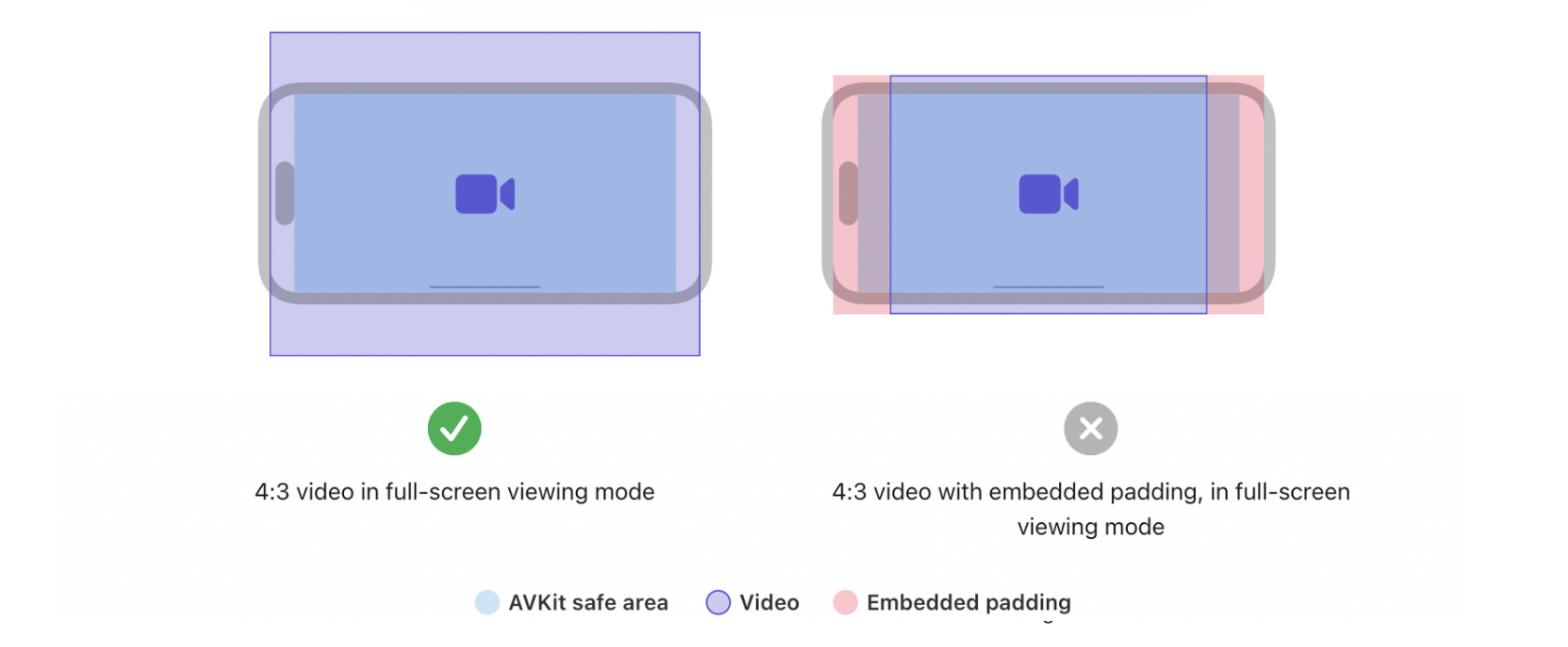
3. Transport Controls and Content Tabs
On tvOS and visionOS, the built-in video player includes:
- Transport Controls – Enable tasks such as enabling subtitles or changing audio language.
- Content Tabs – Provide supporting information, such as episodes or chapters.
Building a Custom Video Player for iOS
Enhancing user experience with custom video players can elevate your app’s functionality. Here’s a simplified breakdown of the key steps and considerations for building a custom player:
Using AVKit and AVFoundation
Leverage Apple’s native frameworks like AVKit and AVFoundation for seamless video playback. AVKit provides ready-to-use components like AVPlayerViewController, while AVFoundation offers low-level tools for customizations.
Customizing Playback Controls
Build unique interfaces by integrating play, pause, seek, and volume controls. Using AVPlayerLayer, you can design custom overlays and align the player’s visuals to match your app’s aesthetics.
Streaming Protocols
Implement HTTP Live Streaming (HLS) for adaptive bitrate streaming. It ensures smooth playback by adjusting video quality based on the user’s network conditions.
Performance Optimization
Use hardware decoding for efficient playback, especially for 4K and HDR content. Features like adaptive bitrate streaming further enhance the viewing experience on varying network speeds.
AVPlayer remains the core tool for multimedia playback on iOS. Its robust functionality supports a variety of features, including:
- Basic Playback – Easy integration for playing video and audio content.
- Custom Interfaces – Use AVPlayerLayer for tailored controls and visuals.
- Advanced Features – Support for DRM-protected content, adaptive streaming, and state observation.
Why Use AVKit and AVFoundation?
- Ease of Use – AVKit’s AVPlayerViewController simplifies adding video playback to apps.
- Customization – AVFoundation provides low-level access for building tailored playback experiences.
- Native Integration – Features like Picture-in-Picture (PiP) and AirPlay come standard with AVKit, ensuring a seamless user experience.
When to Consider Customization
- Brand Alignment – Create unique playback controls and overlays to match your app’s design.
- Specific Use Cases – Implement advanced functionalities like subtitle synchronization, DRM, or analytics.
- Optimized Streaming – Integrate HLS for adaptive streaming and leverage caching for offline playback.
By combining AVKit and AVFoundation, you can craft video players that meet both functional and aesthetic goals, providing a standout user experience.
If you’re looking to build a custom video player for iOS with AVPlayer and AVKit, check out our detailed guide on AVPlayer – How to Build a Video Player for iOS. This comprehensive VdoCipher blog explores everything from basic setup and advanced customizations to integrating DRM-protected content and adaptive bitrate streaming, making it a must-read for developers aiming to create secure and feature-rich iOS video players.
Best Practices for Video Playback on iOS
Use System Video Players – Leverage the built-in video players to deliver consistent, familiar, and intuitive experiences. Custom implementations should closely mimic the system player’s behavior to avoid user frustration.
Maintain Original Aspect Ratio – Always display video content at its native aspect ratio to ensure accurate resolution scaling and avoid distortion. Embedded padding within the video frame can cause display issues, particularly in full-screen and edge-to-edge modes.
Example: Video on iPhone Xs
| Correct Usage | Incorrect Usage |
| Video fills the display without embedded padding. | Embedded padding causes improper scaling and smaller appearance. |
Provide Contextual Information
Supplement video playback with additional information, such as images, titles, and descriptions. Ensure this information does not obscure the playback experience. Developer guidance: externalMetadata.
Avoid Mixed Audio
Ensure smooth transitions between playback modes to prevent audio from mixing across sources. Handle secondary audio correctly to provide a seamless user experience. Developer guidance: silenceSecondaryAudioHintNotification.
Integrating with the TV App
The TV app facilitates access to favorite, recently played, and recommended content. When integrating your app:
- Ensure Smooth Transitions – Match the TV app’s fade-to-black transition with your app.
- Play Content Immediately – Begin playback as soon as the transition completes.
- Resume Playback Automatically – Avoid prompting users to confirm resuming playback.
- Handle Profiles – Automatically switch to the correct profile when specified.
Loading and Exiting Playback
Loading Content
- Avoid loading screens unless absolutely necessary. If required, use a black screen with minimal branding and an activity spinner.
- Start playback immediately after sufficient content loads.
Exiting Playback
- Display a relevant screen, such as a detail view or menu, after exiting playback.
- Prepare the exit view promptly to handle immediate exits.
Platform-Specific Considerations
tvOS
- Use small, unobtrusive overlays, such as logos or timers.
- Implement interactive overlays with clear dismissal options and minimal media interruption.
visionOS
- Enable user control for starting playback and resizing windows.
- Avoid launching users into immersive video experiences without warning.
- Use RealityKit for transitional or splash screen videos.
watchOS
- Keep video clips short (under 30 seconds).
- Use recommended media encoding values:
| Attribute | Value |
| Video Codec | H.264 High Profile |
| Video Bit Rate | 160 kbps at 30 fps |
| Resolution (Portrait) | 208×260 px |
| Resolution (Landscape) | 320×180 px |
| Audio | 64 kbps HE-AAC |
By adhering to Apple’s guidelines and leveraging system-provided video players, developers can create seamless, engaging, and intuitive video experiences. Maintain consistency, respect user preferences, and ensure smooth integration across platforms to enhance user satisfaction.
FAQs
Which video player is best for playing MKV files on iOS?
Infuse, VLC, and nPlayer handle MKV files efficiently with built-in codecs. Infuse is particularly optimized for smooth playback of MKV files with Dolby and DTS audio support.
Can I play videos directly from cloud storage like Google Drive and Dropbox?
Yes, Infuse, nPlayer, and KMPlayer allow direct streaming from Google Drive, Dropbox, OneDrive, and other cloud services.
What are the best video players for iOS?
The top video players for iOS include VLC, nPlayer, KMPlayer, Infuse, and MX Player. Each offers different features suited for various needs like subtitle support, high-resolution playback, and network streaming.
Which iOS video player supports hardware acceleration?
KMPlayer, MX Player, and nPlayer support hardware acceleration for smooth playback of high-resolution videos.
Supercharge Your Business with Videos
At VdoCipher we maintain the strongest content protection for videos. We also deliver the best viewer experience with brand friendly customisations. We'd love to hear from you, and help boost your video streaming business.


Jyoti began her career as a software engineer in HCL with UNHCR as a client. She started evolving her technical and marketing skills to become a full-time Content Marketer at VdoCipher.

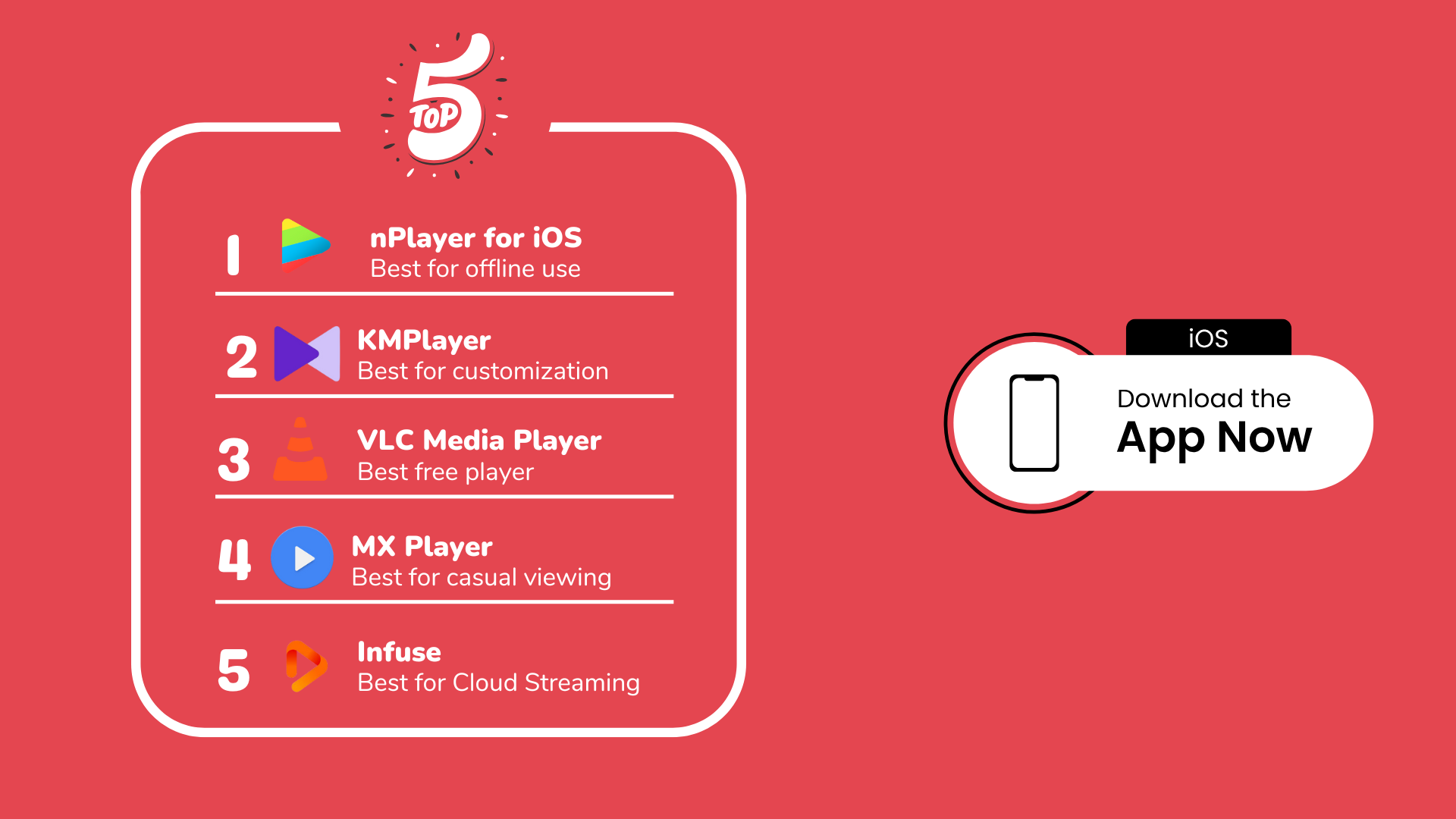
Leave a Reply